5 - m, Ection, Anagement – Triton 9661 Operation Manual User Manual
Page 128: Unctions
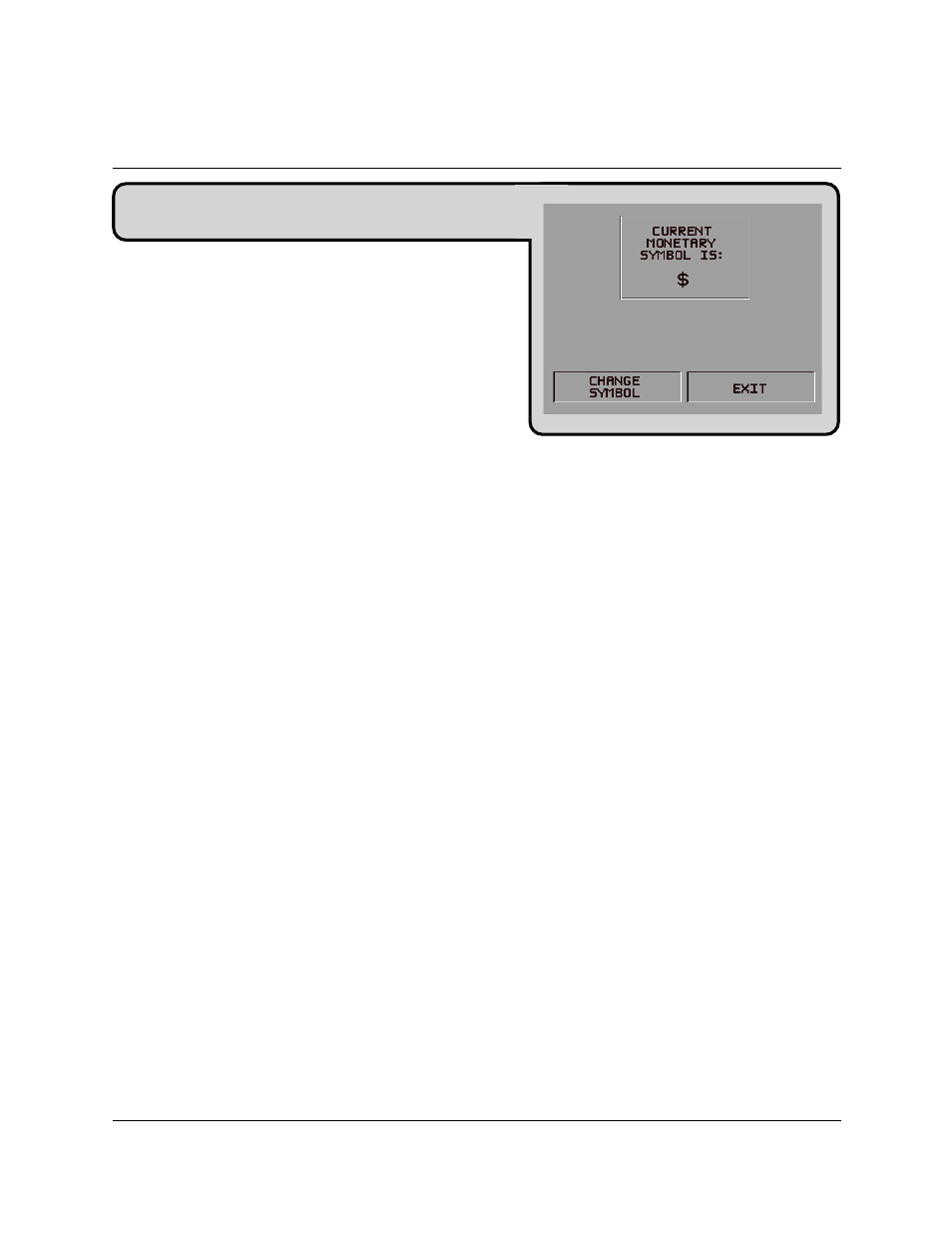
5-82
S
ECTION
5 - M
ANAGEMENT
F
UNCTIONS
T
RITON
S
YSTEMS
, I
NC
.
M
ULTI
-C
ASSETTE
C
ASH
D
ISPENSER
O
PERATION
M
ANUAL
M
ODELS
9640/9641/9660/9661
F
UNCTION
: INTERNATIONAL CURRENCY
F
ACTORY
D
EFAULT
: COUNTRY-SPECIFIC
A
CCESS
I
NSTRUCTIONS
:
1.) Select TERMINAL CONFIGURATION from the
MANAGEMENT FUNCTIONS menu.
2.) Select SET TERMINAL PARAMETERS.
3.) Select CASSETTE SETUP.
4.) Choose the INTERNATIONAL CURRENCY option.
D
ESCRIPTION
:
This feature will allow operator personnel to select one of nine possible monetary symbols (C, ¢, $,
ƒ, L, Pt., £, Q, ¥) that describe the type of currency that will be dispensed by the Cash Dispenser.
The default symbol can be viewed and changed through the terminals’ Management Functions.
Monetary symbols for use with following currencies are supported by the Cash Dispenser:
1. C - The symbol for the Colon (Costa Rica)
2. ¢
- The symbol for the Colon (El Salvador)
3. $
- The symbol of the Dollar and Peso
4. ƒ
- The symbol for the Franc
5. L - The symbol for the Lempira
6. Pt - The symbol for the Peseta
7. £
- The symbol for the Pound
8. Q - The symbol for the Quetzal
9. R - The symbol for the Rand (South Africa)
10. ¥
- The symbol for the Yen
When the INTERNATIONAL CURRENCY menu is displayed, press the screen key next to the
CHANGE SYMBOL option until the desired currency symbol is displayed. Press EXIT to make
that symbol the default symbol displayed on the terminal.
E
RROR
C
ONDITIONS
:
There are no error conditions directly associated with this function.
