Triton RL5000 X2 Series Installation Manual User Manual
Page 27
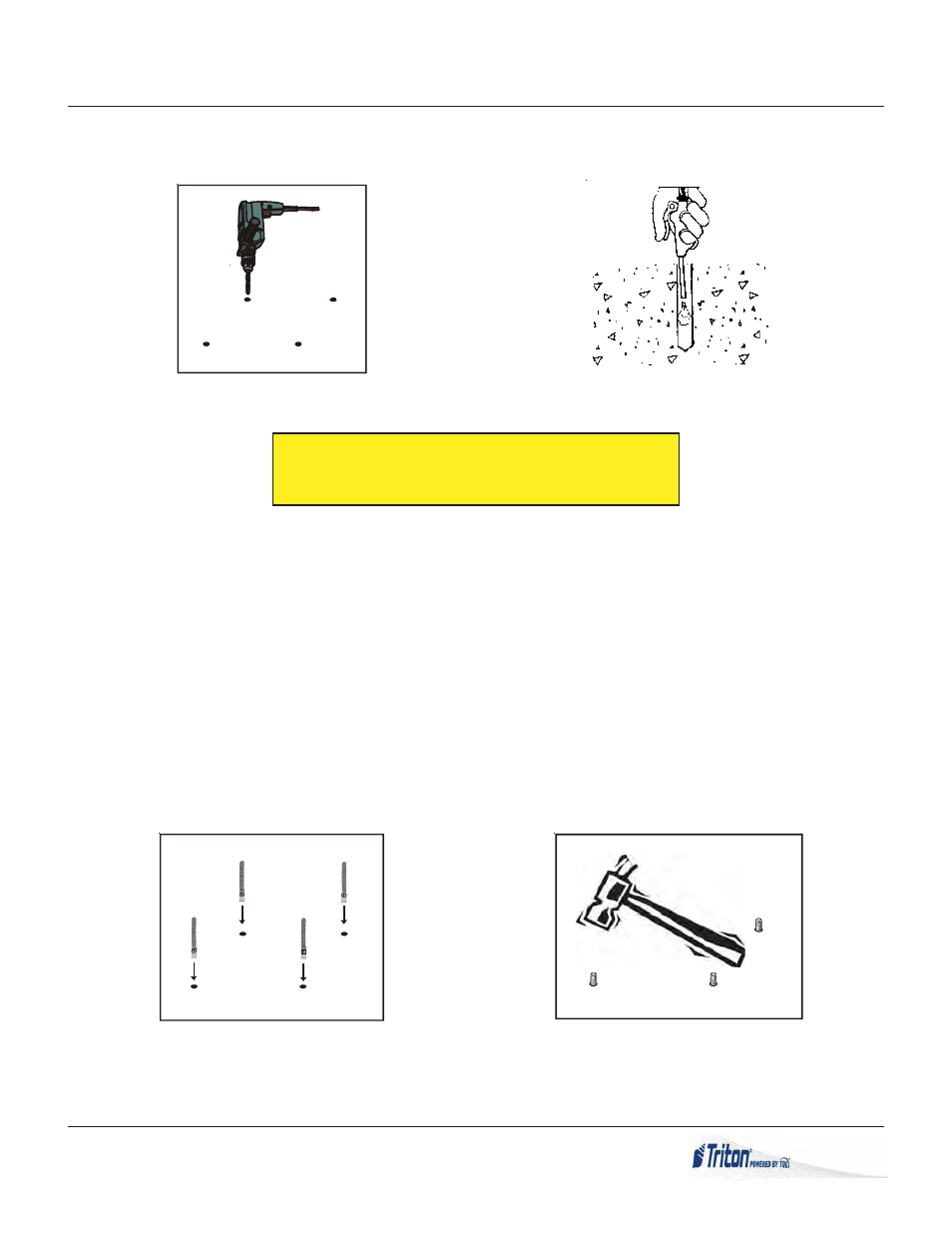
2 7
M
ODEL
RL5000 (X2) I
NSTALLATION
G
UIDE
4.
Use a portable vacuum cleaner to remove any dust or debris that may have fallen into the holes during
the drilling process.
Drill anchor holes
Blow out dust/debris.
I
NSTALL
S
TANDARD
A
NCHORS
B
OLT
ATM
TO
F
LOOR
1.
Ensure the leveling feet are flush with the bottom of the cabinet. If necessary, use a screwdriver to
adjust the leveling bolts inside the cabinet (near the four corners) so that the leveling feet are flush with
the bottom of the cabinet.
2
Move the ATM into position for mounting by aligning the base over the four holes drilled in the
previous procedure.
3
Place an anchor bolt through the cabinet base and into one of the mounting holes. Use a ball peen
hammer to tap the bolt completely into the hole.
IMPORTANT: If the anchor bolt “falls” into the hole without needing to be tapped in, the hole is too
large! The mounting-hole pattern will have to be moved and redrilled using smaller holes as
necessary to achieve a snug fit.
Place anchor bolts in mounting holes.
Tap anchor bolts into mounting holes.
- X-SCALE/X2 Configuration Manual (419 pages)
- ARGO Installation Manual (35 pages)
- ARGO User Manual (97 pages)
- ARGO G60 Installation Manual (31 pages)
- ARGO Quick Reference Guide (10 pages)
- RL331X TRAVERSE User Manual (74 pages)
- FT5000 X2 User Manual (105 pages)
- FT5000 X2 Quick Reference Guide (10 pages)
- 81XX/91XX (including X2)/97XX/RL16XX (5 pages)
- RL1600 Installation Manual (41 pages)
- RL1600 Quick Reference Guide (7 pages)
- RL1600 User Manual (72 pages)
- RL2000 POWER CORD Installation Manual (1 page)
- RL2000 User Manual (124 pages)
- RL2000 Installation Manual (45 pages)
- RL2000 Quick Reference Guide (10 pages)
- RL5000 X2 Series User Manual (122 pages)
- RL5000 X2 Series Quick Reference Guide (12 pages)
- 8100/9100/97XX/RL5000 (X-SCALE/XP) (10 pages)
- 8100 Quick Reference Guide (6 pages)
- 8100 User/Installation Manual (150 pages)
- 9100 Installation Manual (50 pages)
- 9100 Quick Reference Guide (8 pages)
- 9100 User Manual (172 pages)
- 9100 Electronic Lock Installation Manual (8 pages)
- 96XX CASH DISPENSER CABINET Installation Manual (6 pages)
- 9650 Operation Manual (264 pages)
- 9600 Series Quick Reference Guide (2 pages)
- 9640 Operation Manual (265 pages)
- 9600 Operation Manual (209 pages)
- 9610 Series Quick Reference Guide (2 pages)
- 9610 Operation Manual (210 pages)
- 97XX Series Operation Manual (265 pages)
- 9710 Series Quick Reference Guide (2 pages)
- 9700 Series Quick Reference Guide (2 pages)
- 9705 Series Quick Reference Guide (2 pages)
- 9200 Installation Manual (26 pages)
- 9200 Operation Manual (179 pages)
- MAKO 2000 Operation Manual (217 pages)
- MAKO PEDESTAL Installation Manual (8 pages)
- MAKO EXTENDED CABINET Installation Manual (7 pages)
- RT2000 X2 User Manual (109 pages)
- RT2000 X2 Installation Manual (36 pages)
- RT2000 X2 Quick Reference Guide (8 pages)
