Tele vue – Tele Vue Tele-Pod Sky Tour User Manual
Page 2
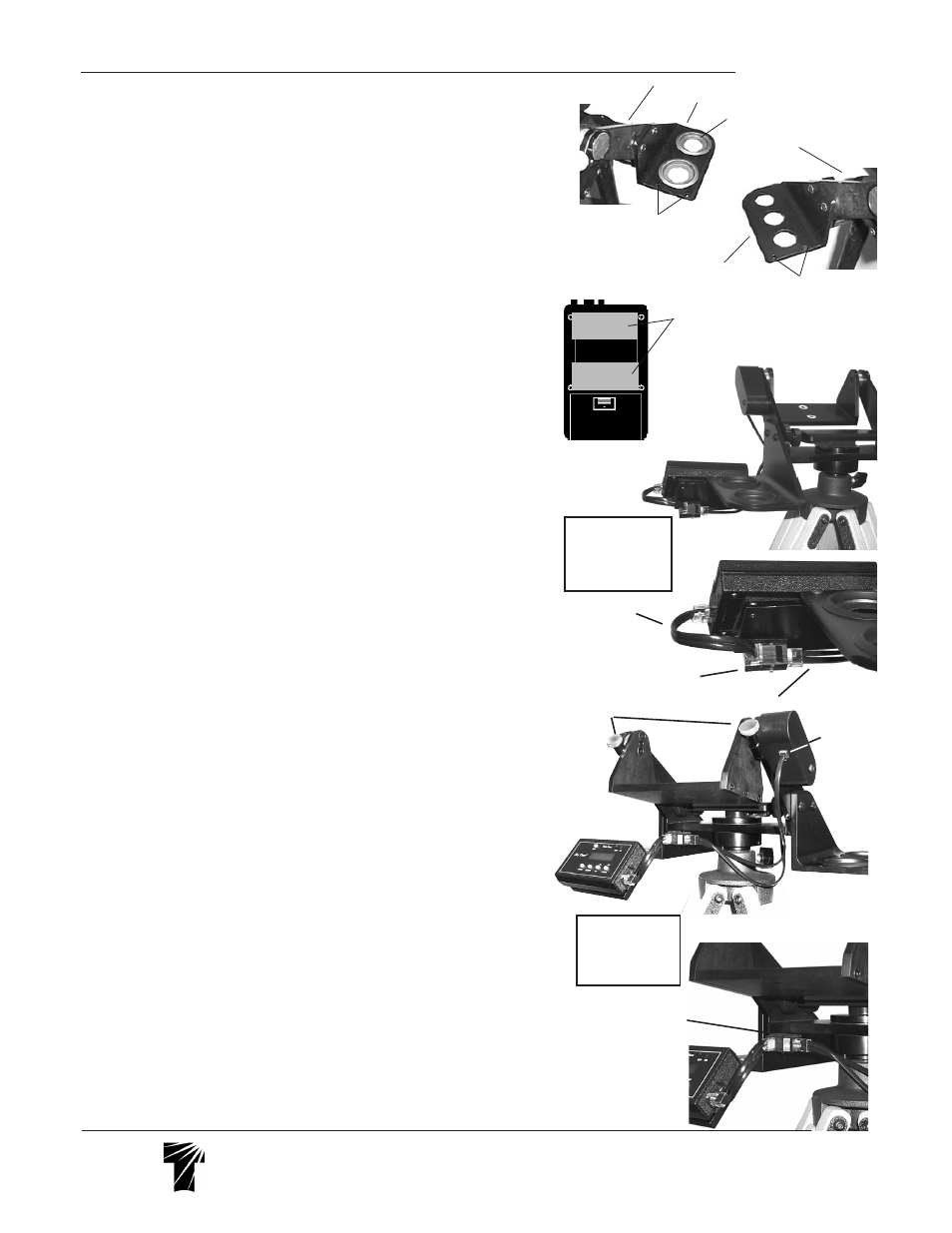
32 Elkay Dr., Chester, NY 10918 (845) 469-4551 www.televue.com
Tele Vue
V i s i o n a r y
Close-up of junction box
location and orientation
Right handed instal-
lation on Sky Tour
Caddy Plate as
viewed from in front
of the mount
Pigtail
Main Wiring Harness
2" Eyepiece Caddy
1¼" Removable Insert
1¼" Eyepiece Caddy
Yoke Arm
Yoke Arm
Sky Tour
Bracket Holes
Sky Tour
Bracket Holes
Velcro location on
back of Sky Tour.
Left handed
installation on Sky
Tour Caddy Plate
as viewed from
behind the mount
Close-up of junction box
location and orientation
Altitude
Encoder
Jack
Altitude Tension
Knobs
7) Sky Tour Caddy Plate Installation and Computer Attachment – The Sky Tour Caddy
Plate attaches to either the left or right eyepiece caddy using the two supplied button
head screws and Allen wrench. Keep the two halves of the Velcro strip together and
stick one side on the back of your Sky Tour computer as shown. Peel the remain-
ing backing off of the Velcro and stick the Sky Tour computer onto the Mounting
Bracket. When using shorter scopes like our Tele Vue-76 or Tele Vue-85, make
sure you leave enough finger room between the computer and the focuser knob.
8) Sky Tour Wiring Connections
a) If the Sky Tour Caddy Plate is attached to the right Caddy, use the Velcro to stick the
Harness Junction Box to the back of the plate, in the lower right hand corner. Orient
the Box so that the Main Wiring Harness plugs straight in from the left end of the box.
The Pigtail Harness will then plug in from the front. Loop the Pigtail around and plug
it into the Sky Tour Computer.
or
b) If the Plate is attached to the left Caddy, use the Velcro to stick the Harness Junc-
tion Box to the underside of the mount head, in the left corner, against the left side
Caddy Bracket. Orient the Box so that the Main Wiring Harness plugs straight in
from the right end of the box. The Pigtail Harness will then plug into the Box directly
toward you. Plug the other end into the Sky Tour Computer.
9) Adjust the azimuth tension knob until there is a slight amount of tension. Place
the cradle in approximately level position as indicated by the altitude alignment
marks (drilled hole on one of the side altitude bearings, forming two semi-circles).
Tighten the vertical tension knobs.
Telescope Attachment
1) Thread the two studs into the two end holes on the bottom of your telescope
mount ring. Snug tight using the supplied Allen key.
2) With the cradle approximately level, set the scope down within it so that the
studs pass through the clearance holes and the telescope's eyepiece end is closer
to the Altitude Tension Knobs.
3) Lock the scope down with the supplied wing nuts.
Telescope Use
1) Place eyepiece in scope.
2) Apply slight and equal tension to altitude bearings using the altitude bearing
tension knobs.
3) Swing the scope up approximately 45° and check balance. If the scope wants to
swing back down, slide the scope back in the mount ring until balance is achieved.
If the scope wants to swing up, push it forward until balance is achieved.
4) Apply more tension to achieve the desired feel. Extra tension can be used to
overcome a minor out-of-balance condition. However, excessive tension will cause
the movement to be “jerky.” Severe overtightening could strip the threads in the
mount head. Azimuth tension is pre-set at the factory and should not be adjusted.
5) The basic azimuth tension is set at the factory and should not be readjusted.
Additional azimuth tension can be applied by tightening the azimuth tension screw.
6) The most stable way of slewing your scope is by grasping a fixed part, (i.e.
focuser body) or mount handle. Slewing the scope by the diagonal could cause
image shift when you release.
7) When changing eyepiece, it is advisable to first lock one of the altitude tension
screws tight before removing the eyepiece from the telescope. Once you have
changed eyepieces, loosen that altitude tension screw to resume normal movement.
Computer Alignment
Please follow the alignment instructions on page 11 in the yellow Sky Tour Operat-
ing Guide. Though the guide was originally written for the Gibraltar Mount, all
aspects of Sky Tour use apply to Tele-Pod and Panoramic mounts.
