Tele Vue Gibraltar 5 Vibration Discs User Manual
Tele vue, Vib-disc) gibraltar, Gibraltar5
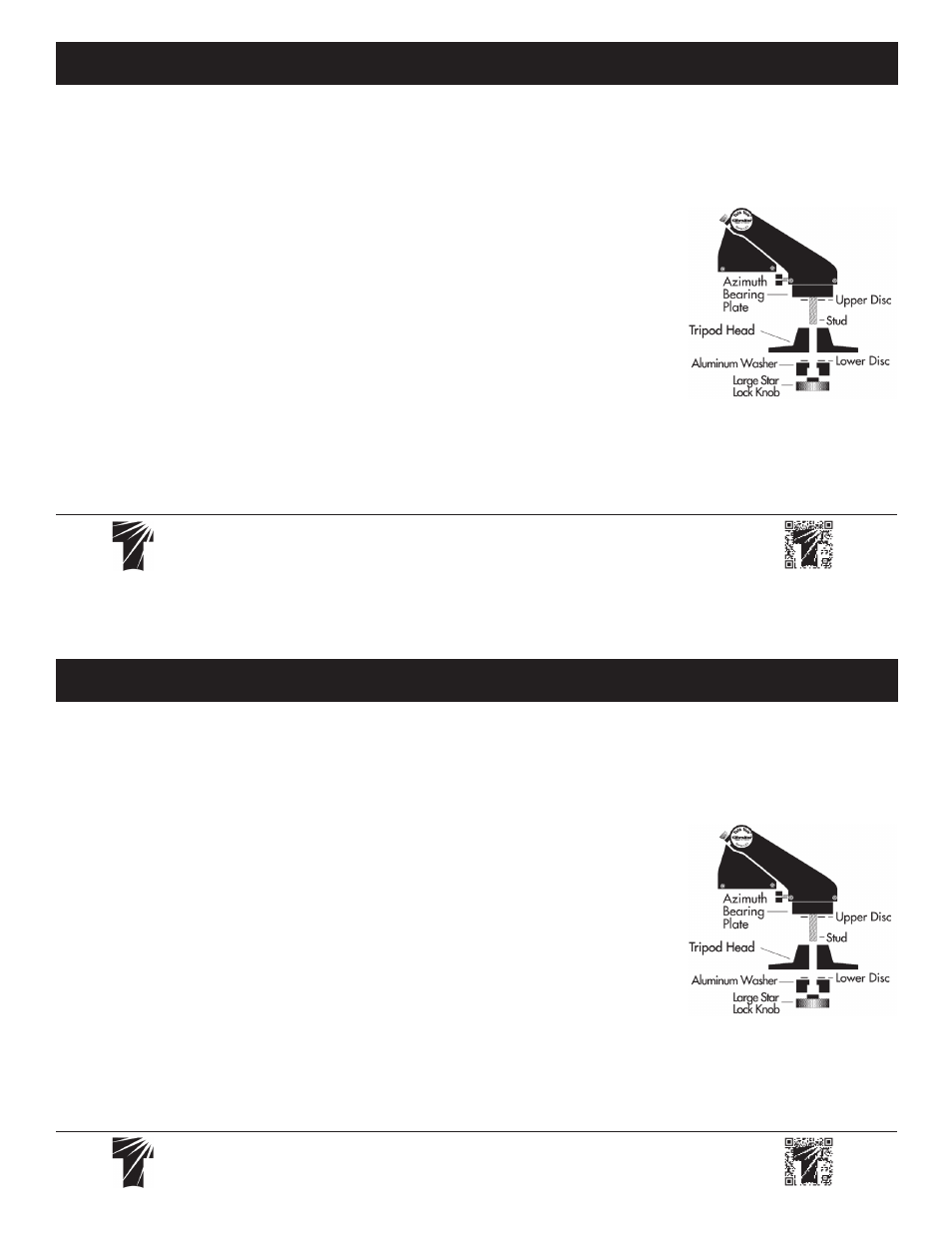
32 Elkay Dr., Chester, New York 10918 (845) 469-4551
televue.com
Tele Vue
®
V i s i o n a r y
Introduction & Use
The Vibration Suppression Discs for Gibraltar
TM
/ Gibraltar5
TM
markedly decreases mount ring-time. Discs permanently mount
on either side of tripod head and cannot be misplaced between observing sessions. To achieve smoothest operation it is important to
have the telescope properly balanced in its mount ring and the altitude and azimuth tension knobs providing minimal drag.
Disc Installation
1)
Remove Mount Head from tripod
– Setup the tripod on firm ground without attaching your
telescope. Reach under the tripod head and unscrew the large star-shaped knob. It will come off
followed by a large aluminum washer (diagram right). Put these aside. Now lift the tripod head
and protruding stud straight up. Use a 3/32 Allen key to remove the three button head screws
on the bottom of the Azimuth Bearing Plate.
2)
Install Vibration Pads
– Refer to diagram at right. Place the mount head on a firm surface so
the stud is facing toward you. Carefully peel off the paper backing on the larger (upper) vibration
pad. Be careful not to remove any adhesive from the pad. With the adhesive side down, lower
the pad along the stud until it makes contact with the azimuth bearing plate. Press down firmly.
To install the lower disc, start by placing the aluminum washer on a firm surface with flat face
up. Peel off the paper backing on the smaller vibration pad - being careful as before. Center this disc on the flat face of the aluminum
washer and press firmly.
3)
Install Mount Head on tripod
– Place the long stud on the bottom of the Gibraltar Mount Head into the hole in the Tripod head.
Slip the 2" washer onto the protruding stud. Thread on the large star-shaped knob and hand tighten firmly to secure the mount head.
Rotate the mount head to make sure it doesn't slip in azimuth.
(VIB-DISC) GIBRALTAR
TM
/GIBRALTAR5
TM
VIBRATION SUPPRESSION DISCS
32 Elkay Dr., Chester, New York 10918 (845) 469-4551
televue.com
Tele Vue
®
V i s i o n a r y
Introduction & Use
The Vibration Suppression Discs for Gibraltar
TM
/ Gibraltar5
TM
markedly decreases mount ring-time. Discs permanently mount
on either side of tripod head and cannot be misplaced between observing sessions. To achieve smoothest operation it is important to
have the telescope properly balanced in its mount ring and the altitude and azimuth tension knobs providing minimal drag.
Disc Installation
1)
Remove Mount Head from tripod
– Setup the tripod on firm ground without attaching your
telescope. Reach under the tripod head and unscrew the large star-shaped knob. It will come off
followed by a large aluminum washer (diagram right). Put these aside. Now lift the tripod head
and protruding stud straight up. Use a 3/32 Allen key to remove the three button head screws
on the bottom of the Azimuth Bearing Plate.
2)
Install Vibration Pads
– Refer to diagram at right. Place the mount head on a firm surface so
the stud is facing toward you. Carefully peel off the paper backing on the larger (upper) vibration
pad. Be careful not to remove any adhesive from the pad. With the adhesive side down, lower
the pad along the stud until it makes contact with the azimuth bearing plate. Press down firmly.
To install the lower disc, start by placing the aluminum washer on a firm surface with flat face
up. Peel off the paper backing on the smaller vibration pad - being careful as before. Center this disc on the flat face of the aluminum
washer and press firmly.
3)
Install Mount Head on tripod
– Place the long stud on the bottom of the Gibraltar Mount Head into the hole in the Tripod head.
Slip the 2" washer onto the protruding stud. Thread on the large star-shaped knob and hand tighten firmly to secure the mount head.
Rotate the mount head to make sure it doesn't slip in azimuth.
(VIB-DISC) GIBRALTAR
TM
/GIBRALTAR5
TM
VIBRATION SUPPRESSION DISCS
