Tele Vue RMF-2061 User Manual
Tele Vue Hardware
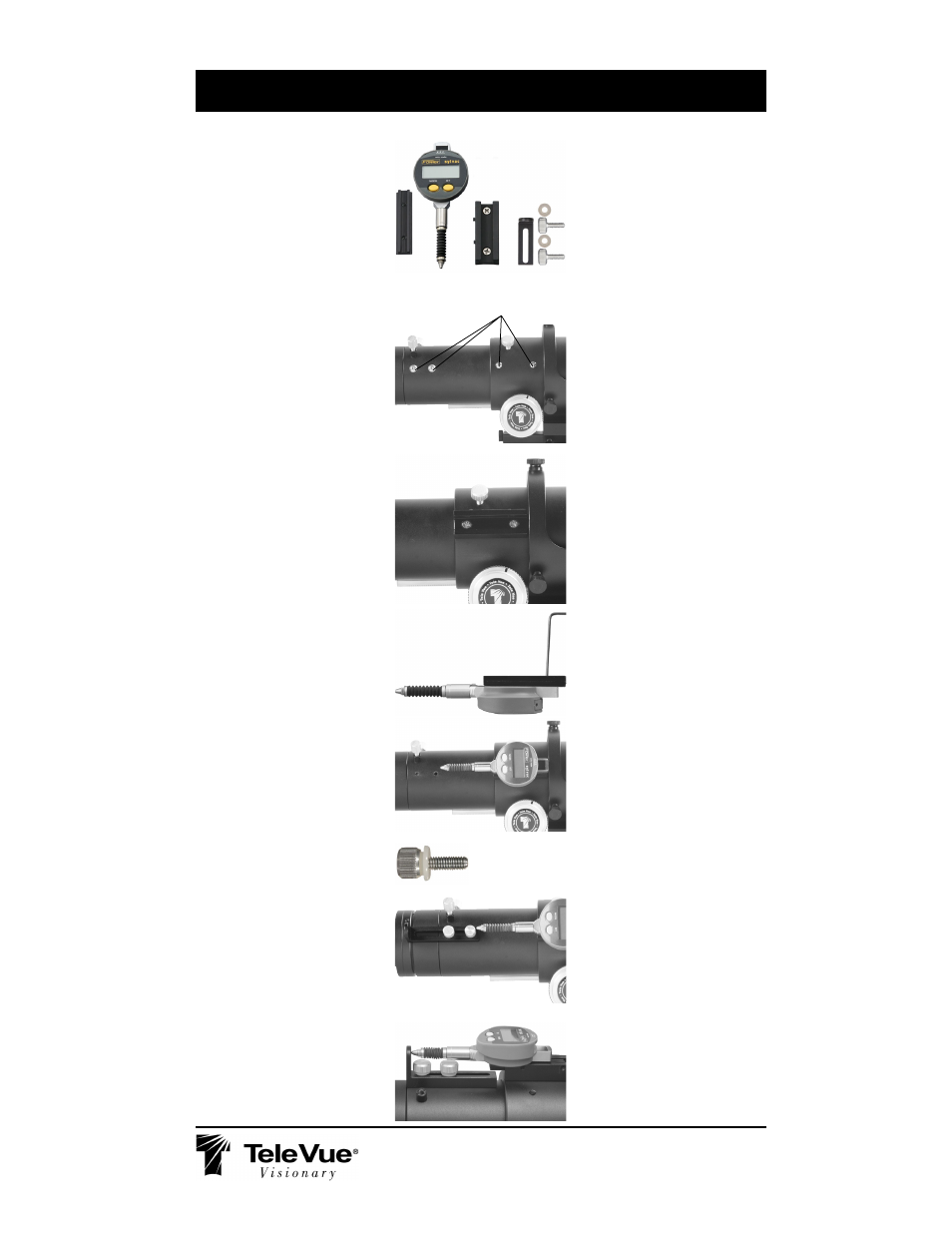
INSTRUCTIONS RMK-2060/RMF-2061
Parts List:
Digital Indicator Kit
RMK-2060/RMF-2061 for
TV-60is
- Digital Indicator
- Indicator Dovetail
- Dovetail Channel
- Indicator Stop Bracket
- (2) Stop Bracket Screws
- Nylon Runners (washers)
- (2) Phillips Head Screws
- (3) Allen Keys
Installation
Step 1)
Step 1)
Step 1)
Step 1)
Step 1) Remove the two but-
ton head screws from the
focuser body with the pro-
vided Allen key.
Step 2)
Step 2)
Step 2)
Step 2)
Step 2) Remove the two
button head screws from the
focuser's draw tube with the
provided Allen key.
Step 3)
Step 3)
Step 3)
Step 3)
Step 3) Place the Dovetail
Channel over the focuser body
as shown and secure it using
the two phillips head screws.
Step 4)
Step 4)
Step 4)
Step 4)
Step 4) Slide the Indicator
Dovetail onto the back of
the Digital Indicator and lock
in place using the small Allen
key.
Step 5)
Step 5)
Step 5)
Step 5)
Step 5) Slide the Indicator
into the Dovetail Channel.
Step 6)
Step 6)
Step 6)
Step 6)
Step 6) Slip the Nylon Wash-
ers on to the Stop Bracket
Screws.
Step 7)
Step 7)
Step 7)
Step 7)
Step 7) Rack the focuser all
the way out. Place the
Indicator Stop Bracket over
the draw tube with the stop
towards the camera.
Step 8)
Step 8)
Step 8)
Step 8)
Step 8) Lock the Indicator
Stop Bracket Screws.
Proceed with the adjustment
instructions.
Adjustment and Use
The Digital Indicator has 0.5"
of travel. It is ideal to set the
shaft within the middle of its
travel range.
To do so: achieve a
rough focus with your tele-
scope. Slide the indicator
against the stop until the
shaft has moved approxi-
mately half way through its
travel. Use the small Allen
key and tighten the two set
screws on the side of the
Dovetail Channel that con-
tact the indicator Dovetail.
If the indicator needs more
or less adjustment room to
reach the stop, first deter-
mine if repositioning the Stop
Bracket will help. For more
adjustment, remove the digi-
tal indicator from the chan-
nel, loosen the set screws
(see step 4) and slide the
Indicator Dovetail in the nec-
essary direction. Retighten
the set screws.
Turn the micrometer on
and zero it if necessary
Start critically focusing
the image. Take note of the
micrometer reading so you
may return to that position if
further adjustment does not
improve focus.
Details regarding the
use of the indicator can be
found on the instructions in-
cluded with the unit.
The optional RSC-2320
cable plus TVFocus software
(download available at
www.TeleVue.com) permits
remote viewing of the
indicator's reading.
32 Elkay Drive, Chester, New York 10918 845.469.4551 www.televue.com
Digital Indicator
Indicator
Stop
Bracket
Dovetail
Channel
Indicator
Dovetail
Steps 1 & 2
Step 4
Step 7 & 8
Step 3
Step 5
Step 6
