Tele Vue Sky Tour (SKC-3000) v.1.99 and later with TheSky v.6 User Manual
Page 3
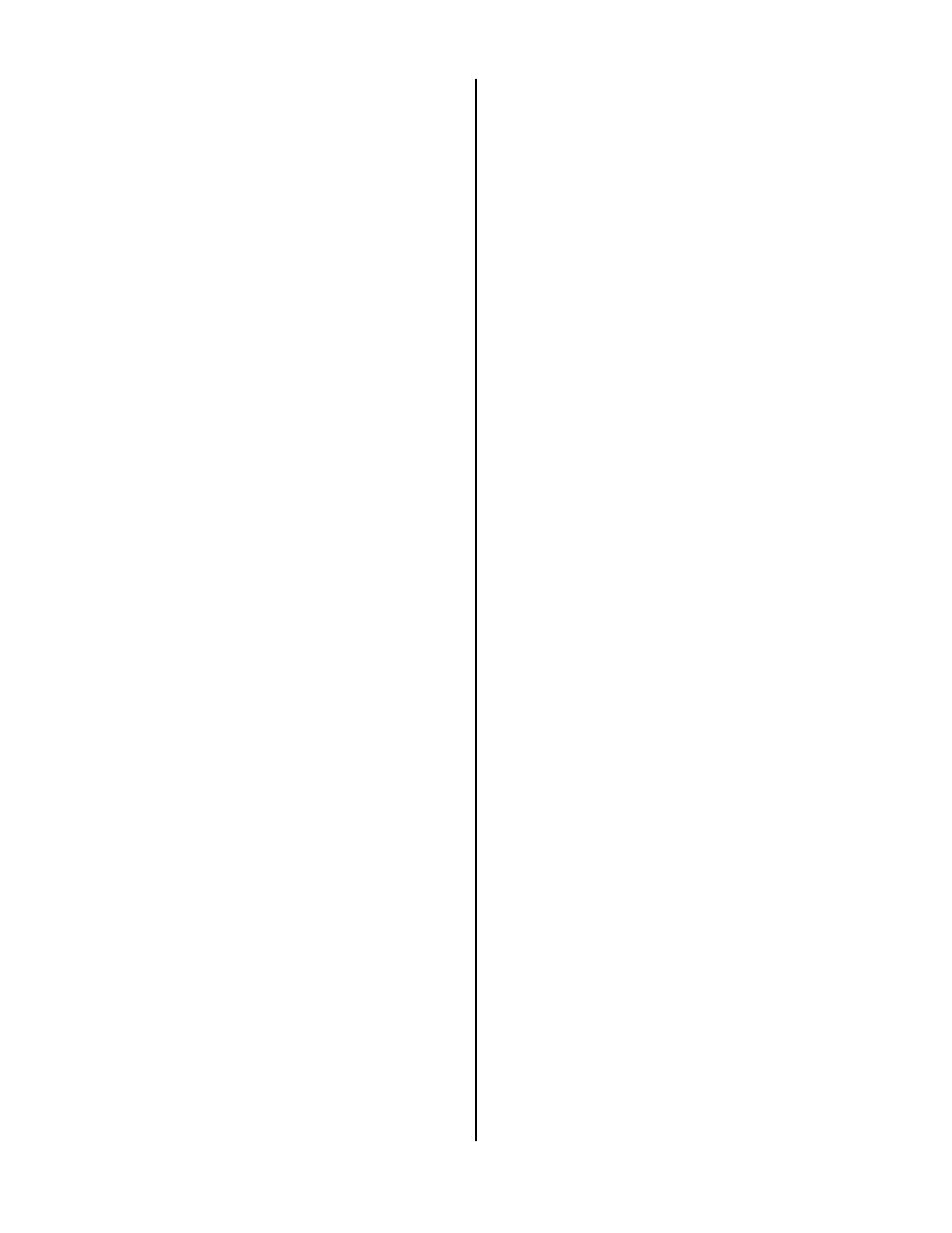
3
Note: If you are using a USB to RS-232 adapter and
linking fails, use the procedure outlined above in “Finding
an Unoccupied COM Port. . .” to determine which COM port
your computer currently thinks your Sky Tour is attached to.
7) A dialog box will appear saying "Alignment Procedure"
"Point Telescope at 0 Degrees Dec. or Alt." If the
telescope wasn’t nudged after being aligned on the mark,
click "OK". Otherwise, return the telescope to horizontal
and then do so.
8) A dialog box will appear saying "Alignment Procedure“
“Point Telescope at Alignment Star #1". TheSky’s default
for Alignment Star #1 is Polaris. If this is not convenient,
see below under “Choosing an Alternate Alignment Star.
9) Point the telescope at the first alignment star using a
combination of the finder to find the star and the telescope
itself with a moderate power eyepiece for precise
alignment. When the guide star is centered, click "OK".
10) A dialog box will appear saying "Alignment Procedure"
"Point Telescope at Alignment Star #2" TheSky’s default for
Alignment Star #2 is Capella. If this is not convenient, see
below under “Choosing an Alternate Alignment Star.
11) Point the telescope at the second alignment star as
with the first star in step 9. When the guide star is
centered, click "OK".
12) A dialog box will appear saying “Angular Separation”,
“Encoders: xx.xxx”, “Objects: yy.yyy”, and ‘Difference:
zz.zzz”. This difference value is similar to the “Warp
Factor” of the Sky Tour in stand-alone mode. A value of
1.0 or lower is acceptable. The smaller the difference, the
better accuracy will be.
13) Click “Accept” if the difference is acceptable or “Reject”
otherwise. Rejecting will leave TheSky ready to attempt
linking again. If the difference is again unacceptably large,
try linking using different alignment stars.
14) Click “Accept”. TheSky's display should now be
mimicking the telescope's motion.
The Sky Tour Computer should still read “STAR FIX”.
Choosing an Alternate Alignment Star
Steps 1 through 7 above should have been completed
before doing this.
Note: The default stars for TheSky's telescope alignment
procedure are Polaris and Capella. One or both of the
default (or currently selected) stars may be poorly placed in
the sky from your observing site at the time you want to
start your session. To change both stars, the following
procedure must be performed separately for each star.
A1) Click on the “Binoculars” button on the toolbar or click
"Edit" then "Find" to access the "Find" dialogue box.
A2) Click on “Stellar” in the upper left part of the box. A list
of options will appear. Click on "Common names".
A3) Scroll down and click on the star name of your choice
and the “Find” button at the bottom of the box. The “Object
Information” dialogue box will appear.
A4) Click on the “Telescope” tab. If “Telescope” tab is not
visible, click on the “Double Down Arrow” button-- one
button in from the right on the row at the bottom of the box.)
A5) Click on the “Align On” button in the “Start Up” section.
TheSky should center on your chosen guide star.
A6) Click on the “Close” button, the rightmost of the row of
buttons at the bottom of the ”Object Information” box.
RETURN to STEP 8 or 10 above.
Tip: Choose Alignment stars as far from each other as
possible. The further apart the stars are, the better TheSky
can average out any positional errors. It is best to choose
stars on opposite sides of the meridian and to use stars
that are at significantly different Declinations as well as at
different Right Ascensions.
Tip: TheSky will remember your guide star choices from
one session to the next even if you do not save settings
when you exit TheSky. To pre-select alternate guide stars,
go through the procedure with the Sky Tour attached to
your computer. Unlike an actual linking, the Sky Tour does
not need to be attached to the encoders.
“Sky Tour”, “Tele-Pod”, and “Gibraltar” are trademarks of Tele Vue Optics,
Inc. “TheSky” is a trademark of Software Bisque, Inc. “NGC-MAX” and
“JMI” are trademarks of Jim’s Mobile Industries, Inc.
“Windows 95, 98, 2000, Me, XP, CE ,etc., PocketPC and MS-DOS are
trademarks of Microsoft, Inc. “Macintosh” is a trademark of Apple
Corporation. “RadioShack” is a trademark of Tandy, Inc. “Dynex” and “Best
Buys” are trademarks of Best Buys.
