Status bar and units used – Spectra Precision ProFlex 800 CORS User Manual
Page 43
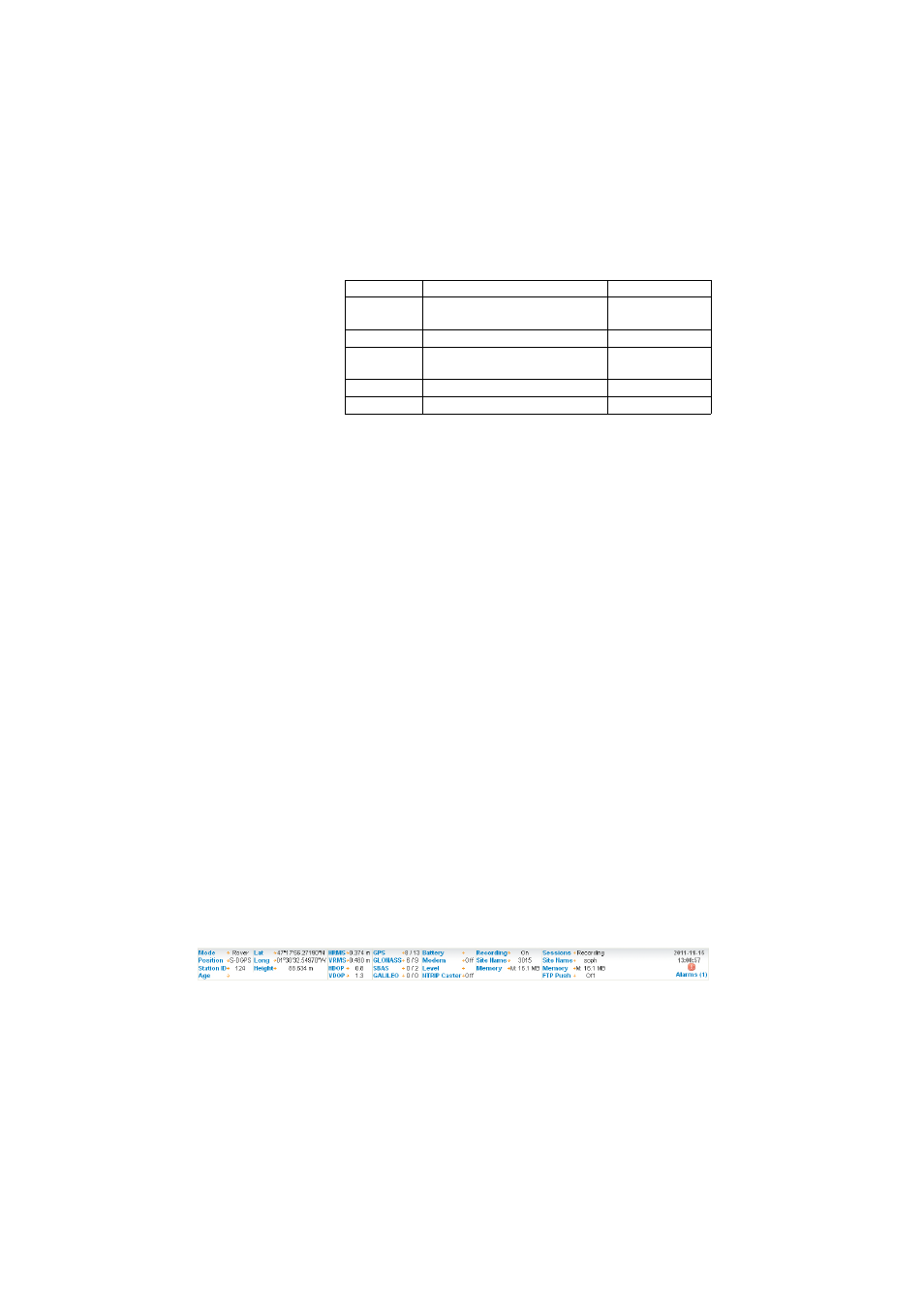
39
these parameters. For your information, the third column
indicates the relevant $PASH commands.
(The last four parameters can be changed from the
Administrator menu on the Configuration tab.)
Depending on what you want to do with the receiver, click on
one of the other two available tabs. Prior authentication as
the “Administrator” or a “User” is required before you are
allowed to access one of these tabs:
•
Status: This tab provides detailed information about the
current status of the receiver. This is a read-only function.
You first need to log in as a “User” or as the
“Administrator” before you are given the right to access
this tab. When you click on this tab, the Web Server will
remember which page was last opened on this tab, and so
will display it by default. You can then choose the one you
would like to display by clicking in the menu on the left.
•
Configuration: This tab allows you to make changes to the
current configuration of the receiver. You first need to log
in as the “Administrator” before you are given the right to
access this tab. When you click on this tab, the Web
Server will remember which page was last opened on this
tab, and so will display it by default. You can then choose
the one you would like to display by clicking in the menu
on the left.
Status Bar and
Units Used
The status bar is permanently displayed in the upper part of
the
Status or Configuration tab, giving the current operating
status of the receiver. The content of the status bar is
refreshed every one to two seconds.
Parameter
Designation
$PASH
Receiver serial
number
Hardware-coded receiver serial number $PASHQ,RID
Owner name
Owner name
$PASHS,WEB,OWN
Company
name
Name of the company operating the
receiver
$PASHS,WEB,OWN
Phone
Contact phone number
$PASHS,WEB,OWN
Contact email
$PASHS,WEB,OWN
