Internet – Spectra Precision ProFlex 800 CORS User Manual
Page 32
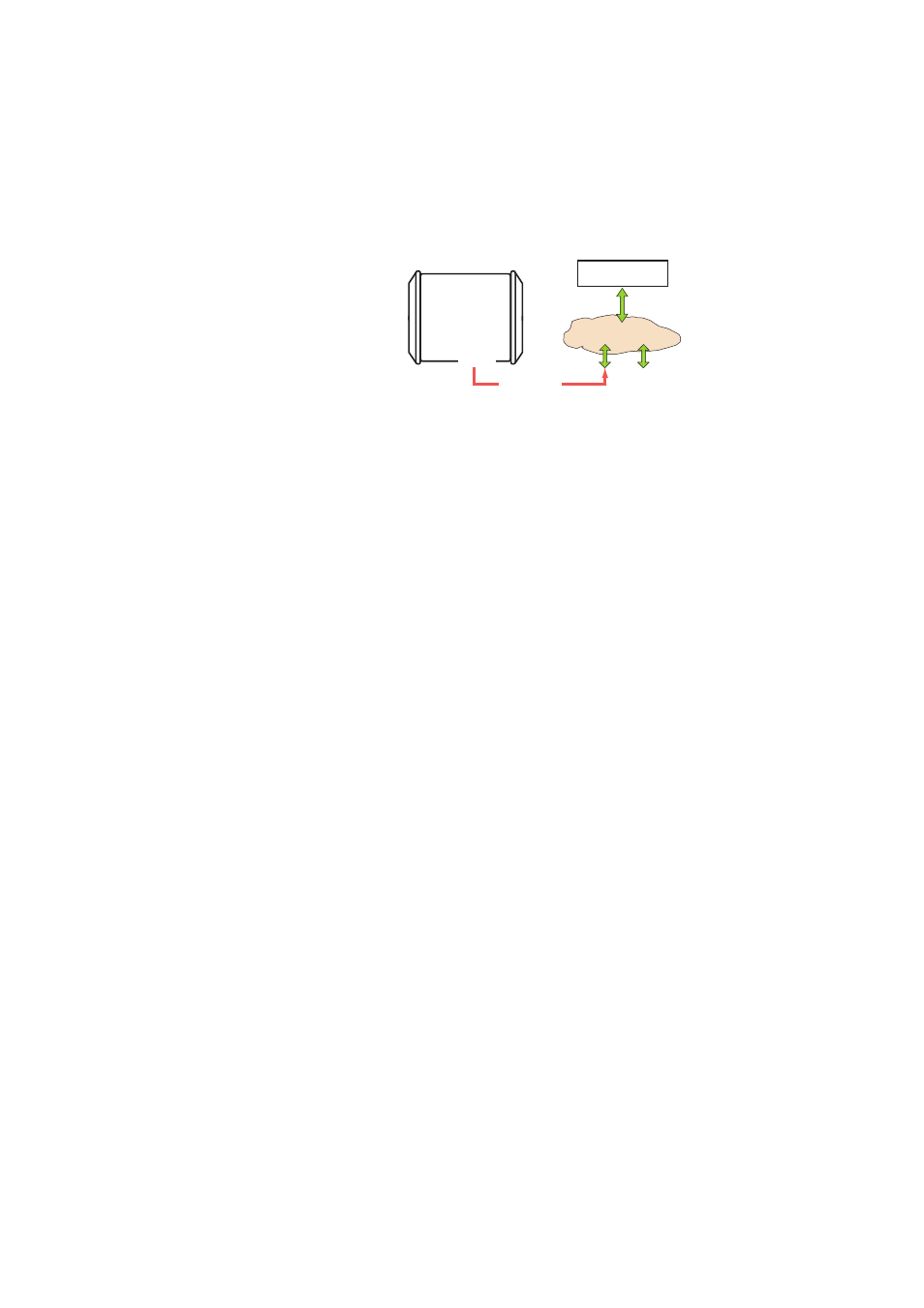
28
The reference station being the client for this transfer, you
need to enter the IP address (or host name) and IP port of the
remote FTP server, and also enter the login and password that
will let the receiver upload its files to the server without any
problem.
You can also sort the files while transferring them to the FTP
server. This is done using the same method as in the Move
File function (a dedicated
Sub-directory Name Format field also
exists in this case of use).
By default the created tree structure is attached to the root
directory of the FTP server. Using the
Path field, you can
attach the tree structure to the subdirectory the FTP server
owner will have assigned to you. For example, typing
Path=
CORS5212 or
Path= /CORS5212/ (the first and last slashes
are optional), means your subdirectories will be created in the
CORS5212 subdirectory.
You can ask the receiver to delete the files from the receiver
after it has pushed them to the external FTP server. This is
achieved by enabling the
Delete Files After Transfer option.
To make sure the files are always available to users, a backup
FTP server can be made ready. The backup FTP server will
use the same file organization as the one defined for the
primary FTP server (through the above-mentioned
Sub-
directory Name Format field). The backup FTP server can be
used in two different ways:
• Temporarily, following a failure of the primary FTP server.
The backup FTP server will then instantly take over the
role of the primary FTP server.
At the beginning of each new session, the ProFlex 800
CORS checks to see if the primary FTP server is back to
work and accessible. If that is the case, files will be
pushed back to the primary FTP server (and the backup
FTP server will stay idle in the background).
Raw Data Files
End users
Ethernet
ProFlex 800
External FTP Server
IP address
or server name
(Client)
Internet
