Memory management screen, Atl recording screen, Memory management screen atl recording screen – Spectra Precision ProFlex 800 CORS User Manual
Page 23
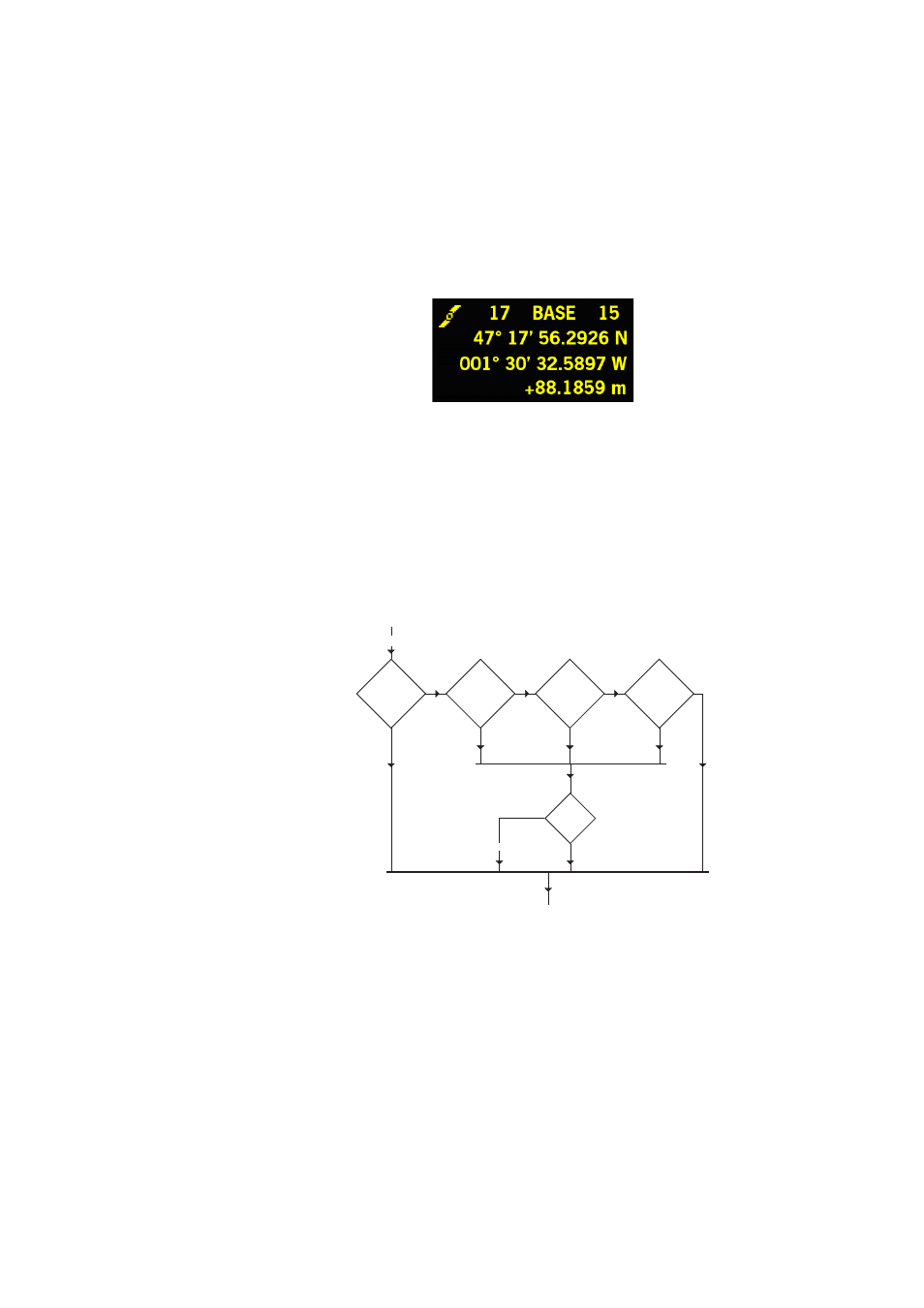
19
of the reference position assigned to the base (not a
computed position). See example below.
The upper line contains the same information as in the upper
line of the General Status screen.
A new press on the Scroll button will take you to the ATL
Recording screen (see below).
Memory Management Screen
From the ATL Recording screen, press the Scroll button to
access the Memory Management screen. The flowchart below
summarizes the different tasks you can perform at this point
in the management of the receiver memory.
ATL Recording Screen
Pressing the Scroll button from the Position Computation
screen will take you to the ATL Recording screen, which looks
like one of the following, depending on whether a USB key is
connected to the receiver (below, right) or not (below, left).
Clean up
internal
memory?
Delete
all G-files?
Delete
all files?
Format
memory?
Yes
Yes
Yes
No
No
Yes
No
No
Back to General Status Screen
ATL Recording Screen
Scroll button
Confirm?
Yes
No
In progress...
