Upgrading the system, 4 upgrading the system – LT Security PTZIP772X20IR User Manual
Page 88
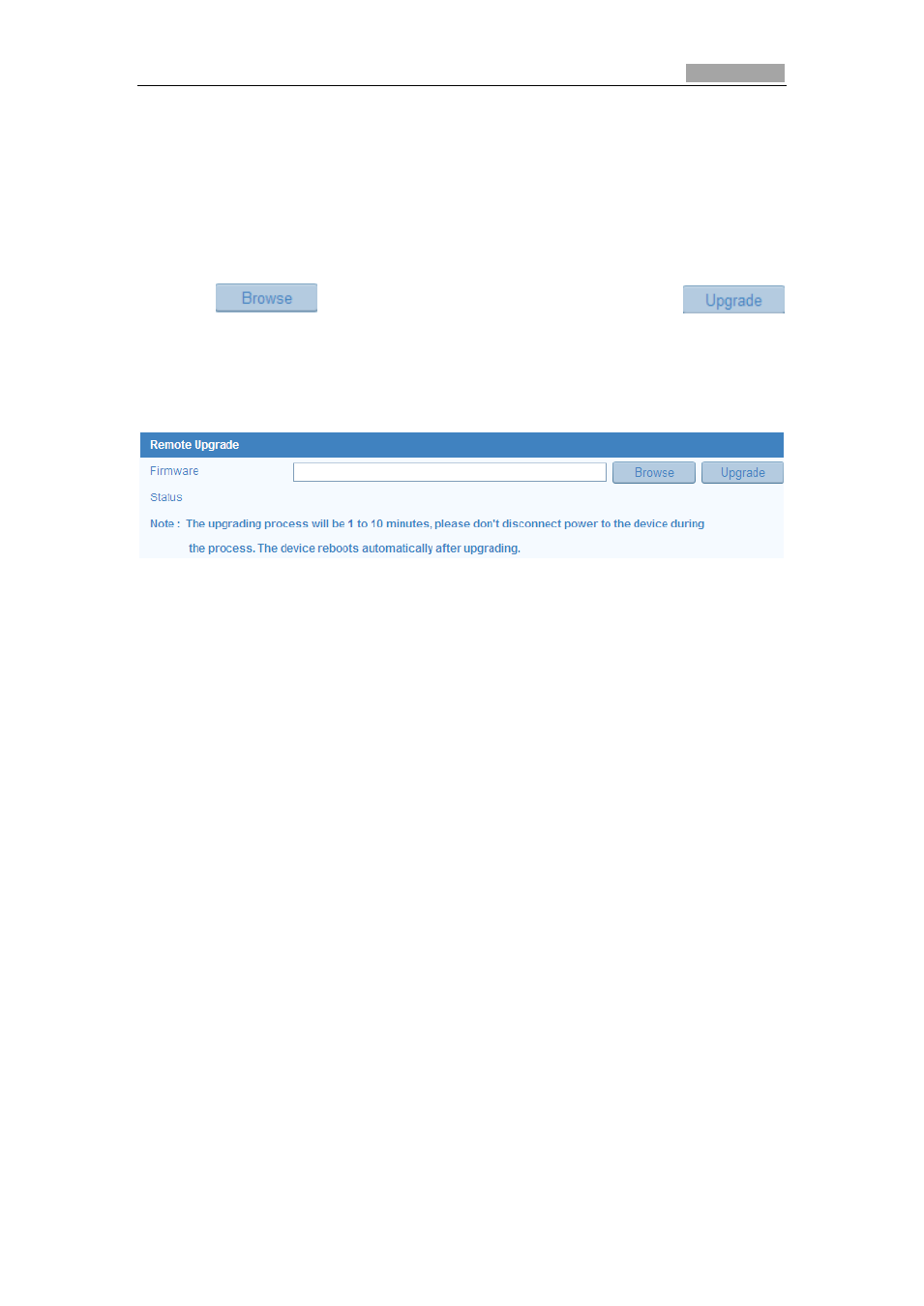
User Manual of 5 Inch Network Speed Dome
87
10.6.4 Upgrading the System
Steps:
1. Enter the Maintenance interface:
Configuration > Basic Configuration> System > Maintenance
Or Configuration > Advanced Configuration> System > Maintenance
2. Click
to select the local upgrade file and then click
to start remote upgrade.
Note:
The upgrading process will take 1 to 10 minutes. Please don't disconnect
power of the speed dome during the process. The speed dome reboots automatically
after upgrading.
Figure 10-13 Remote Upgrade
This manual is related to the following products:
