Setting / calling a pattern, 4 setting / calling a pattern – LT Security PTZIP772X20IR User Manual
Page 27
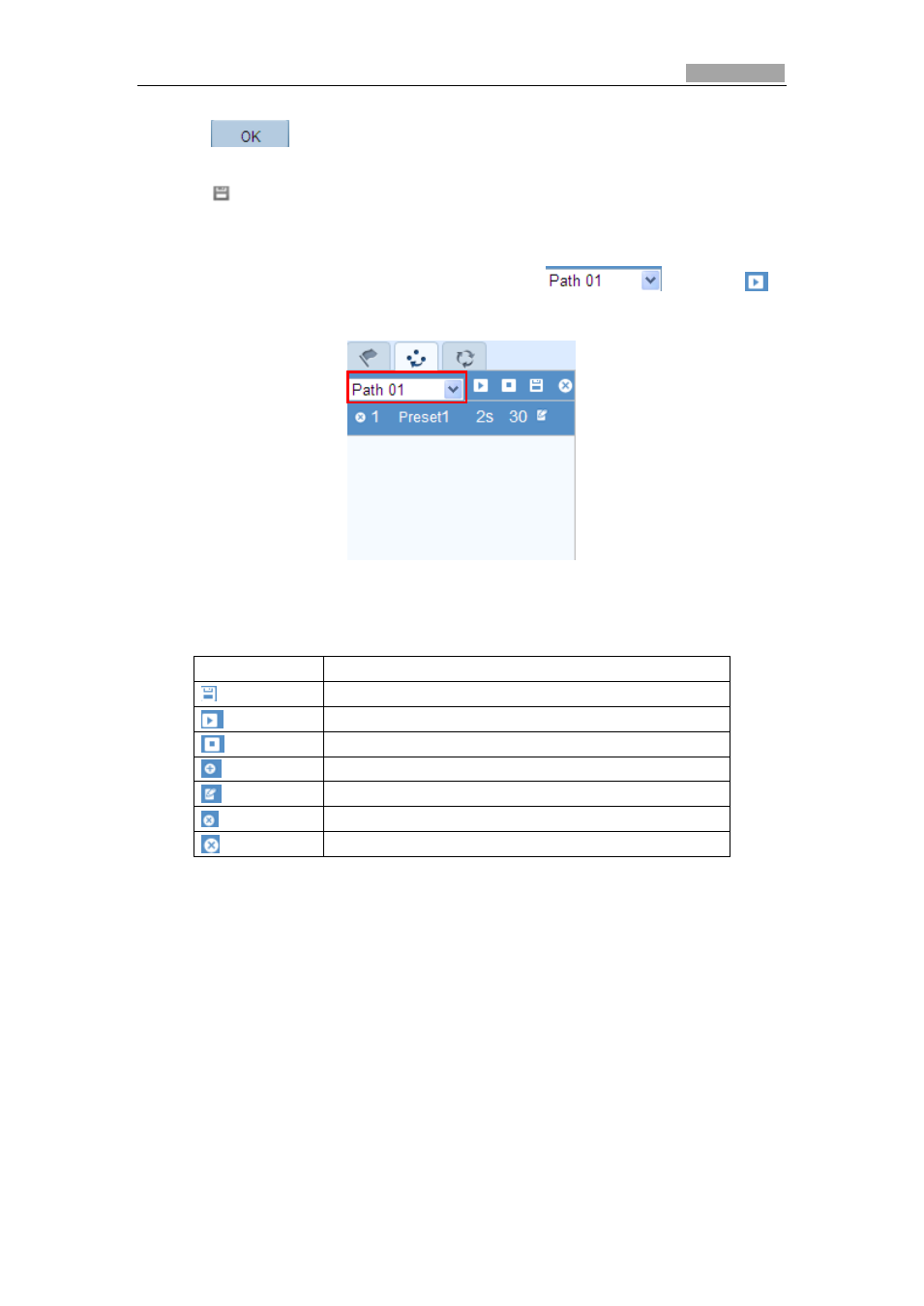
User Manual of 5 Inch Network Speed Dome
26
5. Click
to save a preset into the patrol.
6. Repeat the steps from 3 to 5 to add more presets.
7. Click
to save all the patrol settings.
Calling a Patrol:
In the PTZ control panel, select a defined patrol from
and click
to call the patrol as shown in Figure 4-7.
Figure 4-7 Calling a Preset
Buttons on the Patrols interface:
Buttons
Description
Save a patrol
Call a patrol
Stop a patrol
Enter the adding interface of preset
Modify a preset
Delete a preset
Delete all the presets in one patrol
4.4.4 Setting / Calling a Pattern
Purpose:
A pattern is a memorized series of pan, tilt and zoom functions. It can be called with
system-defined preset.
Setting a Pattern:
Steps:
1. Call preset 130 to start a pattern.
2. Control the PTZ to set a motion route as the pattern route.
3. Call preset 131 to save the pattern.
Then you can call preset 132 to call the pattern.
