Onfiguring, Etwork, Ettings – LT Security PTZIP772X20IR User Manual
Page 34: Configuring tcp/ip settings, 3 configuring network settings, 1 configuring tcp/ip settings
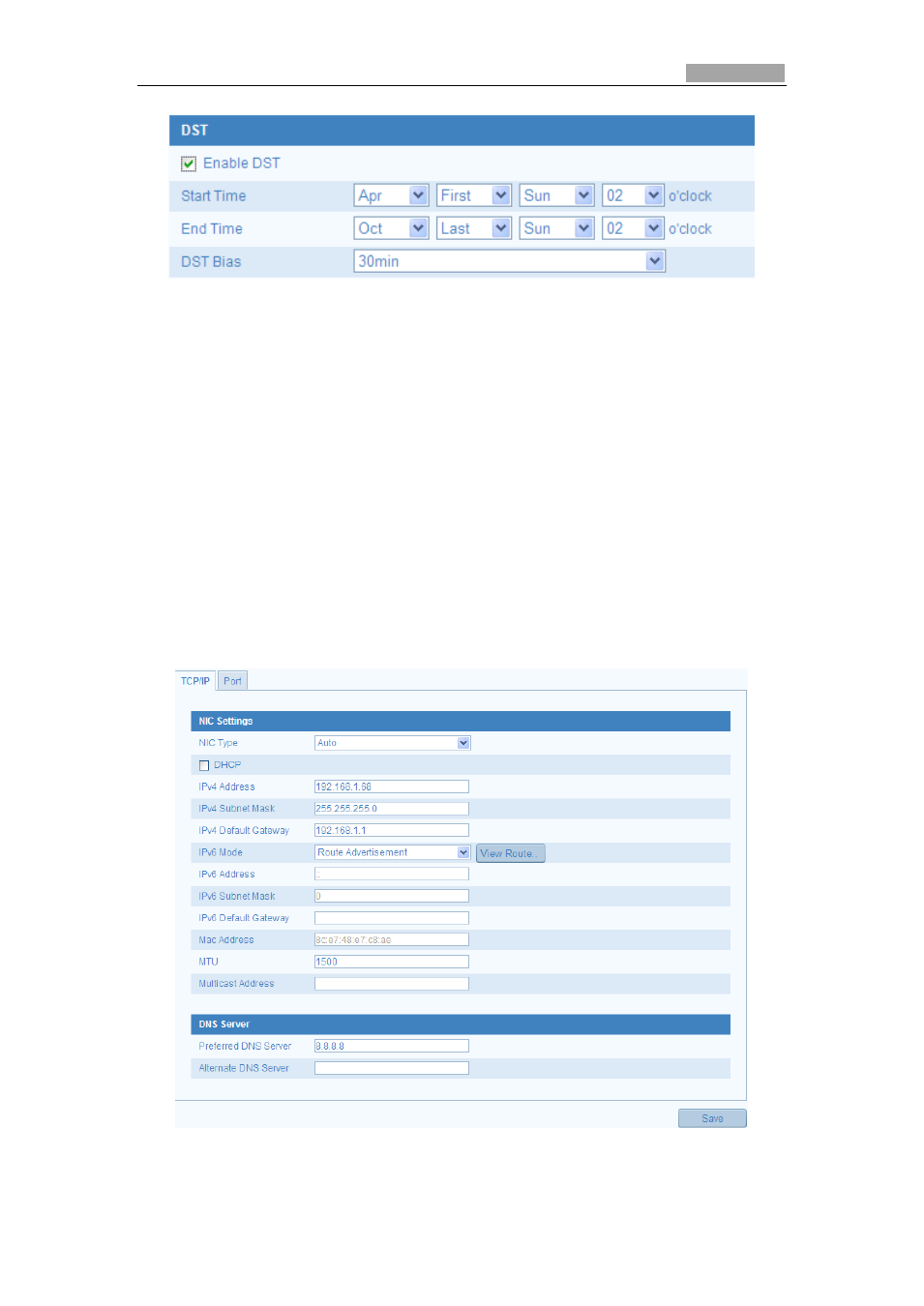
User Manual of 5 Inch Network Speed Dome
33
Figure 6-6 DST Settings
6.3 Configuring Network Settings
6.3.1 Configuring TCP/IP Settings
Purpose:
TCP/IP settings must be properly configured before you operate the speed dome over
network. IPv4 and IPv6 are both supported.
Steps:
1. Enter TCP/IP Settings interface:
Configuration > Basic Configuration > Network > TCP/IP
Or Configuration > Advanced Configuration > Network > TCP/IP
Figure 6-7 TCP/IP Settings
2. Configure the NIC settings, including the IPv4(IPv6) Address, IPv4(IPv6) Subnet
This manual is related to the following products:
