LT Security PTZIP772X20IR User Manual
Page 25
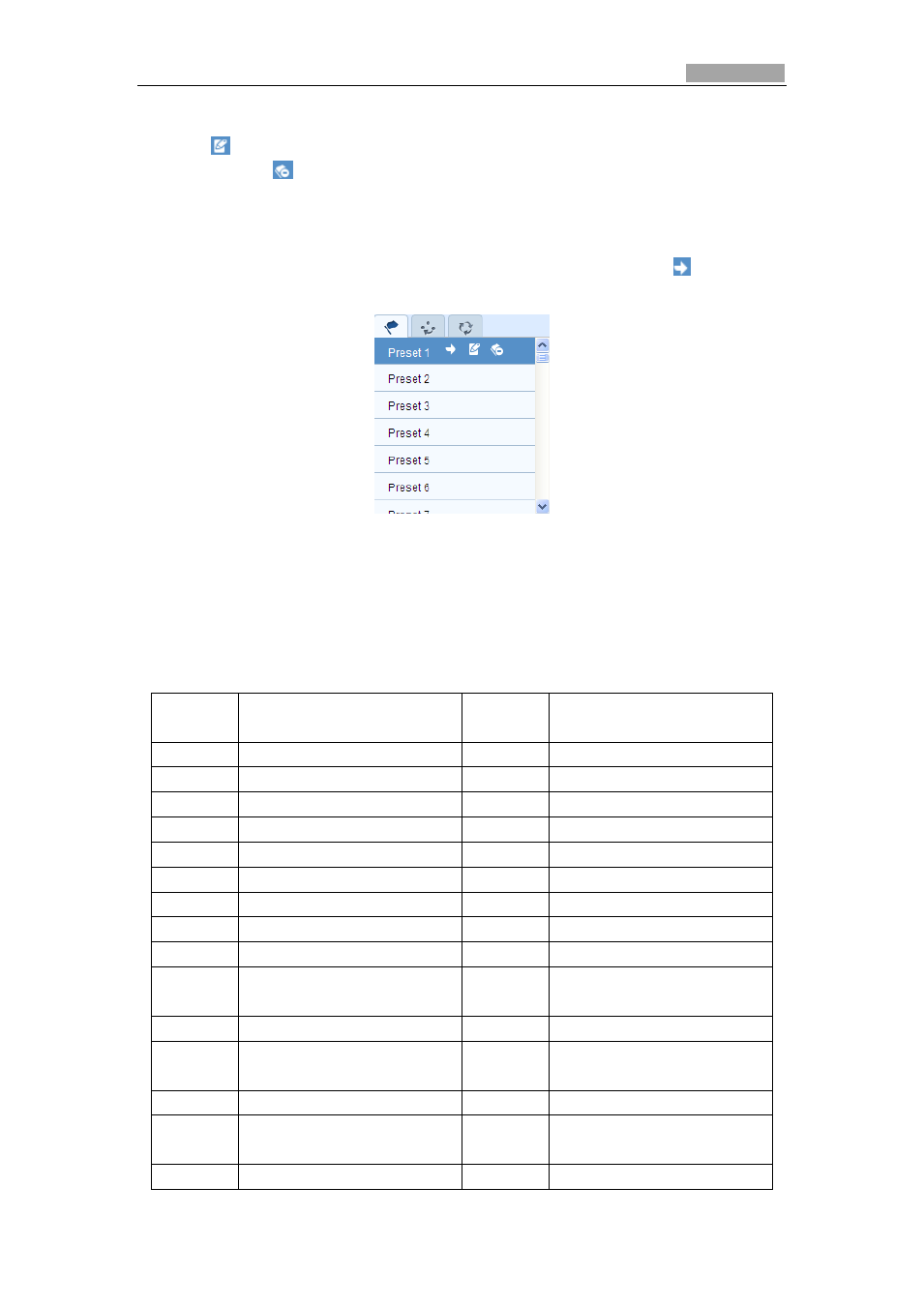
User Manual of 5 Inch Network Speed Dome
24
• Refocus the lens.
3. Click
to finish the setting of the current preset.
4. You can click
to delete the preset.
Note:
You can configure up to 256 presets.
Calling a Preset:
In the PTZ control panel, select a defined preset from the list and click
to call the
preset.
Figure 4-5 Calling a Preset
Note:
The following presets are predefined with special commands. You can only call
them but not configure them. For instance, preset 97 is the “Start random scan”. If
you call the preset 97, the speed dome starts random scan function.
Table 4-3 Special Presets
Special
Preset
Function
Special
Preset
Function
94
Remote reboot
111
Reserved
95
Reserved
112
Start park with preset 1
96
Stop a scan
113
Start park with preset 2
97
Start random scan
114
Start park with preset 3
98
Start frame scan
115
Start park with preset 4
99
Start pan scan
116
Start park with preset 5
100
Start tilt scan
117
Start park with preset 6
101
Start panorama scan
118
Start park with preset 7
102
Stop a park
119
Start park with preset 8
103
Start park with pan scan
125
Fan ON by Temperature
Control
104
Start park with tilt scan
126
Fan ON
105
Start park with panorama
scan
127
Fan OFF
106
Start park with frame scan
130
Start pattern
107
Start park with random
scan
131
Stop pattern
108
Start park with pattern
132
Call pattern
