LT Security PTZIP772X20IR User Manual
Page 38
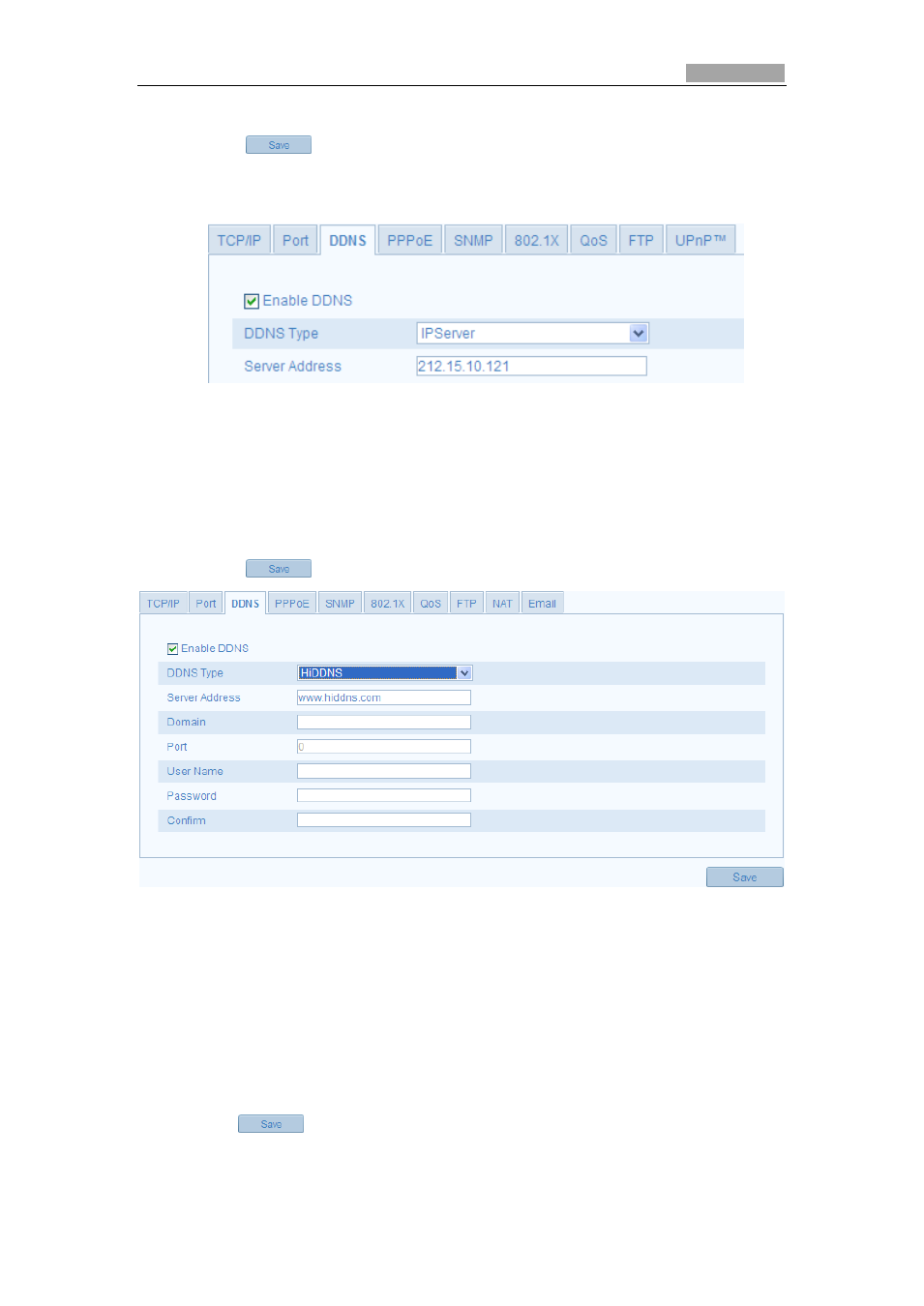
User Manual of 5 Inch Network Speed Dome
37
(1) Enter the Server Address of the IP Server.
(2) Click
to save the settings.
Note:
The Server Address should be entered with the static IP address of the
computer that runs the IP Server software. For the IP Server, you have to apply a
static IP, subnet mask, gateway and preferred DNS from the ISP.
Figure 6-13 IPServer Settings
HiDDNS:
Steps:
(1) Enter the Server Address: www.hiddns.com.
(2) Enter the Domain name of the camera. The domain is the same with the
device alias in the HiDDNS server.
(3) Click
to save the settings.
Figure 6-14 HiDDNS Settings
NO-IP:
Steps:
(1) Enter Server Address of NO-IP.
(2) In the Domain text field, enter the domain name obtained from the NO-IP
website.
(3) Enter the Port of NO-IP server.
(4) Enter the User Name and Password registered on the NO-IP website.
(5) Click
to save the settings.
LTS:
Steps:
