Installation – Lincoln Electric IM840 ETHERNET_DEVICENET MODULE K2436-1 User Manual
Page 12
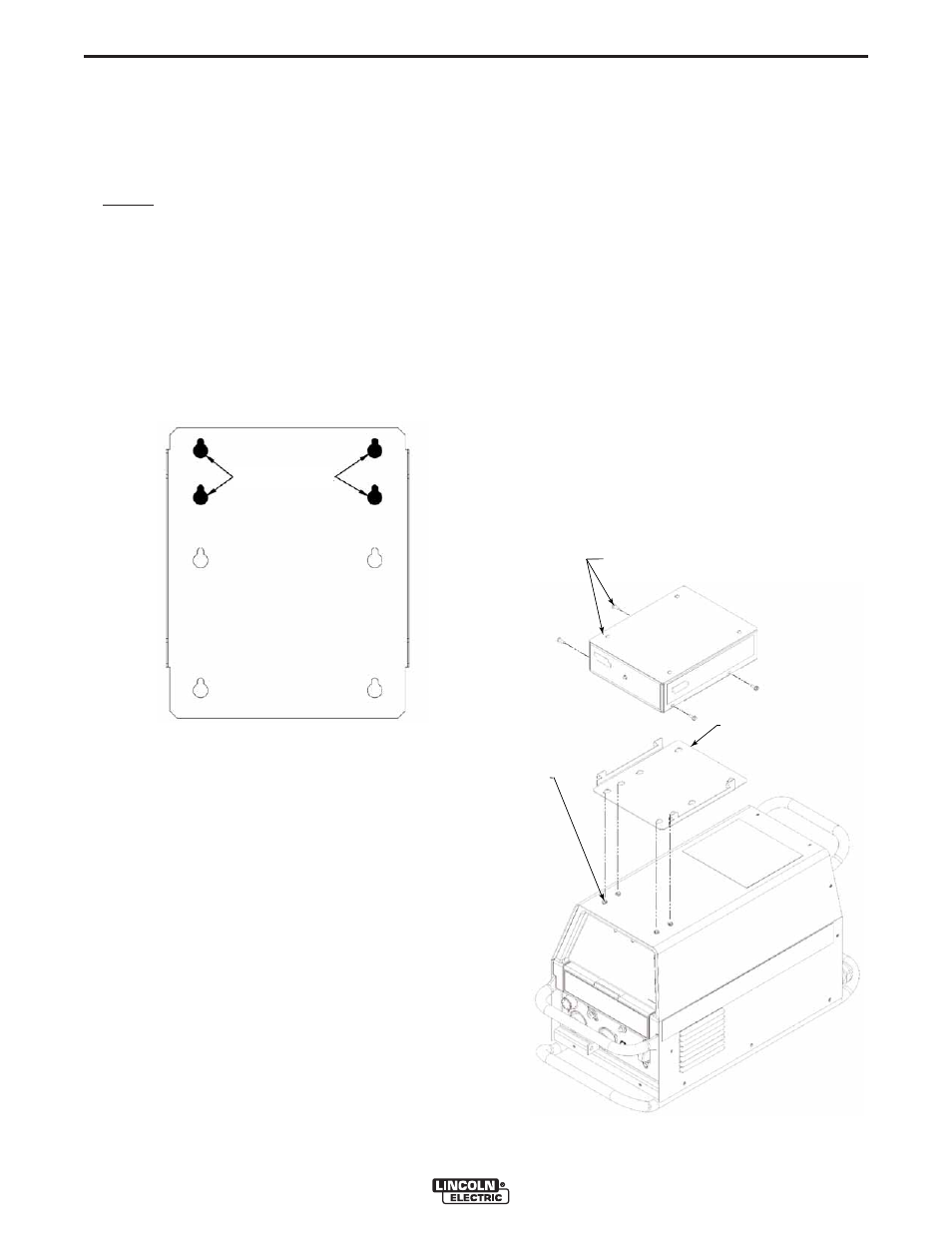
A-5
INSTALLATION
ETHERNET / DEVICENET MODULE (COMMUNICATION INTERFACE MOUNTING)
A-5
MOUNTING COMMUNICATION INTER-
FACE TO THE POWER WAVE 355M
(See Figure A-4)
1. Turn OFF input power to the Power Wave.
2. Loosen the 4 wraparound screws on the top of the
Power Wave 355M. BE CAREFUL NOT TO
REMOVE THE SCREWS – THE DIVIDER PANEL
INSIDE THE POWER WAVE MAY SHIFT, CAUS-
ING DIFFICULTY IN REPLACING THE SCREWS.
3. Place the mounting bracket included with the
Communication Interface over the loosened screws
on top of the Power Wave 355M. The top four key-
holes in the bracket should align with the screws in
the wraparound. (See Figure A-3)
FIGURE A-3
4. Pull the bracket toward the back of the Power Wave
355M to engage the keyhole slots with the screws.
5. Retighten the screws to secure the Mounting
Bracket.
6. Place the Communication Interface onto the
Mounting Bracket by lining up the slots along the
bottom with the tabs on the Bracket. The
Communication Interface should be oriented such
that the cable connectors face toward the back of
the Power Wave 355M.
7. Pull back on the Communication Interface to "lock"
the tabs into the slots.
8. At this point, the holes on the sides of the
Communication Interface should align with the
holes in the tabs of the Mounting Bracket.
9. Place the self-tapping screws included with the
Communication Interface into the holes on the
sides of the Interface and the Bracket and tighten to
secure the assembly.
10. Attach the 5-pin Control Cable included with the
Communication Interface to the mating ArcLink
(IN) cable connector on the back of the Interface.
The connector to be used on the Interface is the
one with the threaded collar attached to the cable
connector.
11. Route the Control Cable underneath or along the
side of the Power Wave 355M to the front of the
power source and connect the Control Cable to
the mating receptacle on the front of the Power
Wave 355M.
12. The Communication Interface mounting is com-
plete.
13. See BOARD SETUP at the end of this Installation
Section.
POWER WAVE 355M
MOUNTING SLOTS
LOOSEN 4 SCREWS
(DO NOT REMOVE
SCREWS)
COMMUNICATION INTERFACE BOX
AND MOUNTING SCREWS
MOUNTING BRACKET
WITH TABS
POWER
WA
VE 355M
PO
WER
WAVE 355M
FIGURE A-4
