Rarely changed settings – Hired-Hand Farm Hand Series: Stage Master User Manual
Page 12
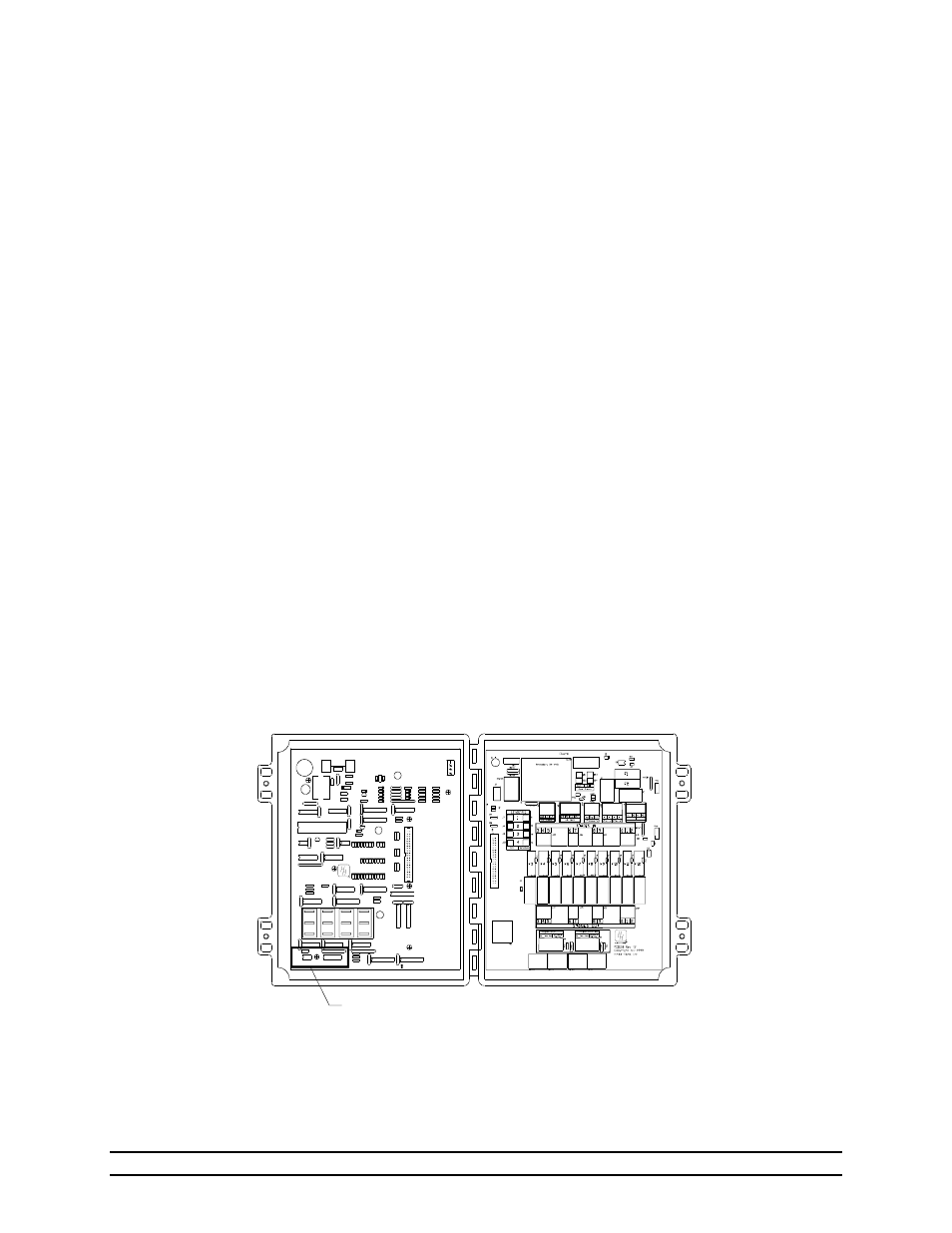
Part No. 4801-0151 Rev 4-06
Farm Hand Stage Master
12 of 40
need to set the first Stage Master to be address 1, the second Stage Master to
address 2, the first Power Vent to address 3, and the second Power Vent to address
4. Valid settings are: 1 - 32. (You do not have to address the controllers in any
particular order.)
P41 -- Version Number
This is not settable. It is the version of controller software.
P42 -- Controller Type
This is not settable. It is a unique number that allows the network software
(Farm Manager) to know the type of controller.
6.6 Sensor
Calibration
The Stage Master has 4 sensors that may be calibrated. The parameter(s) for calibration are PSx
with x being the sensor number. The sensor temperature reading is alternately displayed along
with the parameter number. You should never attempt to calibrate a sensor more than 8 degrees.
If you have a setting that far out of range, it indicates that there is a problem that should be
corrected.
PS1 - Calibrate Sensor 1
This reading can be changed by pressing the + or - button until the desired
reading is displayed.
PS2 - Calibrate Sensor 2
This reading can be changed by pressing the + or - button until the desired
reading is displayed.
PS3 - Calibrate Sensor 3
This reading can be changed by pressing the + or - button until the desired
reading is displayed.
PS4 - Calibrate Sensor 4
This reading can be changed by pressing the + or - button until the desired
reading is displayed.
7.
Rarely Changed Settings
Settings which are rarely, or never, changed are found on two banks of switches located inside the front
panel of the controller. The left hand bank of switches is for Tunnel Control, and the right hand bank of
switches controls the status of the controller. When a switch is up it is ON, when a switch is down it is
OFF. The functions of the switches are as follows:
HIRED-HAND
R
V FAN IN
V FAN OUT
# 1
Farm Hand Stage Master
Program Switch Banks
