Hired-Hand Farm Hand Series: POWER VENT INLET User Manual
Page 7
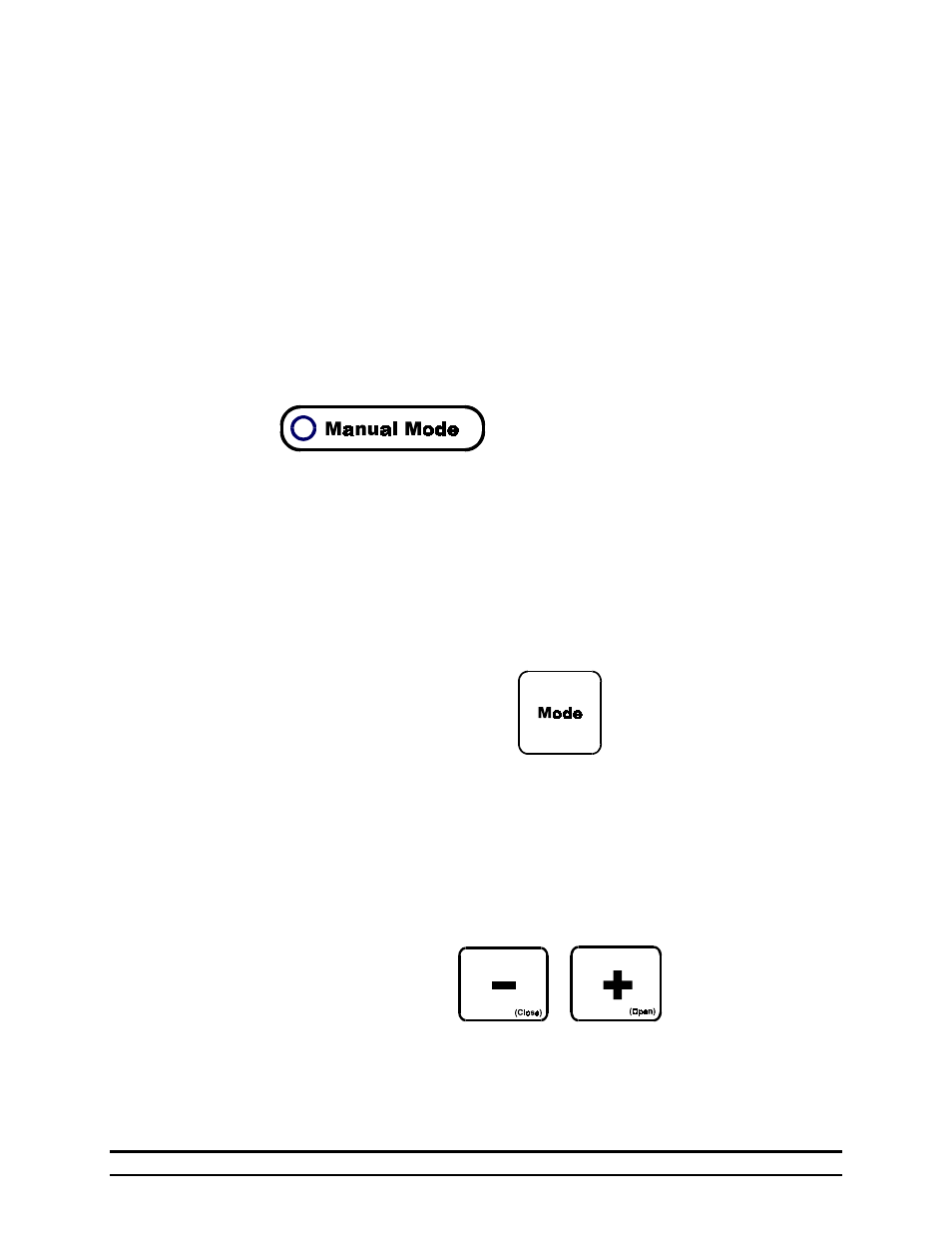
Part No. 4801-0149 Rev 1-01
Farm Hand Power Vent
5
Room Pressure
When the Room Pressure light is lit, the main display shows the static pressure sensed by
the controller.
Target High Pressure
When the Target High Pressure light is lit, the main display shows the high limit pressure
set by the operator (or calculated by the controller if ramping is used).
Target Low Pressure
When the Target Low Pressure light is lit, the main display shows the low limit pressure
set by the operator (or calculated by the controller if ramping is used).
Outside Temperature
When the Outside Temperature light is lit, the main display shows the temperature read
by the sensor located outside the building.
8.1.2.
Manual Mode Indicator
Manual Mode
Manual mode allows you to control the vents manually. To enter manual mode, press and
hold the Plus and Minus buttons simultaneously for five seconds. When you are in manual
mode, the Manual Mode light will be lit. During this time, the controller will not control
the vents, but you must operate them using the plus button to open the vents, and the
minus button to close the vents.
When you have finished operating the vents manually, press and hold the Plus and Minus
button until the Manual Mode light goes off. The controller will now be in automatic
mode.
8.1.3.
The Mode Button
The Mode button is the primary user operated button on the controller. It has two
functions.
First, when you press the button you will step through Room Pressure, High Pressure
Limit, Low Pressure Limit, and Outside Temperature. (All of these shown on the display.)
Second, The mode button allows you to go into program mode. To do this, press and hold
the mode button for five seconds, until you see “P1” in the display. This P1 will alternate
with the actual setting of Parameter P1 (See section 8.2 “Programming Mode” for more
information.)
8.1.4.
Plus and Minus Buttons
The Plus and Minus buttons are used to adjust settings(Low and High Pressure, for
example), and for entering Manual Mode (See Section 8.1.2 “Manual Mode” for more
information.) If you press the Plus button, the setting will increase, and when you press
the minus button, the setting will decrease.
