Programming the dialer – Hired-Hand Emergency Back-Up and Alarms: AVD-45b Automatic Voice Dialer User Manual
Page 13
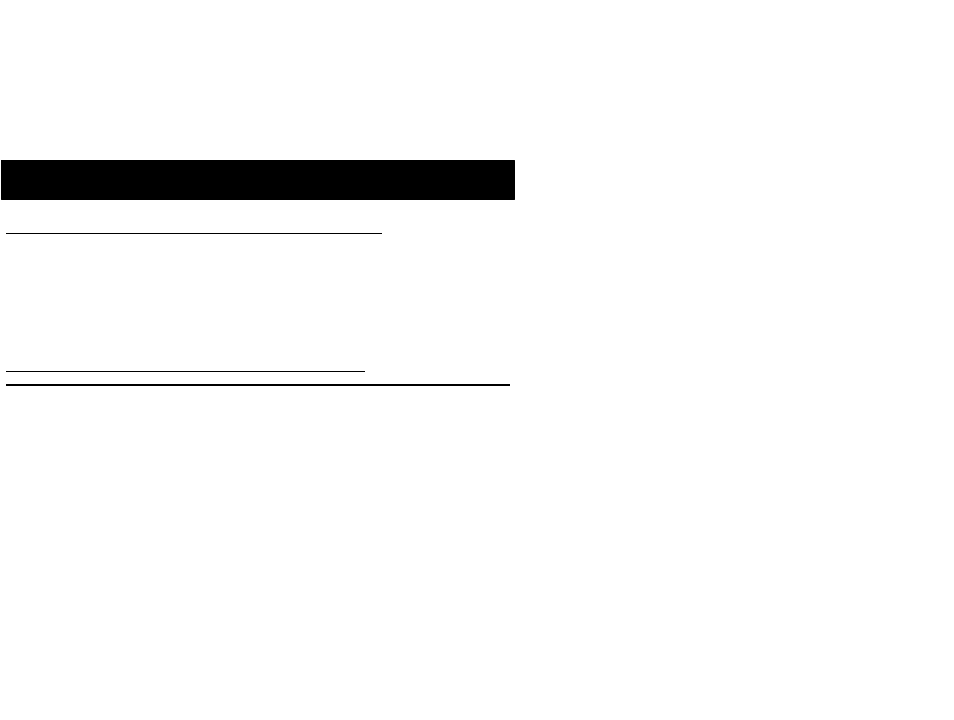
- 13 -
To verify telephone numbers and OGM without phone line connection
Follow these directions to ensure the correct telephone numbers have been properly stored and the
recorded message satisfactory.
1. Press the “M” key until “TEST: T-LINE appears.
2. Press “1” (YES). The LCD will display the T-LINE configuration.
3. Press “1” (YES) at the “TEST: CHANNEL” prompt. The LCD will display the Delay configuration,
then the number stored in Location 1 followed by either the OGM or pager code.
4. This process will be repeated for each stored Location. Any empty Location will be skipped.
5. Press the “M” key three times to return to the program mode.
To verify telephone numbers and OGM with phone line connection
NOTE: A complete test should be performed in the “OPERATE” mode to ensure proper operation.
1. Before conducting an actual test under “OPERATE” mode, contact each of the designated emergency
numbers (Locations 1 through 4) to advise people that you are conducting a test. After the test, verify
that they received the message.
2. Apply power to the unit.
3. Press the “M” key until “OFF” appears in the LCD.
4. Connect the AVD-45b to an active phone line.
5. Make sure the sensor is in a non-alarm condition.
6. Press “M” until “OPERATE” appears in the LCD.
7. Trigger the sensor to simulate an alarm condition. If there are any delays programmed, the AVD-45b
will wait until they elapse before activating and dialing.
PROGRAMMING THE DIALER
