Elitegroup G731 User Manual
Page 56
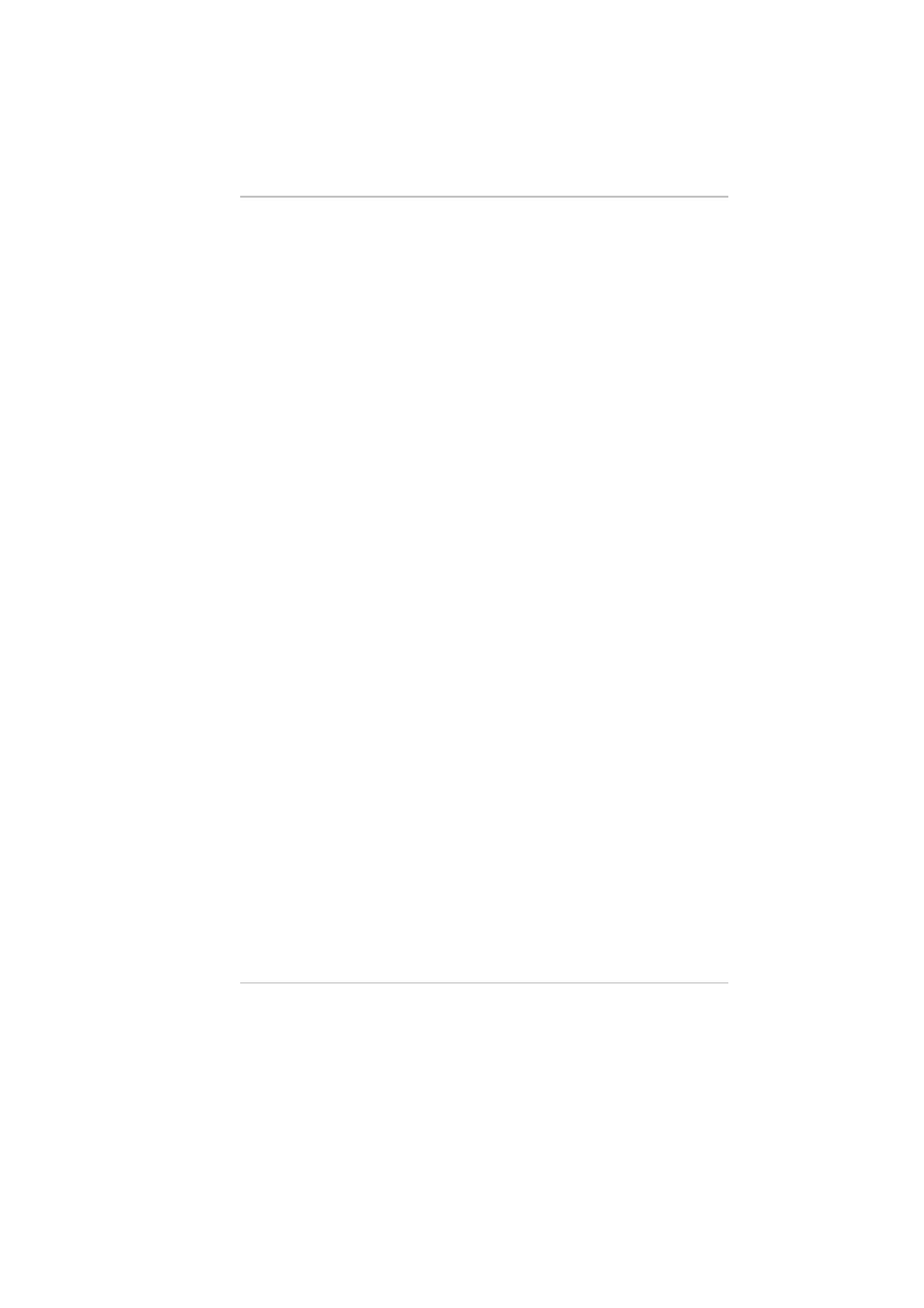
completes.
The settings are Disabled, IDE-0, CD/DVD and
USB FDD (default value).
2
nd
Boot
Device
This option sets the type of device for the second boot drives
that AMIBIOS attempts to boot from after AMIBIOS POST
completes.
The settings are Disabled, IDE-0, CD/DVD
(default value) and USB FDD.
3
rd
Boot Device
This option sets the type of device for the third boot drives that
the AMIBIOS attempts to boot from after AMIBIOS POST
completes.
The settings are Disabled, IDE-0 (default value),
CD-ROM and USB FDD.
TouchPad Support
Set this option to enabled or disabled the touchpad. The default
setting is Enabled.
Password Check
This option enables password checking every time the system
boots or when you run AMIBIOS Setup. If Always is chosen, a
user password prompt appears every time the computer is
turned on. If Setup is chosen, the password prompt appears if
AMIBIOS is executed.
Share Memory Size
This field shows the share memory size available.
Graphic Win Size
This field shows the graphic win size available.
40
