Playing sound files, External speakers and microphone, Connecting peripheral devices – Elitegroup G731 User Manual
Page 49
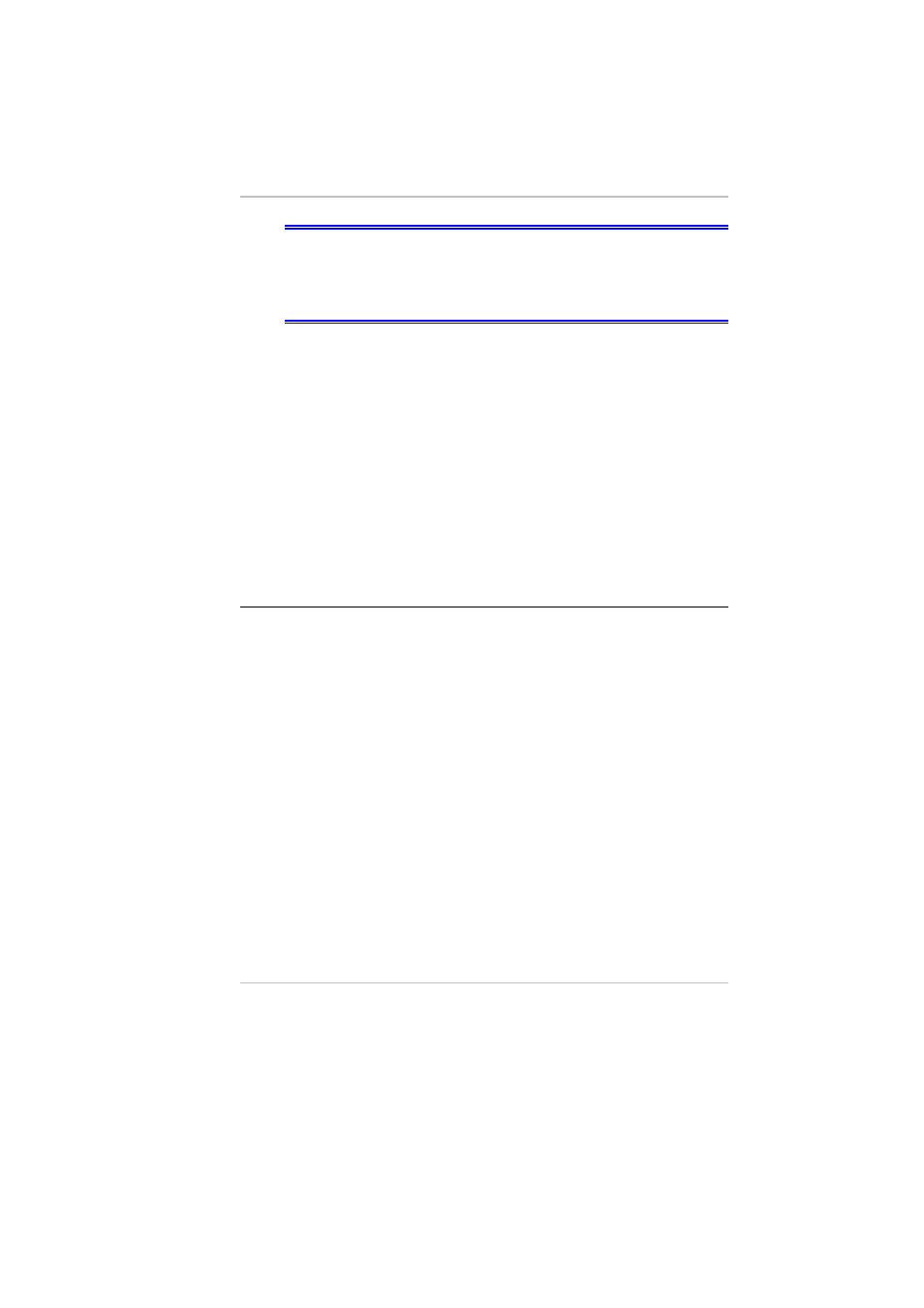
For a high-quality sound, click on the "Volume
Control" at the lower right end of your screen. From
the Volume Control windows, click on the "Advanced"
tab, click and select the "Microphone Boost" item.
Playing Sound Files
Your notebook can play audio files stored in MIDI, WAVE or
MP3 file format. Check the Help and Support Center in
Windows for information on the functions of the Media Player.
External Speakers and Microphone
The sound system is capable in providing high-quality sound to
external speakers and receiving and processing sounds from an
external microphone or external sound source.
Connecting Peripheral Devices
To expand your computing capabilities, you can add a variety
of external devices to your computer. You may, for example,
want to add a mouse, modem, or a printer.
The computer is equipped with several interface ports,
including an enhanced parallel (printer) port, a serial port, and
USB ports. These are provided as a means of connecting
peripheral devices to the computer.
Connect peripheral devices to the computer's interface ports as
shown below:
33
