12 reg 1000 (regulator) and solenoid installation, 13 panel gauge removal and installation, Reg 1000 (regulator) and solenoid installation – Condec PIN8010 User Manual
Page 22: Panel gauge removal and installation
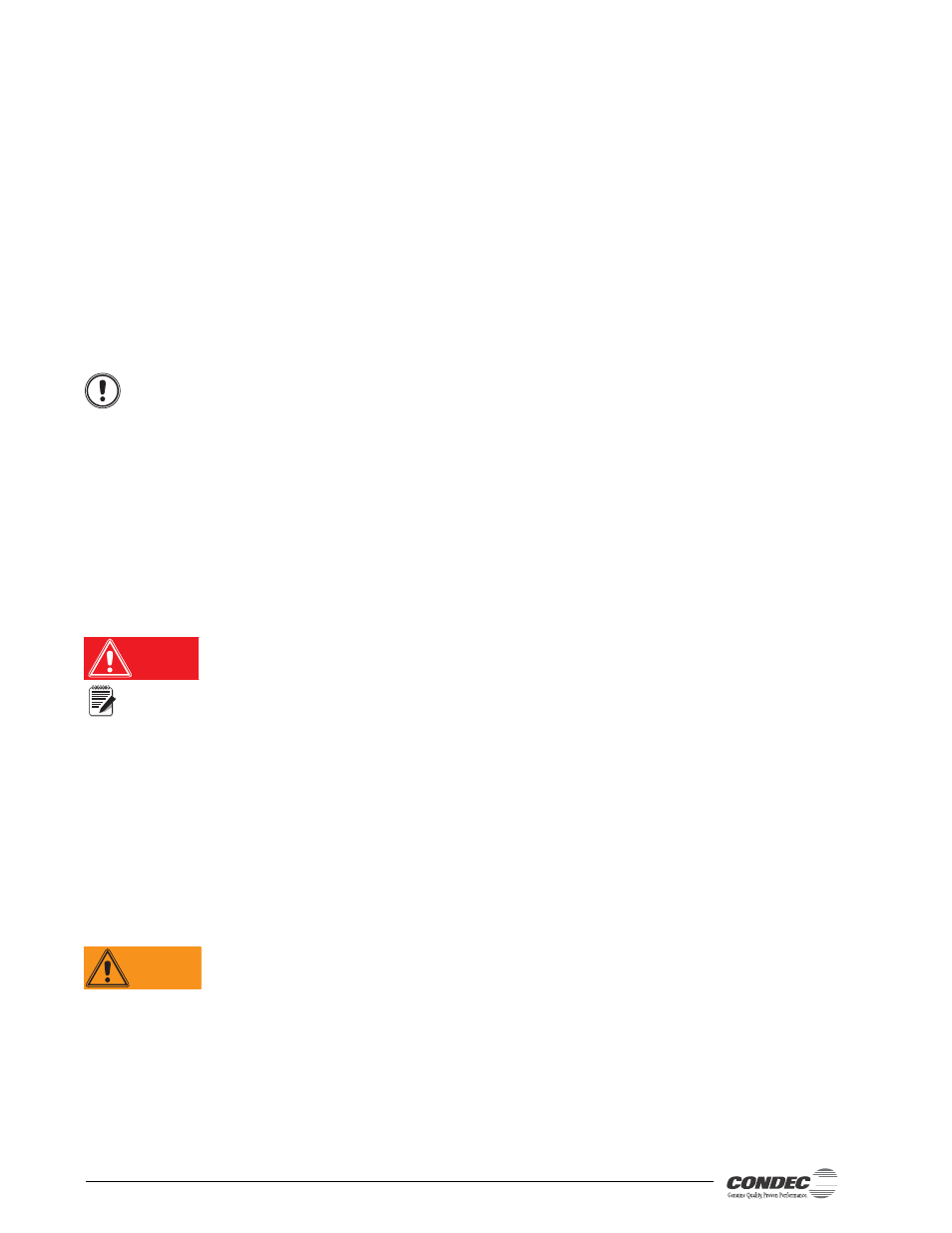
16
PIN8000/PIN8010 Operation and Maintenance Manual
4.2.12
REG 1000 (Regulator) and Solenoid Installation
Solenoid 120 VAC input - PN 56851, Solenoid 220 VAC input - PN 54366
Tools required:
•
Phillips screwdriver
•
7/16" Open end wrench
•
9/16" Open end wrench
•
A/R 1/4" wide teflon tape, (PN 60575)
•
A/R 1/2" wide teflon tape, (PN 60911)
•
Snoop, liquid leak gas detector (PN 64781)
•
1/2" Socket
•
Socket wrench
1. Wrap two layers of teflon tape on the pipe threads of each fitting, and using previously noted orientation,
install into the inlet and outlet of the regulator. Ensure that each, as well as, solenoids are oriented
properly. Use a bench vise when doing this.
2. Insert the new regulator/solenoid assembly into the panel through hole. Pass the adjusting end through
the mounting ring.
Important
Do not tighten cap screw until adjusting knob is installed
.
3. Install the tubing sections to the inlet and outlet fittings.
PIN8010 only: Replace the AC input/input port/output (test) port panel and two mounting screws.
Thread and tighten tube nuts on the input port and output (test) port fittings.
4. Install the adjusting knob on the threaded shaft by turning clockwise. Turn the adjusting knob on the
threaded shaft until it is bottomed, then install the locking nut and tighten. Turn the knob until it bottoms.
Position the regulator so the bottom of the knob is 1/2" from the panel surface, then tighten the cap screw
on the mounting collar.
5. Using a pressure source connected to the input port (4), set the regulator (10) pressure to 100 PSI. Enable
the power switch (2) and monitor the pressure as it builds in the accumulator pressure gauge (7). Turn the
power switch (2) off when 1,000 PSI has been achieved. Check all fittings for leaks. If there are no leaks,
vent the system and remove the pressure source.
Note
Do not operate the unit in continuous mode without an operator being present.
DANGER
See Figure 3-1 on page 3 for items in parenthesis.
6. Install the panel/chassis assembly in its enclosure as described in Section 4.2.1 on page 6.
4.2.13
Panel Gauge Removal and Installation
•
Regulated pressure gauge (PN 59751), 0–1,500 PSIG
•
Accumulator or Output pressure gauge (PN 59696), 0–15,000 PSIG
Tools required:
•
Phillips screwdriver
•
7/16" Wrench
•
9/16" Wrench
•
A/R 1/4" wide teflon tape (PN 60575)
•
Snoop, liquid leak gas detector (PN 64781)
Panel Gauge Removal
WARNING
Vent any remaining gas from the system to the atmosphere. Disconnect the power cord from the power
source.
1. Remove the front panel from its enclosure as described in Section 4.2.1 on page 6 and carefully place on
a bench top.
2. Disconnect the tubing section which connects to the gauge fitting.
3. Loosen the two thumb-nuts that hold the gauge mounting U-clamp.
4. While gripping the square portion of the gauge port with the 9/16" wrench, remove the tube connector
fitting from the gauge.
5. Remove the two thumb-nuts, the mounting U-clamp, and the gauge.
