7other displa ys – Condec 3030 User Manual
Page 9
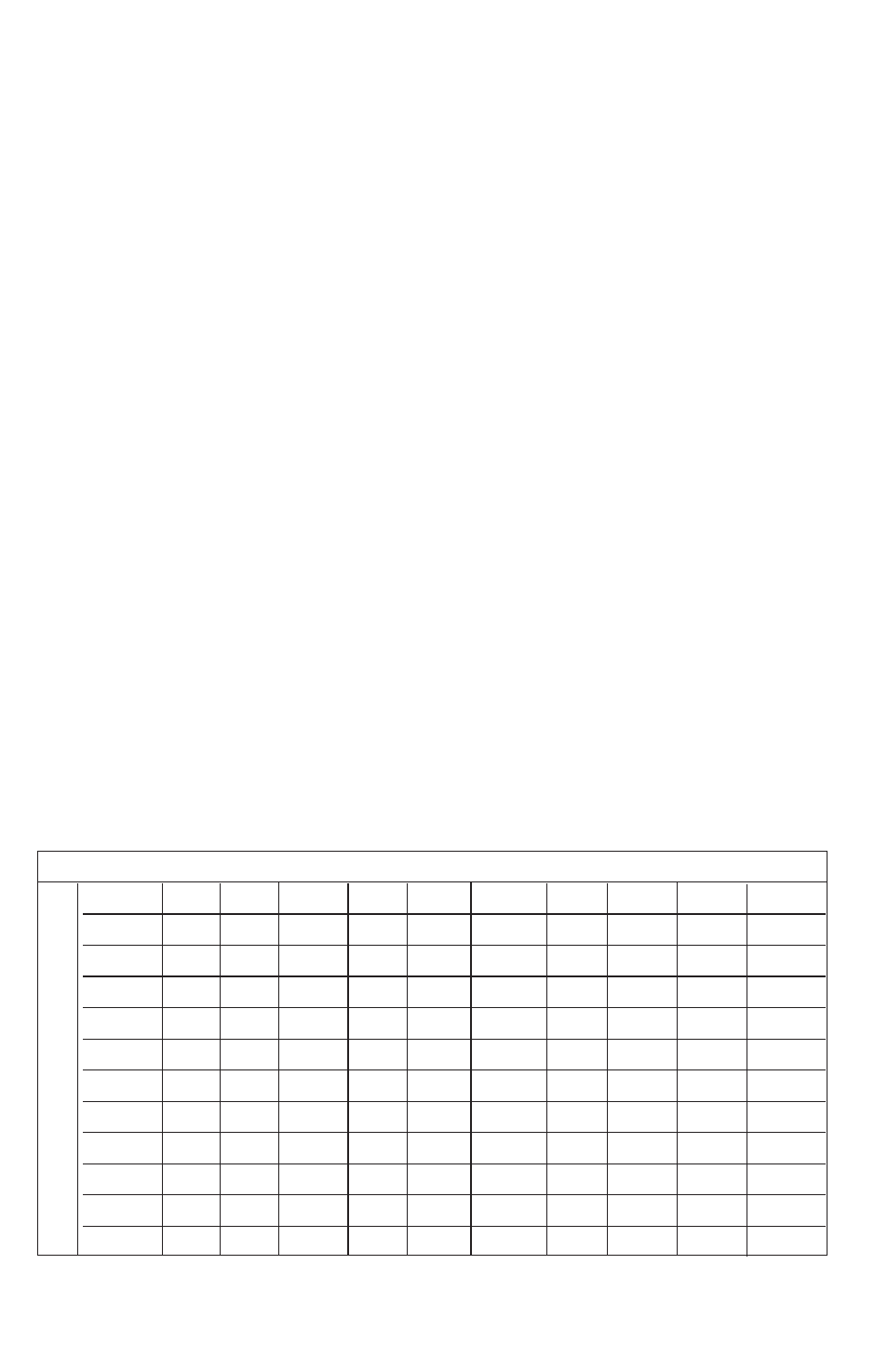
Here the SELECT option will toggle through the choices for each
parameter. The first parameter is MODE. Since voltage, current and
switch test modes all use the same jacks, two of these functions
cannot be used concurrently. The ability to select certain functions is
limited based on what is already selected in another active display.
The NEXT option is used to change to the second parameter. Only
RTD and Pressure modes have a second parameter, RTDs can be
read in Celsius or Fahrenheit and Pressures can be read in 11
engineering units.
With a single display the following modes are available:
P[1] = Pressure on left side sensor.
P[2] = Pressure on right side sensor.
[EXT] = Pressure with external pressure module.
P[1] ST = Switch Test with left side sensor.
P[2] ST = Switch Test with right side sensor.
[EXT] ST = Switch Test with external pressure module.
mA = Milliamps measure without loop power.
mA LOOP = Milliamps measure with loop power.
VOLTS = Voltage Measure.
RTD = RTD Temperature Measurement (if a probe is connected).
The following table shows which functions are available concurrently.
An X in a column indicates that the mode in the current display will
not be available for selection if the mode in that row is in use in any
other active display.
Table 4 Mode Concurrency
CURRENT DISPLAY
P[1] P[2] [EXT] P[1] P[2] [EXT]
mA
mA
Volts RTD
ST
ST
ST
Loop
P[1]
P[2]
[EXT]
P[1]ST
X
X
X
X
X
X
P[2]ST
X
X
X
X
X
X
[EXT]ST
X
X
X
X
X
X
mA
X
X
X
X
X
mA Loop
X
X
X
X
X
Volts
X
X
X
X
X
RTD
7
OTHER DISPLA
YS
