Condec 3030 User Manual
Page 7
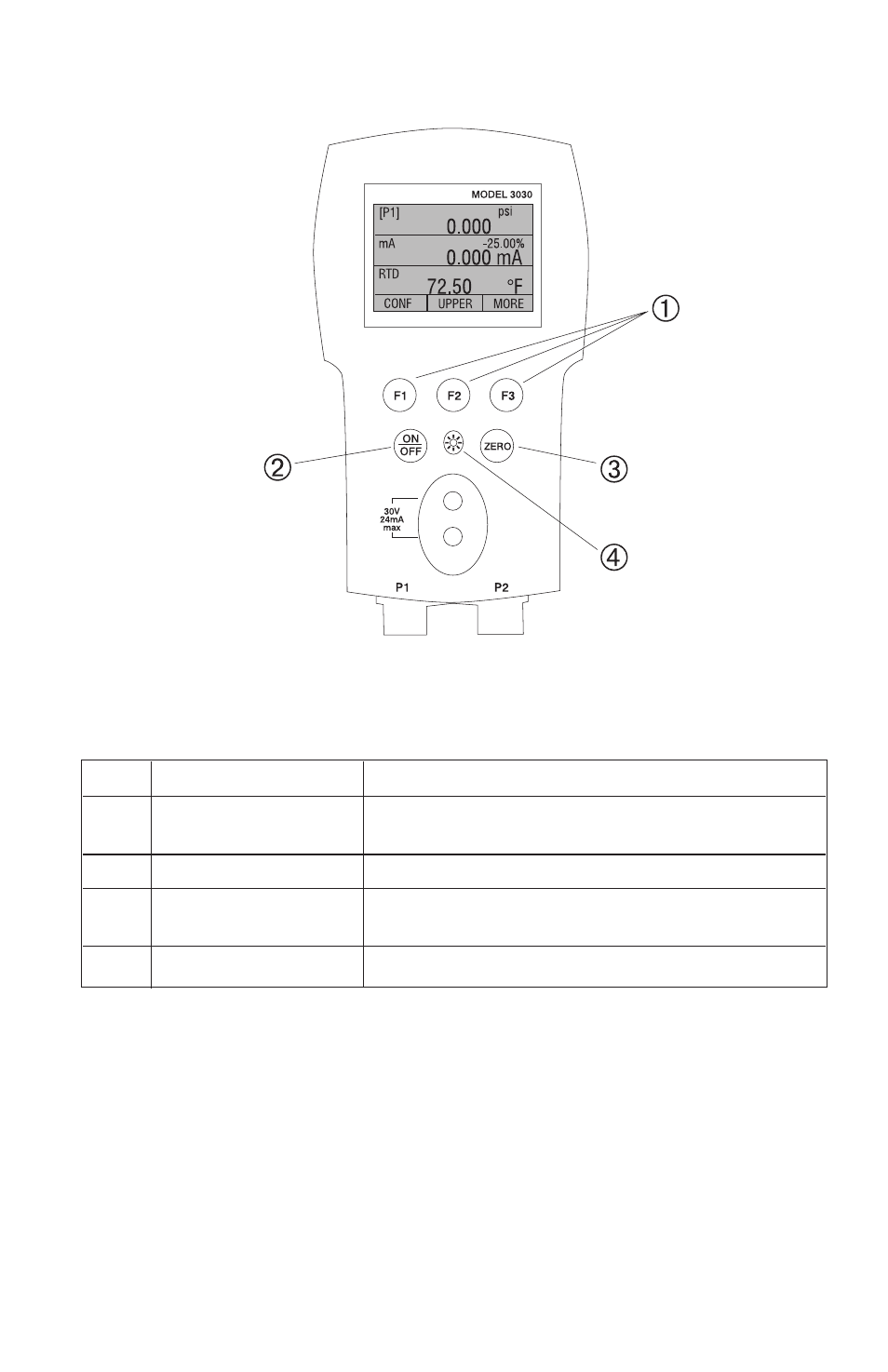
Figure 2 shows the location of the keys. Table 2 describes the
function of each key.
Figure 2 - Keypad
Table 2 Key Functions
No. Name
Description
1
Function Keys
These keys are used in various ways, primarily
to configure the calibrator
2
ON/OFF Key
This key is used to turn the calibrator on and off
3
ZERO Key
This key is used to zero pressure measure-
ments
4
Backlight Key
This key is used to turn the backlight on and off
Note: When the calibrator is turned on by pressing the ON/OFF key,
it will go through a short startup self-check routine. During that
routine, the display shows the current firmware revision level, auto
shutdown status and the ranges of the 2 internal pressure sensors.
The calibrator requires a maximum of 5 minutes warm-up to rated
accuracy. Large changes in ambient temperature may require a
longer warm-up period. See section 2.3 for instructions on zeroing
the pressure sensor displays. Pressure ranges should be zeroed
each time the calibrator is started.
5
