Configuring dependent mode (adaptive) settings, Where to go from here, Configuring dependent – Brocade Mobility 7131 Installation Guide - Dependent Mode (Supporting software release 4.1.0.0 and later) User Manual
Page 41
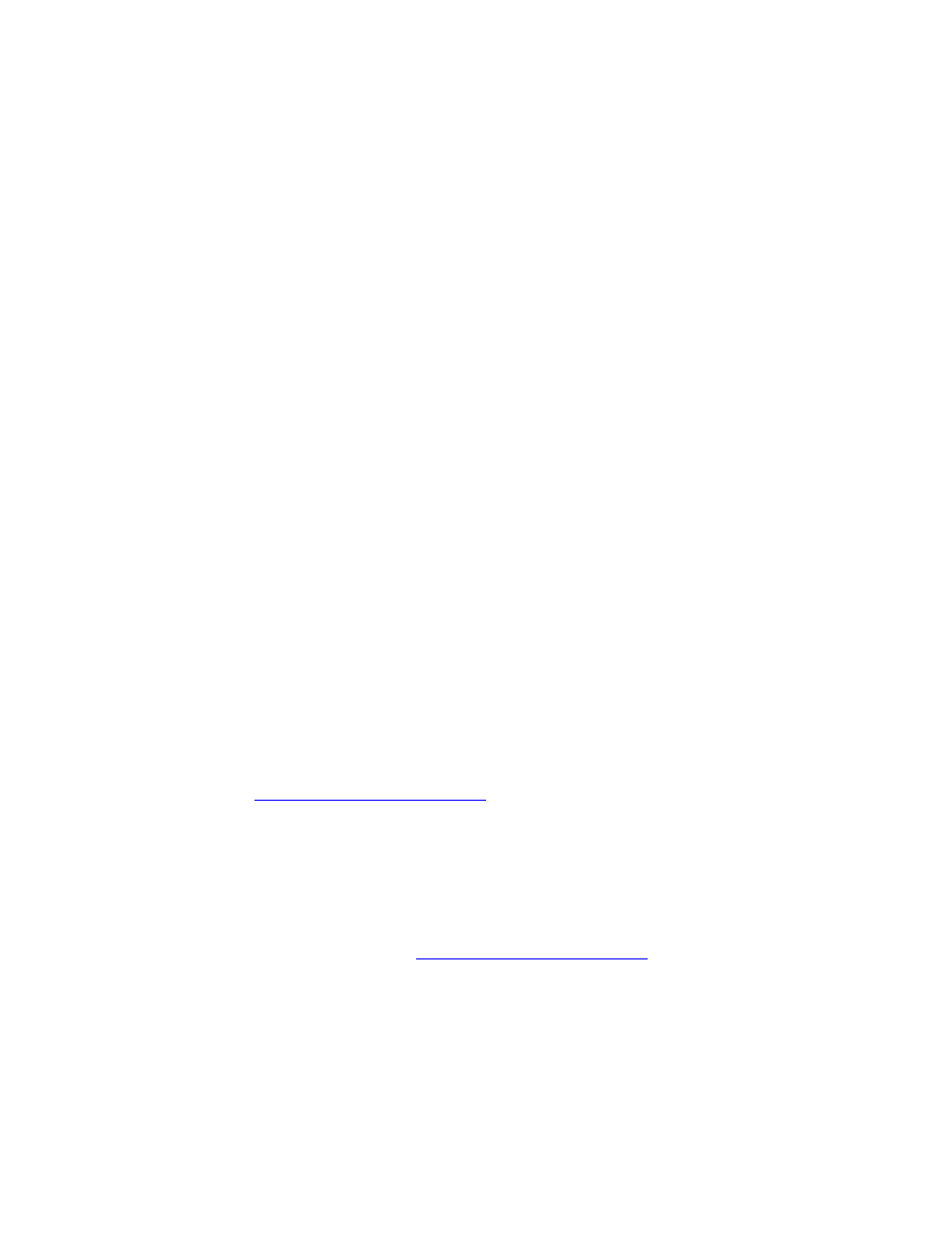
Configuring dependent mode (adaptive) settings
3
Brocade Mobility 7131 Installation Guide - Dependent Mode
33
53-1001567-04
Refer to the Number of Responses value to assess the number of responses
from the target Client versus the number of pings transmitted by the Mobility
7131. Use the ratio of packets sent versus packets received to assess the link
quality between Client and the Mobility 7131.
Click the Ok
button to exit the Echo Test screen and return to the Client Stats
Summary screen.
With basic Mobility 7131 and associated Client connectivity verified, the
Mobility 7131 is now ready to operate as defined within this guide or have its
more advanced features configured.
Configuring dependent mode (adaptive) settings
An adaptive AP (AAP) can adopt like a Brocade Mobility 300 (L3). An access point
needs settings defined to discover (and adopt) an available switch and establish a
connection and data tunnel. It’s through this switch adoption that the access point
receives its AAP configuration. Once an access point connects to a switch and
receives its AAP configuration, its WLAN and radio configuration is similar to a thin
access point. An AAP's radio mesh configuration can also be configured from the
switch. However, non-wireless features (DHCP, NAT, Firewall etc.) cannot be
configured from the switch and must be defined using the access point's resident
interfaces before AAP conversion.
For detailed information on defining an adaptive AP configuration, refer to the
Mobility 7131 Product Reference Guide. Chapter 10 of this guide provides a
detailed theoretical discussion on the adaptive AP feature, while section 4.3
provides adaptive AP setup information. The guide is available at
http://www.brocade.com/support/
.
Where to go from here?
Once basic connectivity has been verified, the Mobility 7131 can be fully configured
to meet the needs of the network and the users it supports. The sections
referenced below are located within the Mobility 7131 Product Reference Guide.
The guide is available at
http://www.brocade.com/support/
.
