Step 14, Step 13, Step 12 – Anthro Elevate Original Corner Assembly Instructions User Manual
Page 7
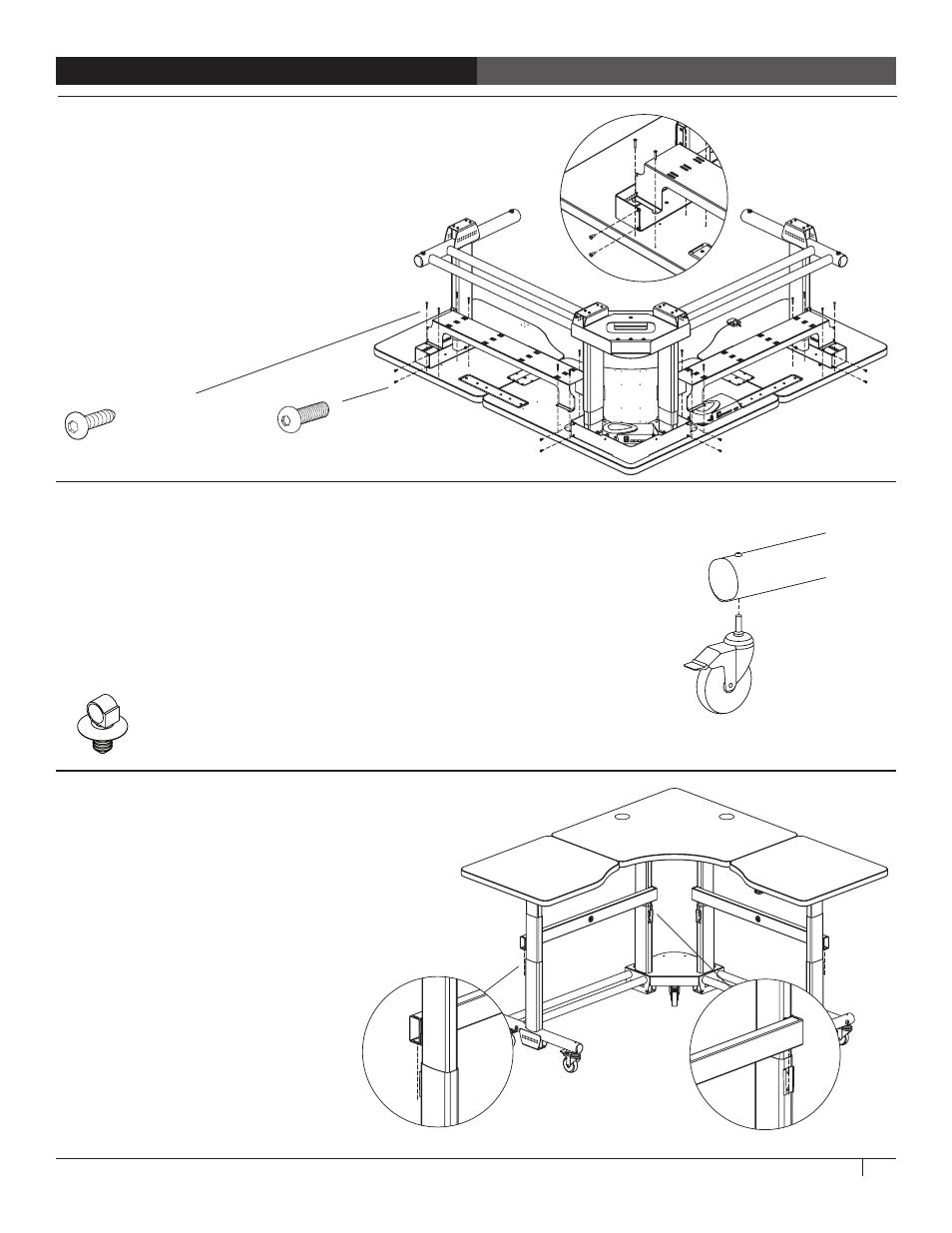
Elevate
TM
Original Corner Assembly Instructions
7
STEP 14
Cross Bars
Using the keypad, move the shelf all
the way up. (Check the legs for excess
lubricant and wipe down if needed.)
Align one Cross Bar so that the tapered
ends of the cross bar brackets line up
with the leg brackets. Using the mallet,
drive the Cross Bar completely into
place (a few whacks on the left, a few
on the right, then left, then right…).
Repeat for the second Cross Bar.
Tighten the outside screws on the
Cross Tubes.
STEP 13
Install casters and turn it over!
Thread casters into the inserts in each leg. This is a lot easier if you lock the
casters first.
With the help of another person, carefully rotate the Table onto its casters.
Plug the power cord into the Control Boxes and an outlet. Insert a cable clip into
the base tube closest to the Control Boxes and route the power cord through it.
STEP 12
Install the Cable Troughs
Align each cable trough with the flanges on
each leg gusset and the pre-drilled holes on
the shelf. Before installing the trough, make
sure that cables are routed through the ends
of the trough, not into the side of the trough.
Secure the troughs to the gussets with Button
Head Cap Screws. Secure the troughs to the
shelf using 1" Button-hd PB Screws.
1/2" Button Head Cap Screw
325-5003-00
Cable Snap-in Clip
175-51188-00
1” Button Hd PB Screw
325-5580-00
