Step 11a, Step 11b, Step 10 – Anthro Elevate Original Corner Assembly Instructions User Manual
Page 6
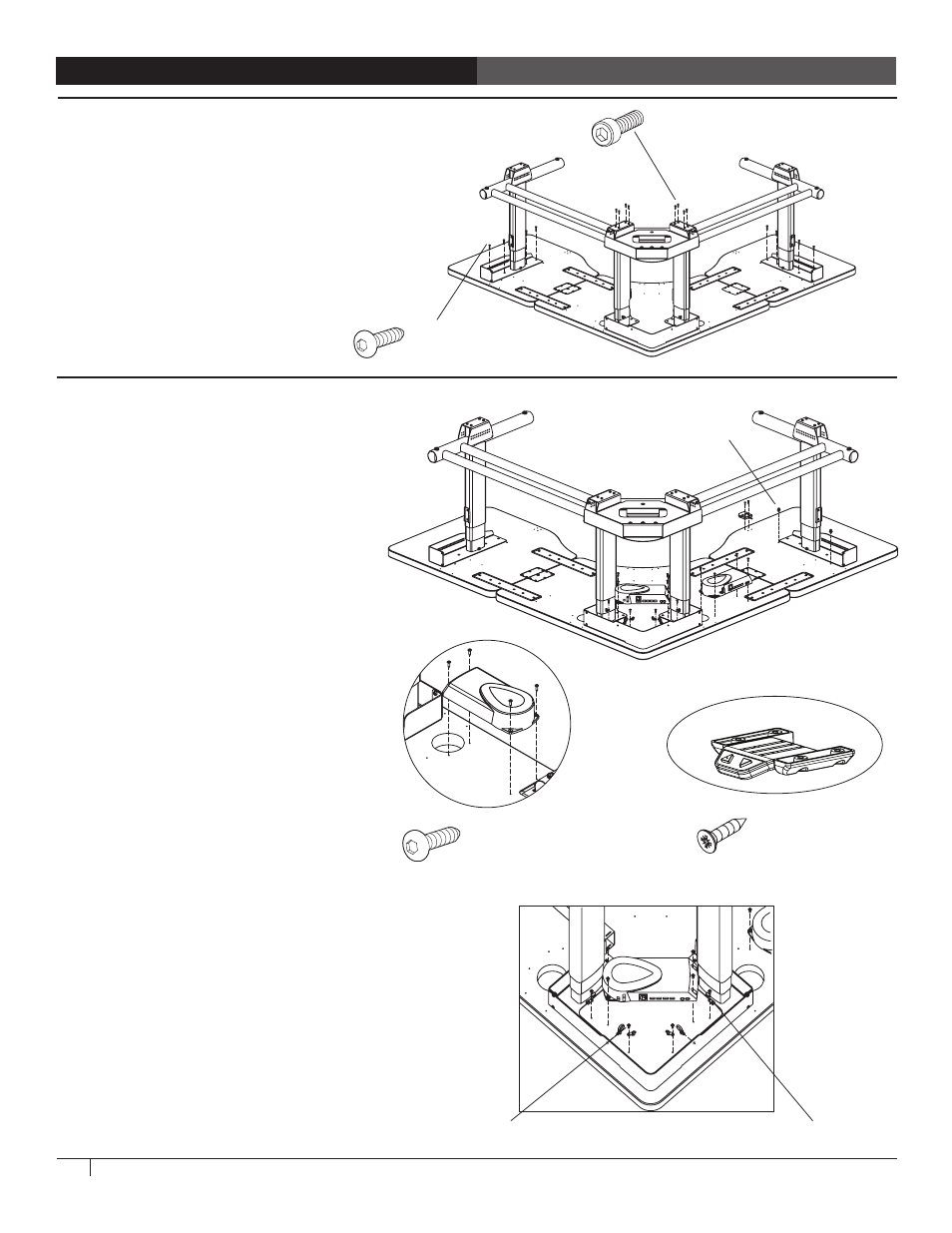
6
Questions? Call us at
800.325.3841 or visit anthro.com. We’re happy to walk you through the assembly!
STEP 11A
Install Control Boxes, Key Pad,
and Connect Cables
Align one Control Box with the hole pattern
on the Top Assembly inside the Corner Gusset.
Secure using four 3/4" Button-hd PB Screws.
Align another Control Box with the hole
pattern on either side of the Top Assembly in
between the Corner Gusset and the Junction
Plate. Secure using 3/4" Button-hd PB Screws.
Connect the Leg Cables to the Control Boxes.
Send the short cables to the closer legs and
the long cable to the furthest outside leg.
Connect the two Control Boxes with the
Patch Cable.
Align the Keypad and its housing with the four
pre-drilled holes at the front of the table so
that the buttons are face-down at the front
edge of the table and the flat side of the
housing is against the shelf. Using four silver
3/4" Phillips Head Screws, attach the Keypad
and its housing to the table.
Plug the power cords into the control boxes.
STEP 11B
Install Cable Ties
Insert Cable Clips into the Table and route
cords through them. Make sure that cords
will clear sharp edges and pinch points when
the legs are in motion.
Plug the Keypad Cable into the Control Box.
Insert a Cable Clip into the Table and route the
cable through it.
STEP 10
Connect the Legs to the Corner Base Assembly
Using the 3/16" Hex Key, loosely attach
the Corner Base Assembly to the Legs
with Socket Head Cap Screws.
Using the 5/32" Hex Driver (or the 5/32"
Hex Bit and your electric driver/drill),
attach the Outside Leg Assemblies to
the top with 1" Button-hd PB Screws.
Tighten all the screws except the
outside screws on the Cross Tubes.
3/4" Phillips Head Screw
325-5370-00
Wire Managment Clip
Zip Tie Screw Mount
Zip Tie Panel Mount
20mm Socket Head Cap Screw
325-5272-00
Keypad Detail
1” Button Hd PB Screw
325-5580-00
3/4" Button Hd PB Screw
325-5575-00
