Nexo GEO T User Manual
Page 24
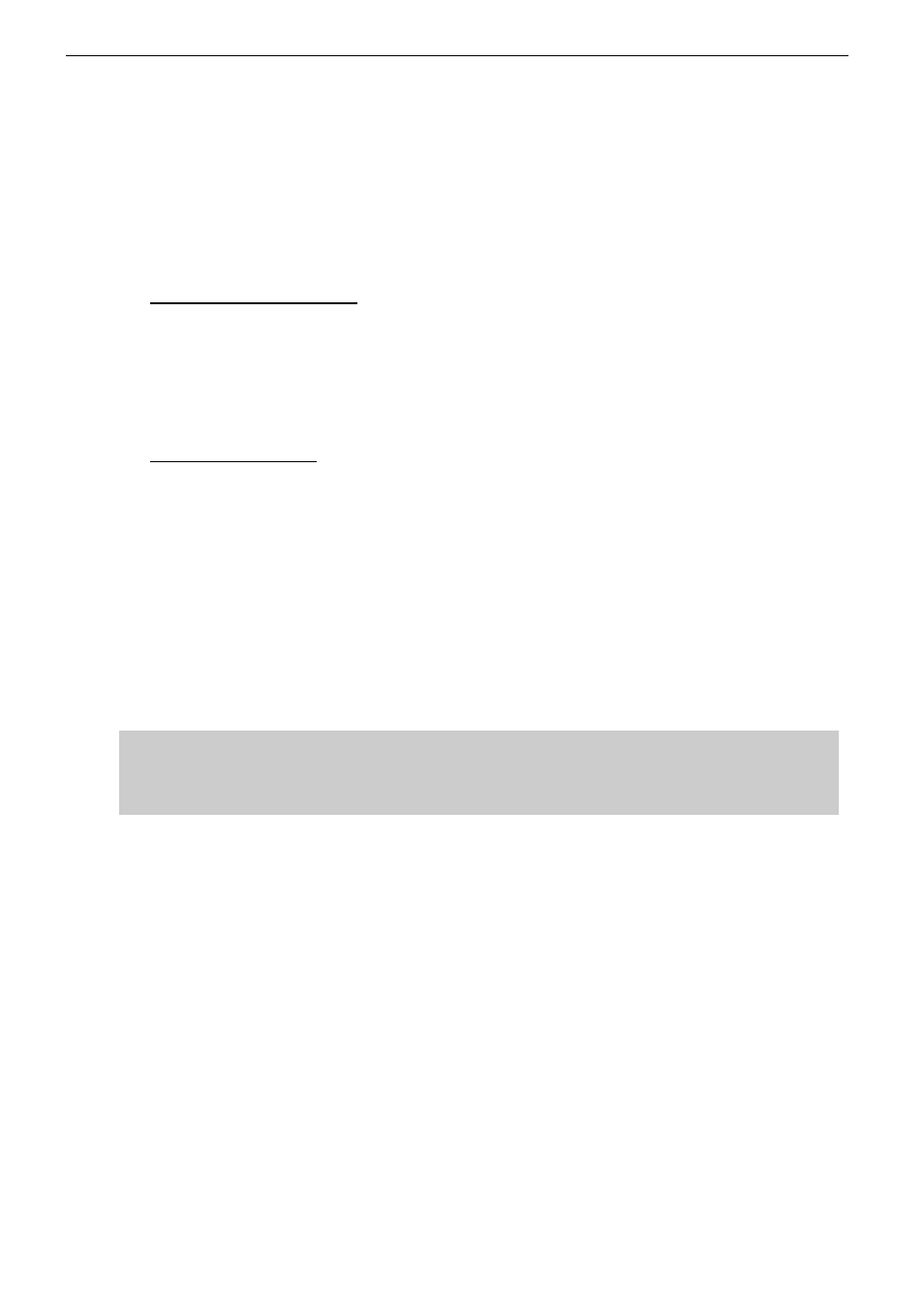
Page 24/67
GEO
T
RIGGING PROCEDURE
• Lift the bumper and GEO T4805 at a height that allows convenient access to the linking bars and
angle setting holes.
• Lift the rear of GEO T2815 and insert push-pins into the desired angle setting hole. The centre of
gravity of the GEO T2815 is close to the pivot point and it is very easy to rotate the cabinet to the
desired angle.
• Once the angle setting push-pins are inserted, release the rear of the GEO T2815: the angle
between the last GEO T4805 and the first GEO T2815 is correct.
• Check that all push-pins are locked and that angle settings are identical on either side.
4.3.6 First to second GEO T2815
In “tension mode” position, the upper oblong hole and the upper hole series is used for 6.3°, 8.00°,
10.0°, 12.5° and 15° angle settings.
• Repeat the steps described in 3.3.4 until all GEO T2815 are positioned.
• Connect the speaker links.
• Check the bottom cabinets according to the Checklist procedure described later in this manual.
4.3.7 Positioning the cluster
• If one motor hoist only is used, the bridle chain length must be adjusted for the correct bumper
angle prior to cluster lift.
• Lift the GEO T array to the height determined in GeoSoft (GeoSoft array height definition is for
the top surface of the topmost cabinet).
• Adjust the bumper angle as determined in GeoSoft by lowering or lifting rear motor hoist (so that
the front height does not change).
• Check all GEO T angles with an inclinometer (cumulative error should always be lower than
0.5°).
• Once the bumper is in definitive position a secondary safety steel must be fitted (this secondary
safety steel should link the bumper to a suitable point in the supporting structure)
IMPORTANT
The requirements for secondary safety systems vary with territories. However, the
secondary safety steel MUST have a SWL equivalent to or greater than the dynamic
weight of the rigging system.
