Scan interval and retry settngs – Yokogawa DAQWORX User Manual
Page 14
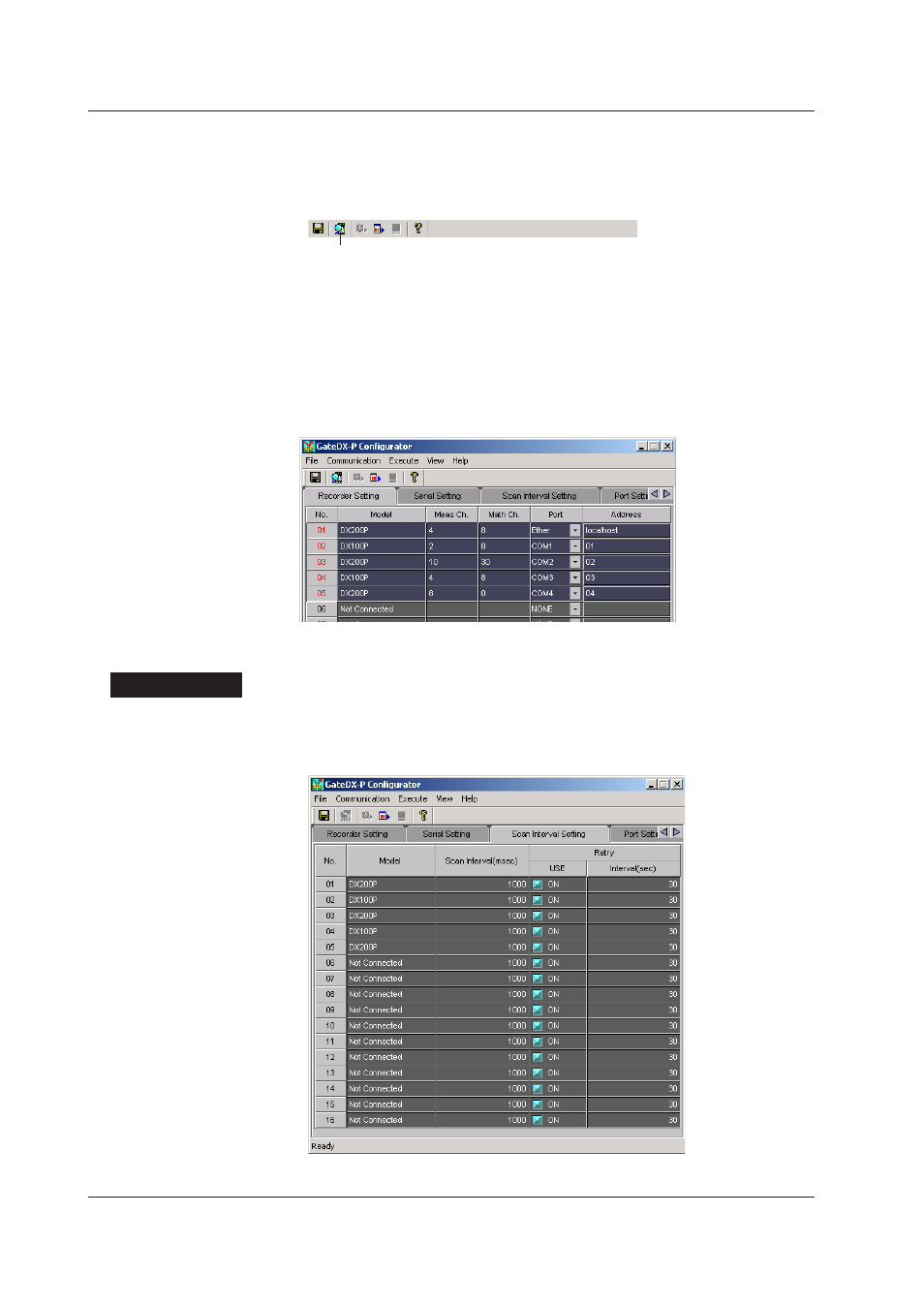
2-4
IM WX1-02E
2.2 Enterng Envronment Settngs
Automatc Model Determnaton
3.
You can drag to select the items for automatic model determination.
4.
Click Auto determination on the toolbar or choose Communcaton > Recorder
Model Determnaton from the menu bar.
Auto determination button
The following items are displayed.
Model:
The specific DX100P/DX200P models to be
connected.
Measurement channels:
The number of measurement channels on the
connected DX100P/DX200P.
Math channels:
The number of math channels on the connected
DX100P/DX200P.
Scan Interval and Retry Settngs
Procedure
1.
Click the Scan Interval Setting tab or choose Vew > Scan Interval Settng from
the menu bar.
The Scan Interval Setting tab is displayed.
