Yokogawa Standalone MW100 User Manual
Page 30
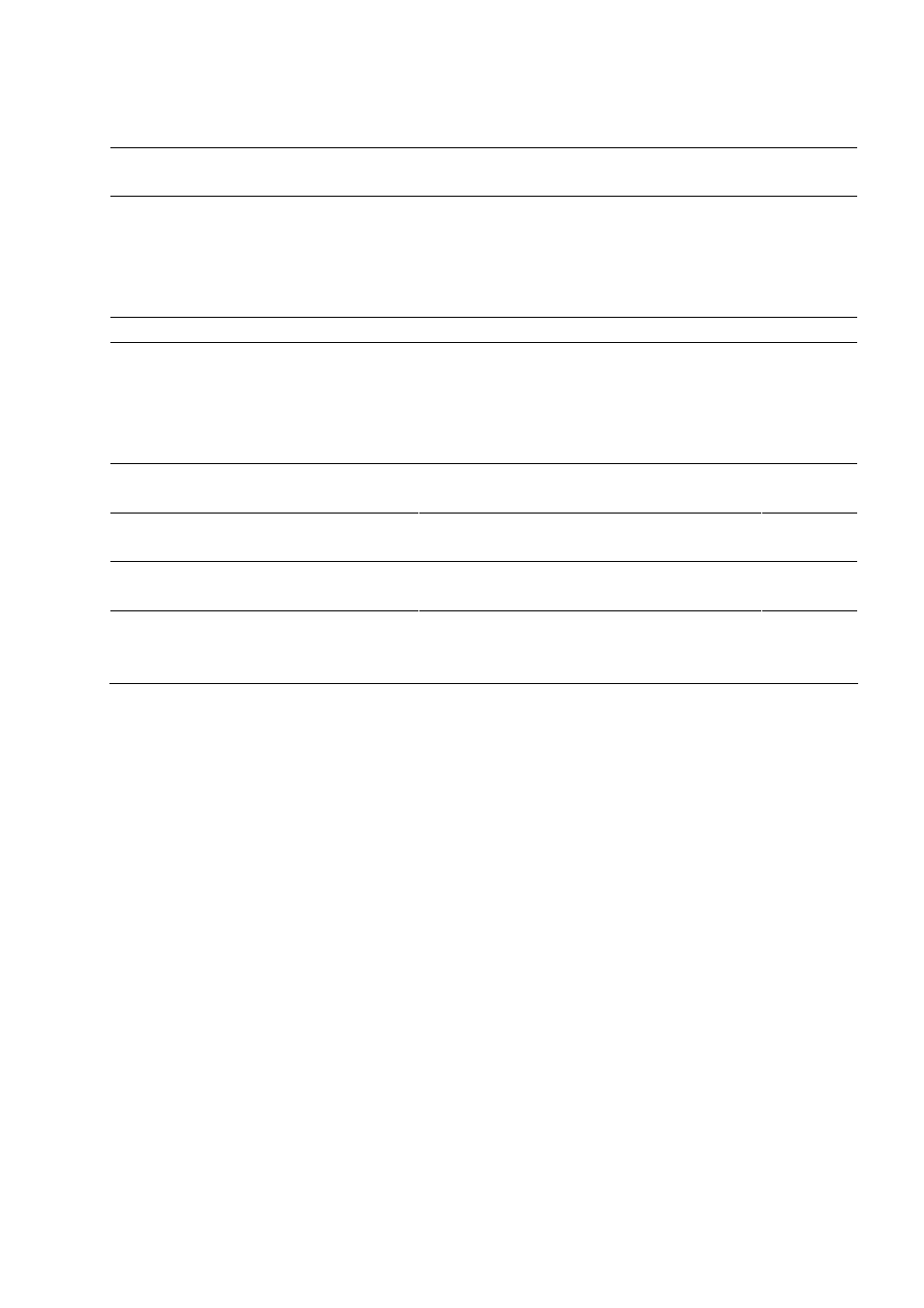
30
3.2.
Error Messages and Corrective Actions
Message
Description/Corrective Actions
Refer to
Page
Cannot connect to the target module.
Turn ON the power to the MW100.
Place the MX118 in Setting mode.
Connect the serial cable correctly.
Set the communications port and baud rate
correctly.
P. 10
Communication Error.
See “Cannot connect to module” above.
Illegal data exist. Receiving aborted.
Settings may not have been properly received.
Repeat the reception procedure.
If the same error message appears again, the
settings saved on the module may be corrupt.
Send new settings to the module.
P. 20
Error occurred when opening unsupported
file.
Check the file type.
The file may be corrupt.
An attempt was made to access an
unnamed file past its end.
The file may be corrupt.
The message is in use and cannot be
turned OFF.
Check the message number settings in the
channel screen.
P. 15
Some of the following channel settings are
illegal and will be changed to initial values.
OK to continue?
Set the value or span upper and lower limits so
that:
Lower limit < Upper limit
P. 18
