Yokogawa Standalone MW100 User Manual
Page 19
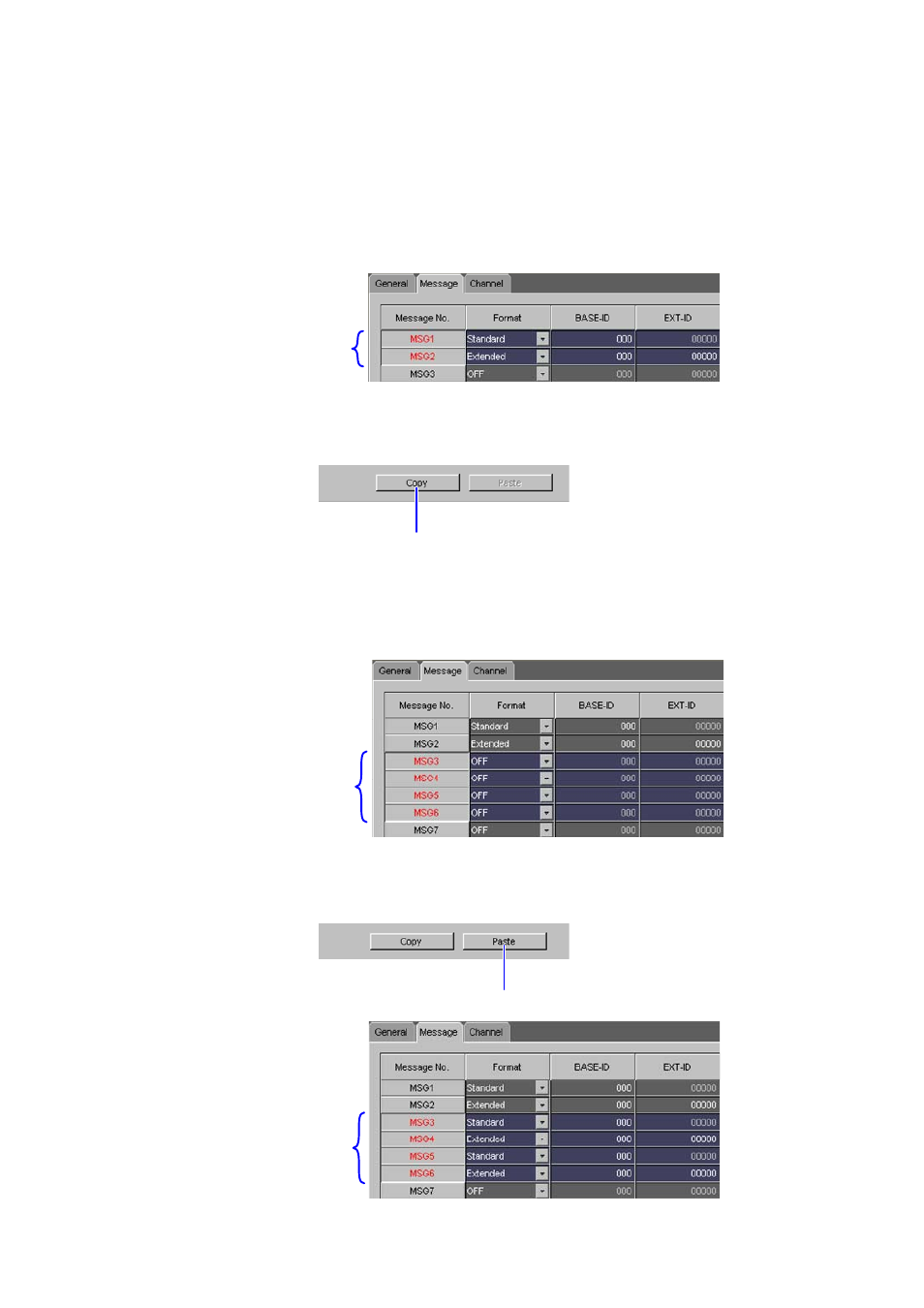
19
2.6.
Copying and Pasting Settings
Settings in the Message and Channel screens can be copied to other message numbers or channels.
1. Click to select the message or channel number to copy. The selected item changes color, and the
Copy button is enabled. Drag to select a continuous range to copy.
2. Click
the
Copy
button. The selection is copied, and the Paste button is enabled.
3. Click the message or channel number(s) in which to paste.
The selected items change color. Drag to select a continuous range in which to paste.
4. Click
the
Paste
button to paste the message numbers or channels copied in step 3.
Copy source is pasted to
the selected range
Click or drag to select the
paste destination
Click or drag copy
source to select
Click the Paste button
Click the Copy button
- EJA120A (31 pages)
- EJA130A (47 pages)
- EJA120A (40 pages)
- EJA438 (5 pages)
- EJA120A (6 pages)
- EJA115 (85 pages)
- EJA120A (47 pages)
- EJA120A (79 pages)
- EJA130A (2 pages)
- EJA130A (4 pages)
- EJA210A (70 pages)
- EJA130A (4 pages)
- EJA430A (78 pages)
- EJA210E (9 pages)
- EJX115A (55 pages)
- EJA210E (41 pages)
- EJA210E (96 pages)
- EJA210E (52 pages)
- EJA210E (89 pages)
- EJA210E (170 pages)
- EJX120A (4 pages)
- EJX910A (55 pages)
- EJX910A (175 pages)
- EJX910A (83 pages)
- EJX910A (9 pages)
- EJX910A (103 pages)
- FlowNavigator Software (163 pages)
- EJA530A (67 pages)
- EJA120A (83 pages)
- EJX530A (52 pages)
- EJA110E (4 pages)
- EJA110E (85 pages)
- EJX120A (85 pages)
- EJA118 (76 pages)
- EJX118A (64 pages)
- EJA438 (72 pages)
- EJA430E (85 pages)
- EJA430E (7 pages)
- EJX430A (6 pages)
- EJX430A (40 pages)
- EJX430A (76 pages)
- EJA430E (41 pages)
- EJA430E (96 pages)
- EJX438A (10 pages)
- ADMAG AXR (194 pages)
