Yokogawa Standalone MW100 User Manual
Page 12
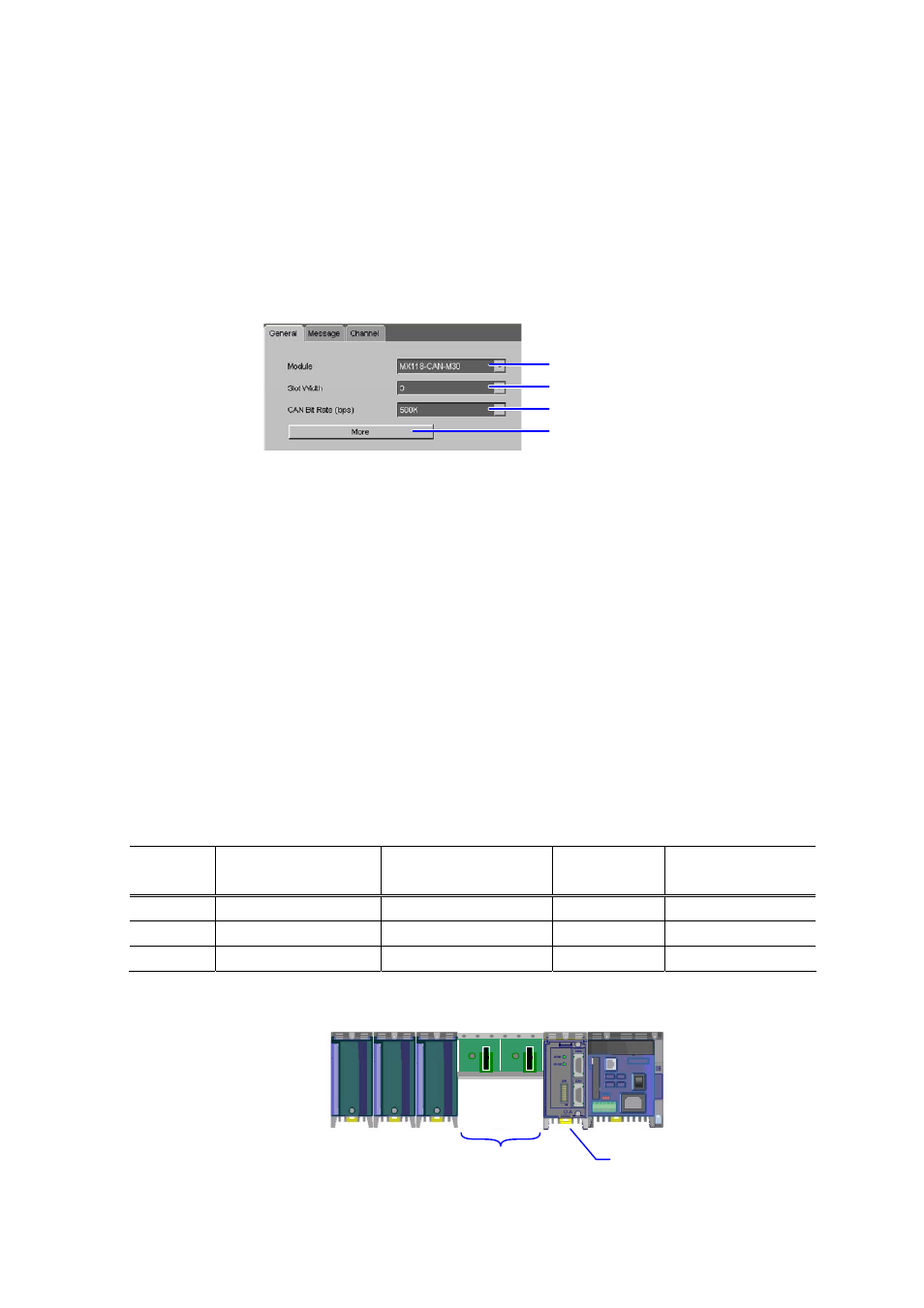
12
2.3.
CAN Communication Settings (General Screen)
Enter the slot width and CAN communication related settings.
If the General screen is not displayed, click the General tab.
1. Select a slot width from 1-3 depending on the number of channels you wish to measure.
2. Select a CAN bit rate for the CAN bus.
3. If you wish to enter detailed settings related to bit timing, click the More button.
Explanation
Module
Displays the model name of the module connected to the PC.
Only the model name MX118-CAN-M30 is displayed.
Slot Width
The number of channels that the MX118 can measure varies depending on the selected slot width.
The MW100 main module recognizes the MX118 as the module of the specified slot width.
Therefore, the positions of slots on which the MX118 can be installed, and the number of modules
that can be installed in the MW100 varies.
If installing another module to the left of the MX118, leave (specified slot width - 1) number of slots
open.
Slot
width
Max. measurement
channels
Slots available for the
MX118
Required
open slots
Max. installed
modules
1
10
Slots 0, 1, 2, 3, 4, 5
None
6
2
20
Slots 0, 1, 2, 3, 4
1 to the left
5
3
30
Slots 0, 1, 2, 3
2 to the left
4
MX118
Free up (slot width - 1)
(
In fig., slot width is 3)
Slot Width
Module
CAN Bit Rate
[More] button
