19) software write protect -18, B) changing the password – Yokogawa EJA115 User Manual
Page 25
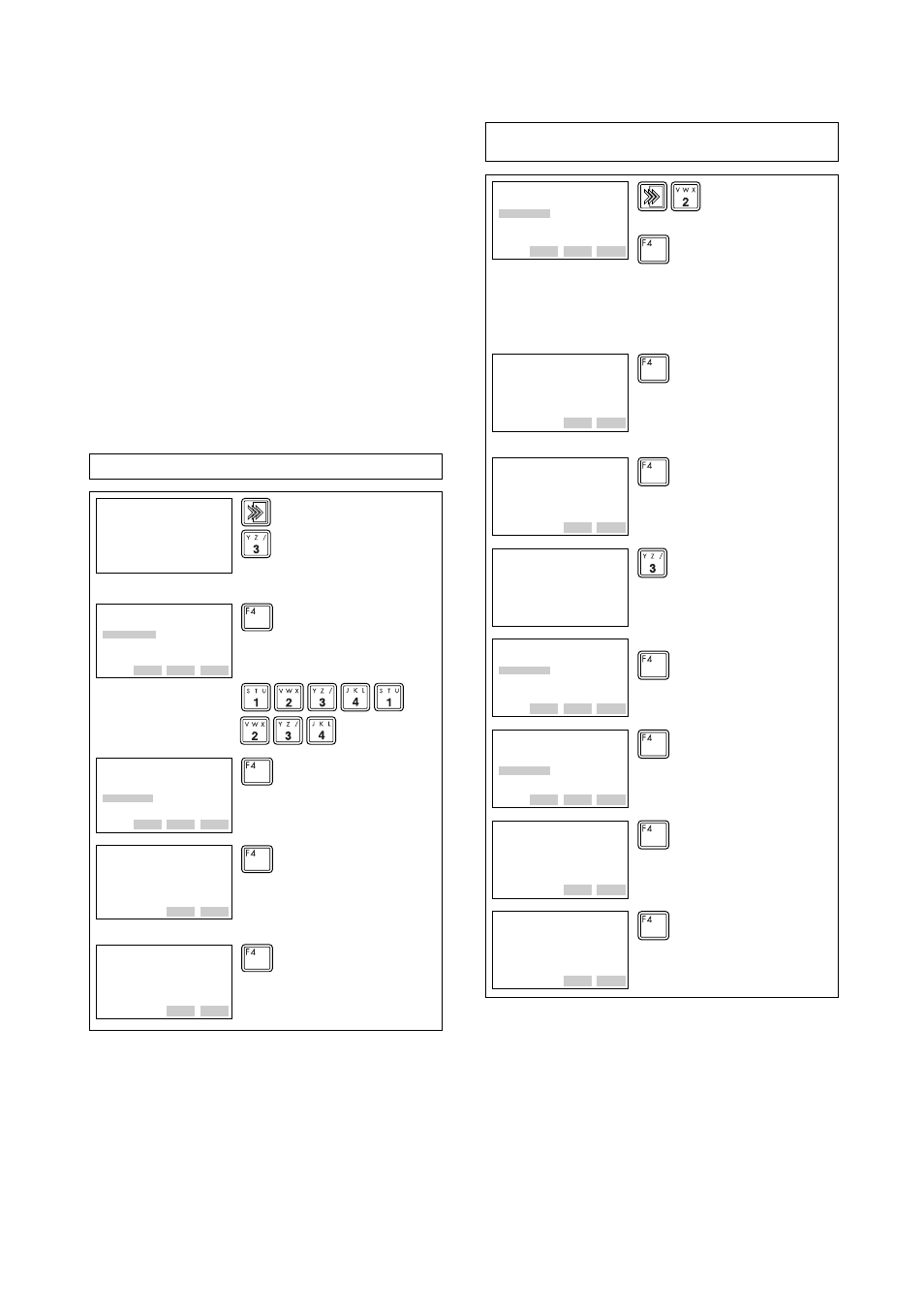
IM 01C22T01-01E
2-18
2. HART COMMUNICATOR OPERATION
(19) Software Write Protect
EJA configured data is saved by the write protect
function. Write protect status is set to
YES
when 8
alphanumerics are entered in the
New password
field and transferred to the transmitter. In write protect
YES
status, the transmitter does not accept parameter
changes. When the 8 alphanumeric string entered in the
New password
field is also entered in the
Enable
write
field and transferred to the transmitter, it will be
possible to change transmitter parameters during a 10
minute period.
To change the transmitter from Write protect
YES
status back to Write protect
NO
status, enter 8 spaces
in the New password field after Write protect has been
released using enable write.
(a) Setting Password
F0238.EPS
(ENTER)
EJA:
Hot key
1 keypad input
2 Enable Write
3 New password
HELP
SEND
ESC
ENTER
Press Hot key.
Select the New password.
Set 1 2 3 4 1 2 3 4 and press
ENTER (F4).
EJA:
Enter New Password
********
********
HELP
DEL
ABORT
ENTER
(ENTER)
Press ENTER (F4).
EJA:
Re-Enter New
Password
12341234
12341234
HELP
DEL
ABORT
ENTER
(OK)
Press OK (F4).
Write Protect status changes from
NO to YES.
EJA:
Set New Password OK
HELP
DEL
ABORT
OK
(OK)
Press OK (F4).
EJA:
Method Aborted
HELP
DEL
ABORT
OK
Example: Set the password to 1 2 3 4 1 2 3 4
(b) Changing the Password
F0239.EPS
(OK)
(ENTER)
1 2 3 4 1 2 3 4
EJA:
Input password
********
********
HELP
DEL
ABORT
ENTER
Press Hot key and call up Enable
Write.
Enter the password and press
ENTER (F4).
Press OK (F4).
Write protect status is released for
10 minutes.
EJA:
Write enable in 10
minutes
HELP
DEL
ABORT
OK
(OK)
Press ENTER (F4).
EJA:
Method Aborted
HELP
DEL
ABORT
OK
Select the New password.
EJA:
Hot key
1 keypad input
2 Enable write
3 New password
HELP
DEL
ABPRT
OK
Set 6 7 8 9 A B C D.
EJA:
Enter New Password
********
********
HELP
DEL
ABORT
ENTER
Example: To change the password from 1 2 3 4 1 2 3 4
to 6 7 8 9 A B C D
(ENTER)
6 7 8 9 A B C D
(OK)
Press ENTER (F4).
EJA:
Re-Enter New
Password
6789ABCD
6789ABCD
HELP
DEL
ABORT
ENTER
(OK)
EJA:
Set New Password OK
HELP
DEL
ABORT
OK
(OK)
Press OK (F4).
EJA:
Method Aborted
HELP
DEL
ABORT
OK
