Learning alarms, Alarms; learn – Watlow Series 935B User Manual
Page 26
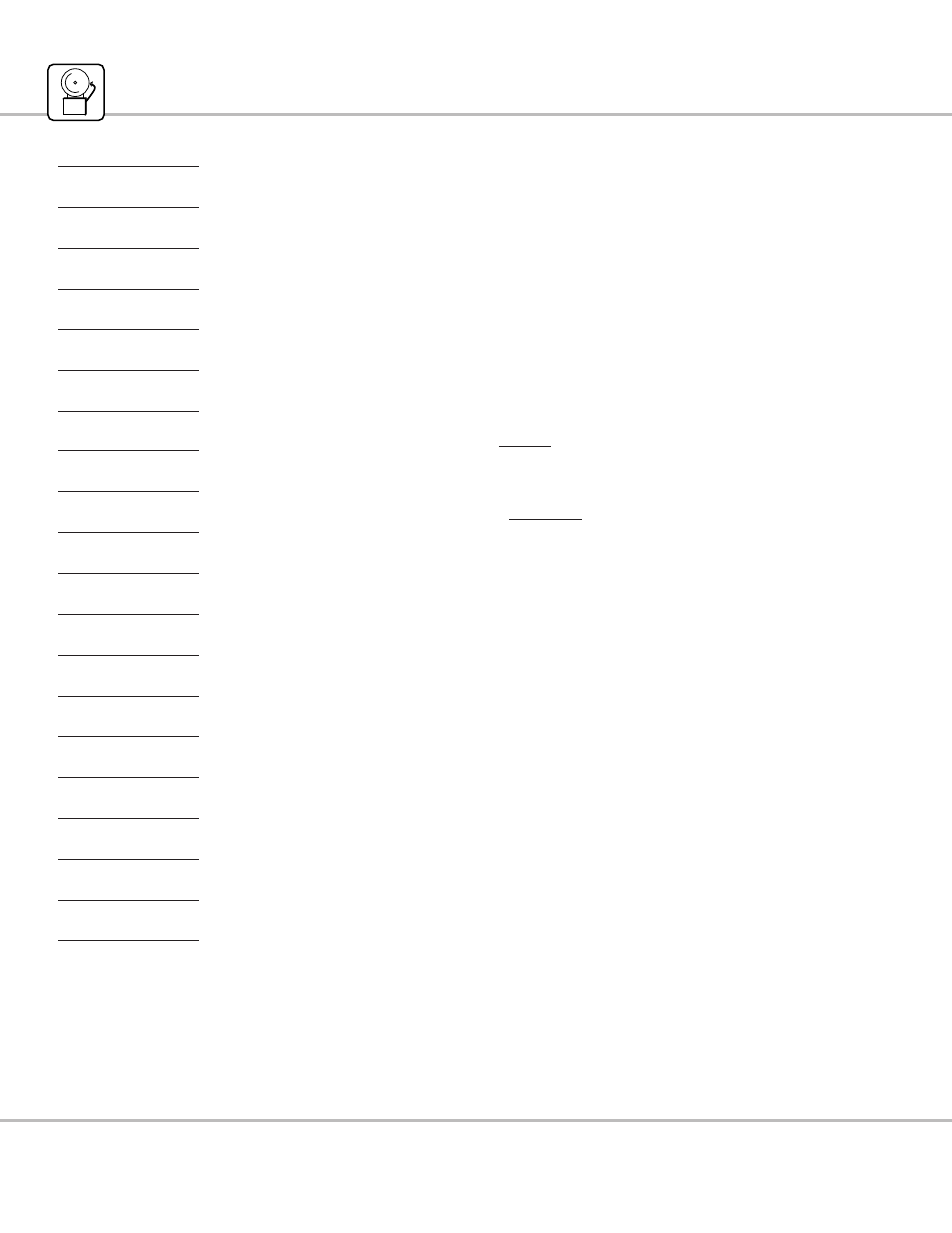
26
Watlow Series 935B User’s Manual
Configuration Menu
[``In]
Input Type
[`C_F]
Celsius/Fahrenheit
[``rL]
Input Range Low
[``rh]
Input Range High
[`Ot1]
Output 1 Function
[`Ot2]
Output 2 Function
[`rts]
Remote Timer Start
[dISP]
Display Default
[ALtY]
✓
Alarm Type
[AhYS]
✓
Alarm Hysteresis
[`LAt]
✓
Alarm Latch
[`SIL]
✓
Alarm Silencing
[FAIL]
Failure Mode
Operations Menu
[`Aut]
Auto-tune
[`ALO]
✓
Alarm Range Low
[`AhI]
✓
Alarm Range High
[`Pid]
PID
[CnFG]
Configuration
Key Alarm Information
Alarms signal an excursion from normal operating conditions. In general,
audible alarms or lights connected to alarm outputs will signal a problem. In
the 935B the front panel LED “1” or “2” indicates an alarm with
[``hI]
or
[``LO]
flashing on the main display.
• Process alarms use absolute high and low values to trigger an alarm.
Use this alarm type if your process may be subject to temperatures that it
must not exceed. Use
[`AhI]
and
[`ALO]
to set alarm points at or near
• Deviation alarms are triggered by a deviation from the set point. The
alarm high value
[`AhI]
is the deviation above set point, and the low
value
[`ALO]
is the deviation below set point. Whenever the set point is
adjusted, the alarm settings are relative to that value. Deviation alarms
use the currently controlling set point, whether primary, remote, idle, or
90% of primary, during auto-tuning. See Table 10:
• Normally Open,
[dEno]
or
[Prno]
, Alarms energize the alarm output
when an alarm condition occurs, and de-energize it when cleared. Use
this type to activate external devices such as audible alarms or lights. See
Table 10:
• Normally Closed,
[dEnc]
or
[Prnc]
, Alarms de-energize the alarm
output when an alarm condition occurs, and energize it when the alarm is
cleared. Use this type as a “deadman” switch where system continuity is
required for operation. See Table 10:
For example, by running the control output through the alarm output,
you can set a normally closed process alarm to disable the process
when the process exceeds the alarm set point. The alarm output will be
off when power is off.
• Alarm Hysteresis sets a point the process must pass on a return (from
an alarm condition excursion) to the
[`ALO]
and
[`AhI]
points before the
alarm can clear. This prevents the alarm output from “chattering” if the
process is hovering around the alarm set point. See Table 10:
• Latching Alarms require the operator to clear them with a
ß
press
after the process returns to a safe, or non-alarm condition. Non-latching
alarms self-clear. See Table 11:
• Silenced Alarms provide a means to clear the alarm output with a
ß
press even if the alarm condition still exists. The flashing
[``hI]
or
[``LO]
message will persist until the alarm condition ceases. See Table
[`SIL]
=
[`YES]
, alarms are disabled (no message
or output) on startup until the safe area is reached.
• Alarm High and Low Points,
[`AhI]
and
[`ALO]
, in the Operations
menu determine where alarms will trigger. Alarm hysteresis
[AhYS]
determines where an alarm condition clears. See Table 11, page 29.
Learning Alarms
