Using lockout functions, Lockout functions, See using lockout functions, p. 20 – Watlow Series 935B User Manual
Page 20
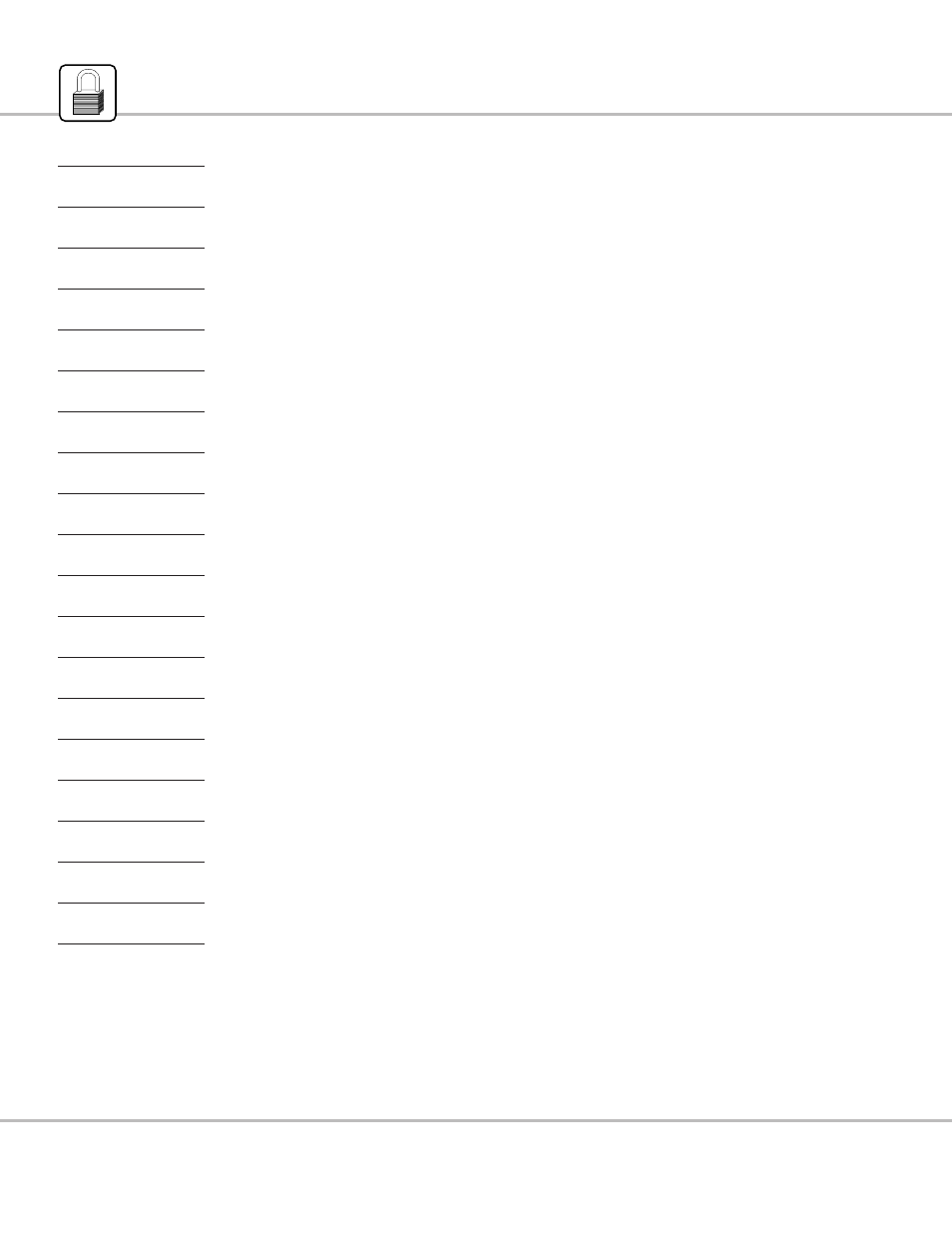
20
Watlow Series 935B User’s Manual
Key Lockout Information
The Series 935B offers three different security, or “lockout,” options. Set up
one or all three lockout options in the Configuration Menu.
• Front Panel Lock
[`FPL]
uses an input for an external hardware switch;
it requires wiring, see p. 25. Choose Front Panel Lock
[`FPL]
from the
[`rts]
choices.
• Choose Set Point Lock
[SLOC]
as the simplest lockout option. It locks
the Primary Set Point from change, but not from view.
• Choose the Security Tag
[`tAG]
as a means of masking the Series
935B software menus from view. By selecting all or part of the four-digit
binary acronym,
[PCOA]
(Proportional / Configuration / Operation / Auto-
tune), you can choose to mask those items from view, and therefore from
change. For example: In the Configuration Menu
[`tAG]
set-up, if you
can see the P, the operator cannot see the PID menu.
• Exceptions to
[PCOA] [`tAG]
are:
“C” does not lock out
[`tAG]
.
“O” does not lock out
[CnFG]
.
Configuration Menu
[``In]
Input Type
[`C_F]
Celsius/Fahrenheit
[``rL]
Input Range Low
[``rh]
Input Range High
[`Ot1]
✓
Output 1 Function
[`Ot2]
Output 2 Function
[`rts]
Remote Timer Start
[dISP]
Display Default
[ALty]
Alarm Type
[AhYS]
Alarm Hysteresis
[`LAt]
Alarm Latch
[`SIL]
Alarm Silencing
[FAIL]
Failure Mode
[tIM]
Timer Function
[Strt]
Start Timer
[`rdY]
Timer Ready Band
[``St]
Signal Time
[SLOC]
✓
Set Point Lockout
[`tAG]
✓
Lockout Tag
Using Lockout Functions
