Progressive International Electronics PCXZ User Manual
Page 45
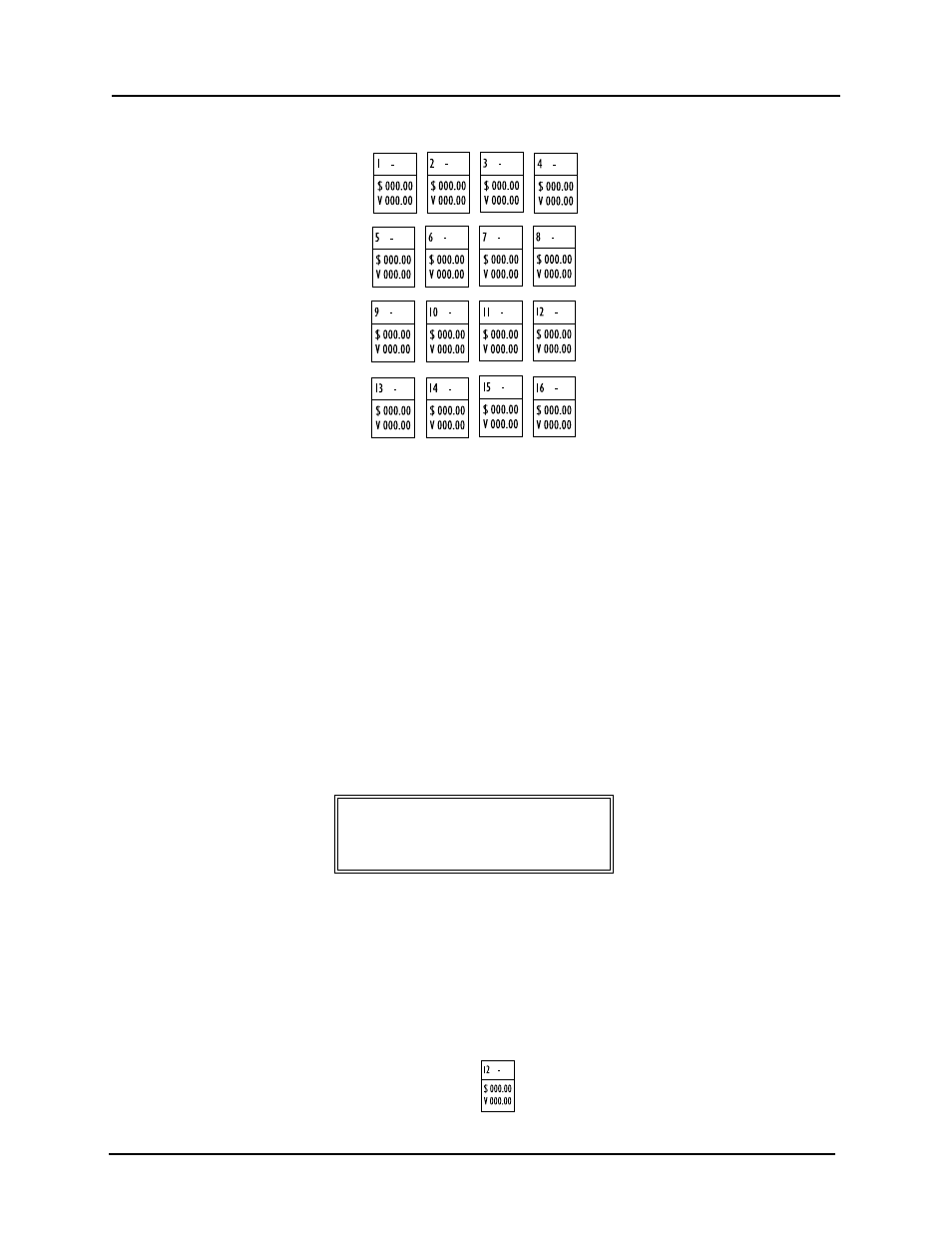
Progressive International Electronics
PCXZ
Version 4.2/April 2005
Page 37
PCXZinstall
System ST: 00
F5 Screen — System Error
If a system error occurs, it may be read by pressing F5. The screen is as follows.
Press the F10 key to clear all errors and exit or
Press any key to continue
F7 Screen — Set Printer
Perform F7 to enter a Print Header. This screen will appear.
CR
The header has been cleared
F9 Screen — Set Screen
F9 changes screen colors. The following screen will appear.
Select the screen colors
the current colors are
