Dispenser & reader specific installation – Progressive International Electronics PCXZ User Manual
Page 32
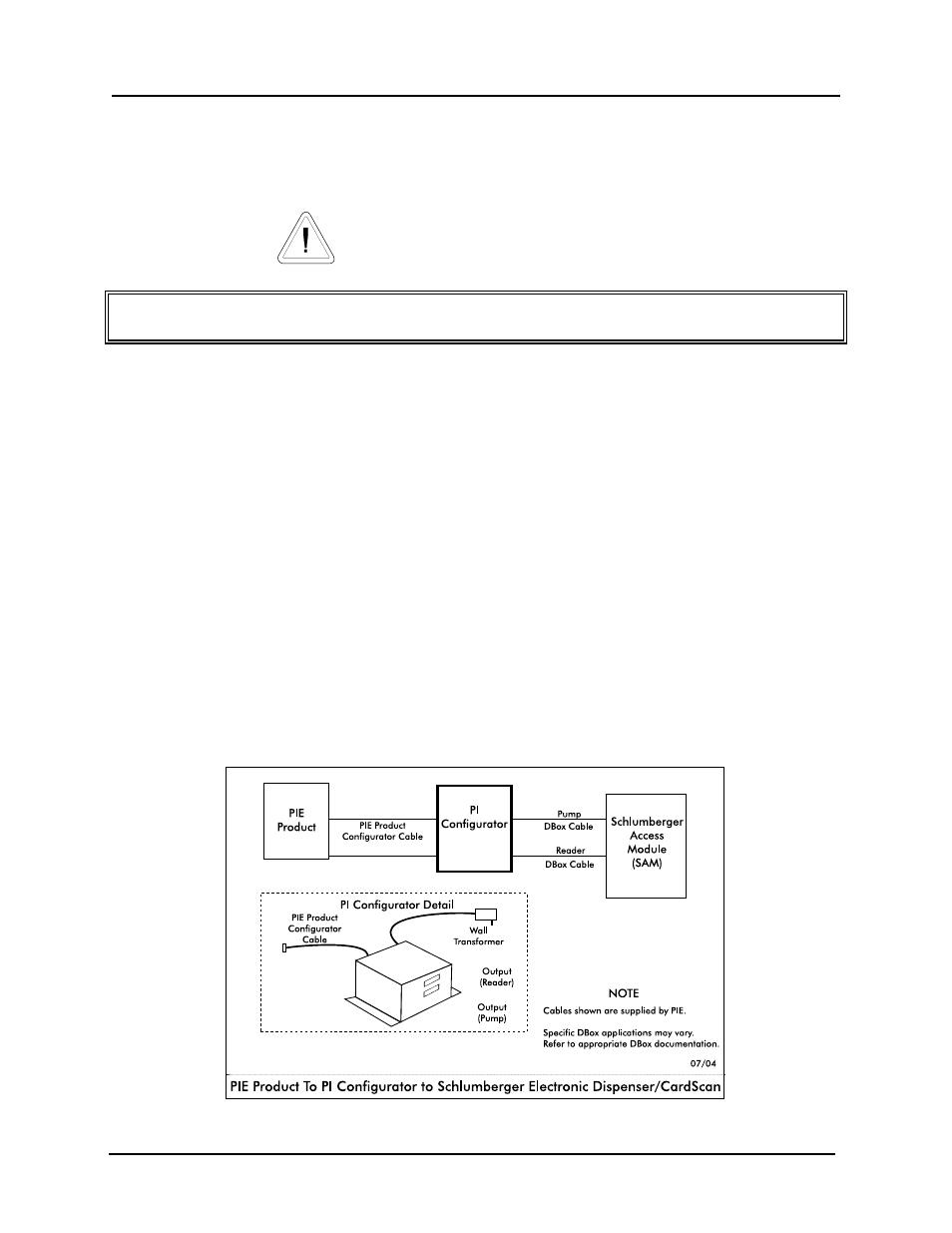
Progressive International Electronics
PCXZ
Version 4.2/April 2005
Page 24
PCXZinstall
System Installation
Dispenser & Reader Specific Installation
Shlumberger CardScan
Note all warnings at the beginning of installation section.
Instructions for DBox installations in this manual are for the specific DBoxes supplied by dispenser manufacturers. If using DBoxes
supplied by Progressive International, refer to the Installation Guide which accompanies PIE’s DBox.
Following instructions on preceding pages of installation section of this manual, install PCXZ,
configurator box(es) and dispenser. After successfully testing the dispensers using the PCXZ system,
then follow these specific instructions for connecting the Schlumberger reader. See Diagram: PCXZ to
Schlumber Electronic Dispenser/CardScan which follows.
1. First, make sure that the Schlumberger dispensers are attached to a Schlumberger Access
Module (SAM). The PCXZ controllers are designed to communicate and control
Schlumberger dispensers/readers through the SAM.
2. Connect the reader output of the PIE Schlumberger configurator to the POS2 (reader port)
connector on the SAM with the cable provided by the PIE.
3. For more reliable communication, ensure that SAM is set for 4800 baud for dispenser port
and RS232 config ius set to 4800.
When programming the dispenser, refer to the Schlumberger Dispenser option 98 Programming Example in the preceding section.
Diagram: PCXZ to Schlumberger Electronic Dispenser/CardScan
