Pcxz internal diagnostics – Progressive International Electronics PCXZ User Manual
Page 42
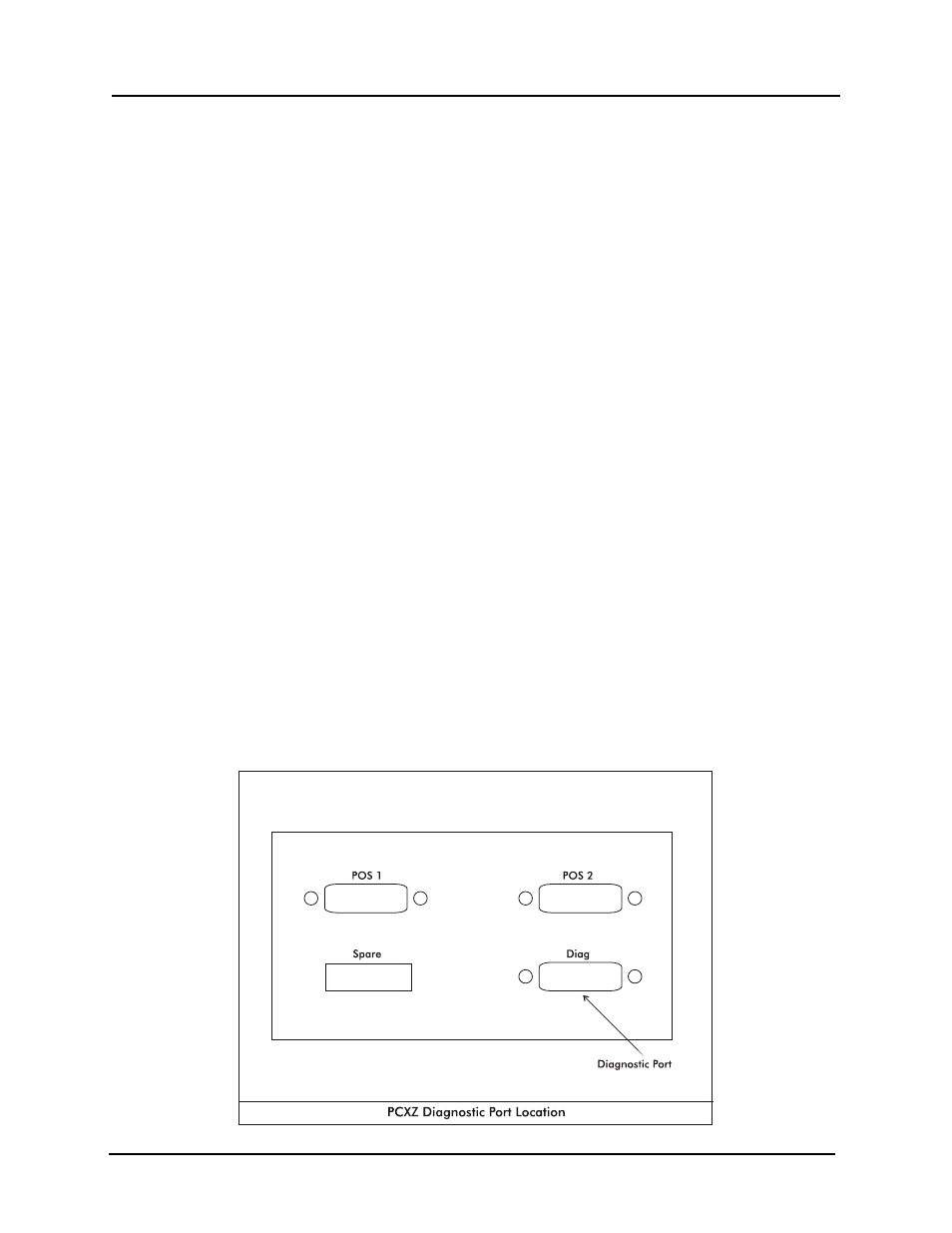
Progressive International Electronics
PCXZ
Version 4.2/April 2005
Page 34
PCXZinstall
Diagnostics
PCXZ Internal Diagnostics
The PCXZ controllers have on-board diagnostics which are helpful in solving problems encountered
in the field. Below are a few of the standard diagnostic functions built into the controller.
!
Show Dispenser Information
!
Version Numbers
!
Monitor A Port
To access this feature, all you need is a terminal or a computer running terminal emulation software
such as Procomm or Hyperterm for Windows. The diagnostic port is a serial port with the following
connection parameters. Note: A standard 9 pin serial cable is used to connect the terminal device to the diagnostic port, not a null
modem cable. See the diagrams on the following pages for connector locations.
!
Baud Rate
19,200
!
Data Bits
8
!
Parity
No
!
Stop Bits
1
!
Flow Control
No
After connecting to the diagnostics port, power up the controller, type a question mark (?), and press
enter. A menu will appear, displaying the various diagnostic functions available. To select a
function, type the letter shown in the menu and press enter. Some features will prompt for additional
information. To exit a diagnostic function, press the escape key. The display will show a dash line
waiting for another command from the user. Any time a prompt ( >) dash line is shown, a question
–
mark may be entered to display the menu.
Diagram: PCXZ Diagnostic Port Location
