Asynchronous replication – American Megatrends MAN-STOR-ITX27-CLI User Manual
Page 39
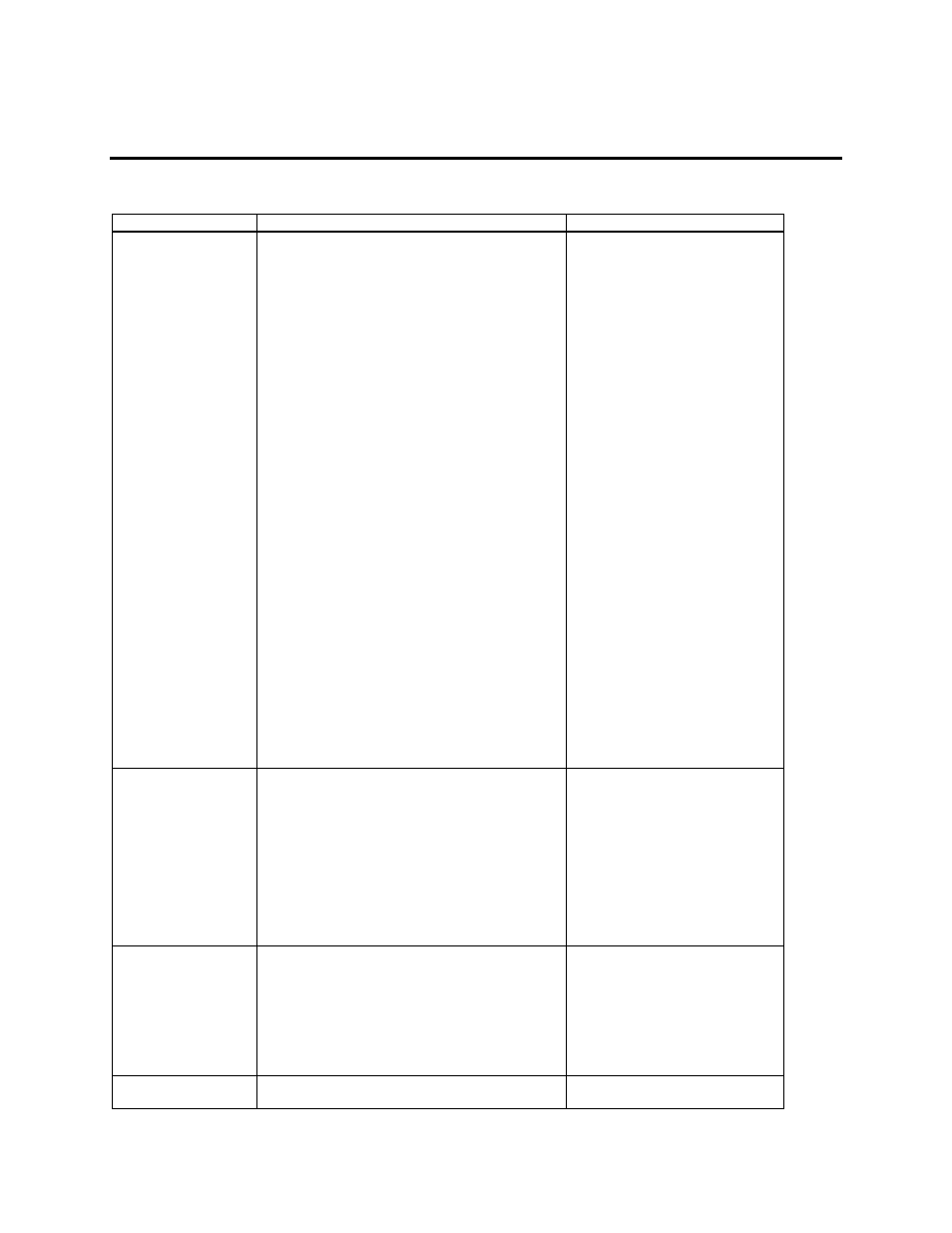
Chapter Two: Command Set
33
Asynchronous Replication
These commands configure asynchronous replication.
Command
Argument
Description
create asyncreplica
-t/--type
-n/--name
-f/--volumedialect
-a/--primarycontainer
-l/--primaryvolume
-i/--primaryip
-s/--secondarycontainer
-r/--secondaryvolume
-m/--secondaryip
-k/--hasecondaryip
for HA-DR)
-z/--secsnapcount
-c/--compression
-e/--encryption (optional)
-b/--dedup (optional)
-w/--wds
-u/--utilization
(optional only if wds enabled)
Example: Single volume in CG
create -t sar -n name -f 1 -a c0 -l v0 -i
172.16.70.70 -s c1 -r v1 -m 172.16.70.153 -c 6 -z
10 -e asyncreplica
Example: Multiple volumes in CG
create –t sar –n name -f 0 –a c0 -l v0 -l v1 -l v2
-i 172.16.70.70 –s c1 -r v0 –r v1 -r v2 -m
172.16.70.153 -153 -c 6 -z 10 -e asyncreplica
Creates a asynchronous replication
pair. Both the primary and
secondary volumes should be
present before this operation.
Note:
1) Volume Dialect
[0] - ISCSI
[1] – NAS
2) Compression Type
[0] – No compression
[1 - 9] – levels
3)
secsnapcount can take values
between 1 to 1022
4)
WDS mode is used only in Snap
Assisted Replication and HA-DR
5) This command can be issued
only in the storage system that will
be the Primary.
6) HA-DR (hasar) option can be
used only after HA is established
across all volumes of the DAR
(DR) group.
7) The HA secondary host IP is the
WAN IP of the HA pair which can
be reached from the SAR (DR)
secondary system.
delete asyncreplica
-n/--name
-c/--containername
-d/--index
-f/--force(optional)
Example:
delete -n name -c c0 -d 1 asyncreplica
delete -n name -c c0 –d 1 -f asyncreplica
Deletes the asynchronous
replication pair
-f/--force flag is optional and is
used where asynchronous
replication has to be deleted
forcefully
This command can be issued only
in the storage system that will be
the Primary.
get asyncreplica
-n/--name
-c/--containername
-d/--index
-s/--compressionstats (optional)
Example:
get -n name -c c0 -d 1 asyncreplica
Displays the asynchronous
replication details.
This command can be issued on
both Primary and Secondary
storage systems.
list asyncreplica
-c/--containername
Lists available asynchronous
replication pairs in the given
