Network controller configuration – American Megatrends MAN-STOR-ITX27-CLI User Manual
Page 23
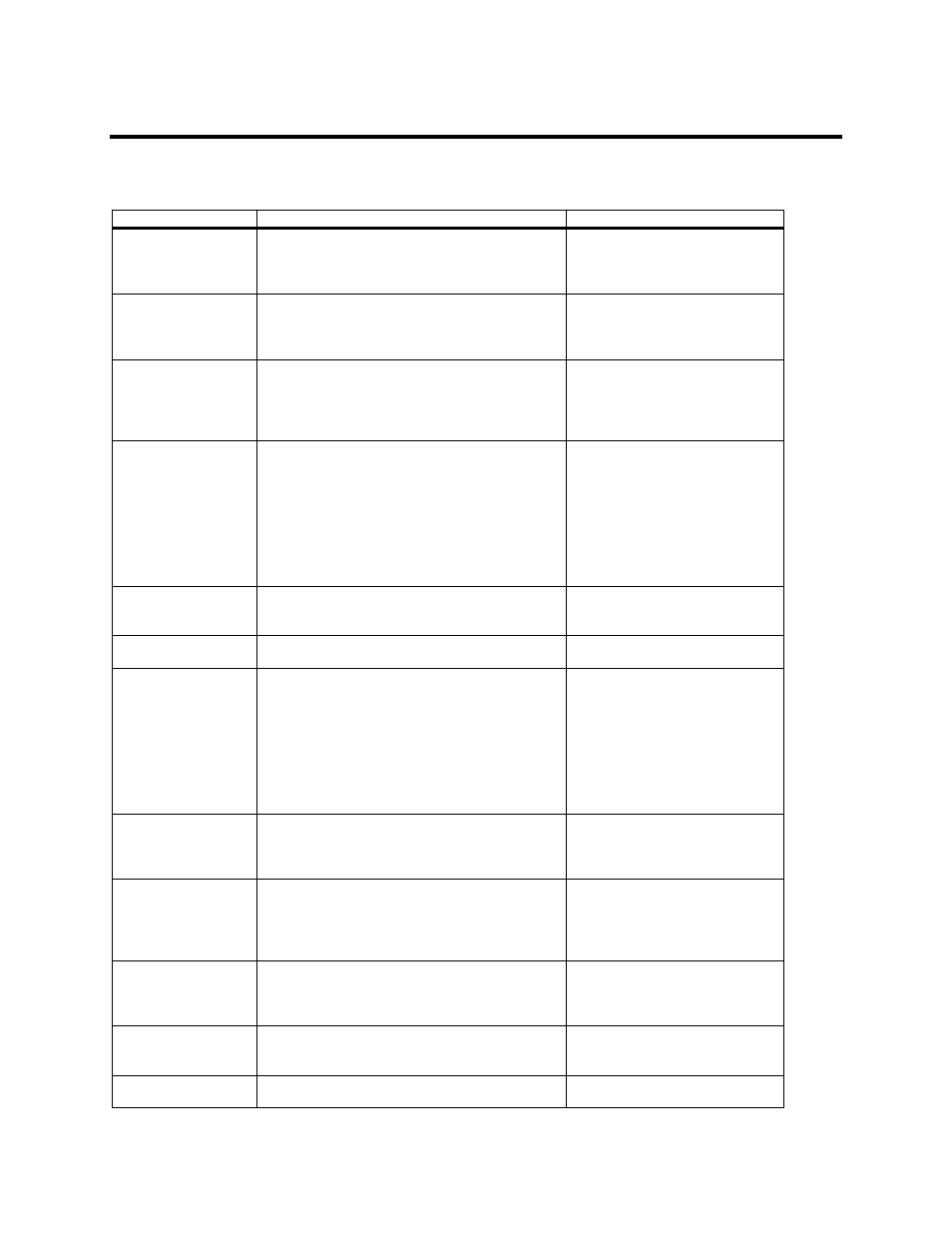
Chapter Two: Command Set
17
Network Controller Configuration
These commands configure the network ports. They can also be used to create virtual bonding network ports
(teams) for high availability and/or load balancing.
Command
Argument
Description
get network
-t/--type {port}
-c/--count
-x/--xml
For example: get –t port –c count network
Gets the number of ports.
get network
-t/--type {port / alias}
-n/ --name
-i/--info
-x/--xml
Displays the given network port
information.
set network
-t/--type {port}
-n/--name
-d/--dhcp
-x/--xml
For example: set –t port –n nic-1 –d network
Configures the given network port
to work with DHCP.
set network
-t/--type {port / alias}
-n/--name
-i/--ip
-m/--mask
-g/--gate
-p/--pridns
-s/--secdns
-f/--dnssuff
-j/--mtu
Configures the specified network
port to work with the given
STATIC IP configuration.
get network
-t/--type {adp}
-c/--count
-x/--xml
Displays the number of network
adapters present.
list network
-t/--type {adp}
Displays the available network
adapters and their status.
create network
-t/--type {team}
-m/--mode {1/2/3}
-p/--pri
-s/--sec
-x/--xml
Creates a team named Team-1, Team-2, and so on,
depending on available NICs in system
For example: create –t team –p nic-1 –s nic-2 –m 1
network
Creates a network team with the
given mode. The supported modes
are:
1 – Balance Round Robin
2 – 802.3 AD (with pre-configured
switch)
3 – Balance TB
delete network
-t/--type {team}
-n/--name
-x/--xml
For example: delete –t team –n Team-1 network
Deletes the network team with the
given name.
get network
-t/--type {team}
-i/--info
-n/--name
-x/--xml
For example: get –t team –i –n Team-1 network
Displays the number of NICs
present in the given team.
get network
-t/--type {team}
-i/--info
-n/--name
-x/--xml
Displays the given network team
information.
list network
-t/--type {adp/port}
-x/--xml
Displays various information for
the available network ports
including their status.
add network
-t/--type alias
-n/--name
Adding an alias adapter for a
specific NIC port
