General server configuration, Health configuration – American Megatrends MAN-STOR-ITX27-CLI User Manual
Page 19
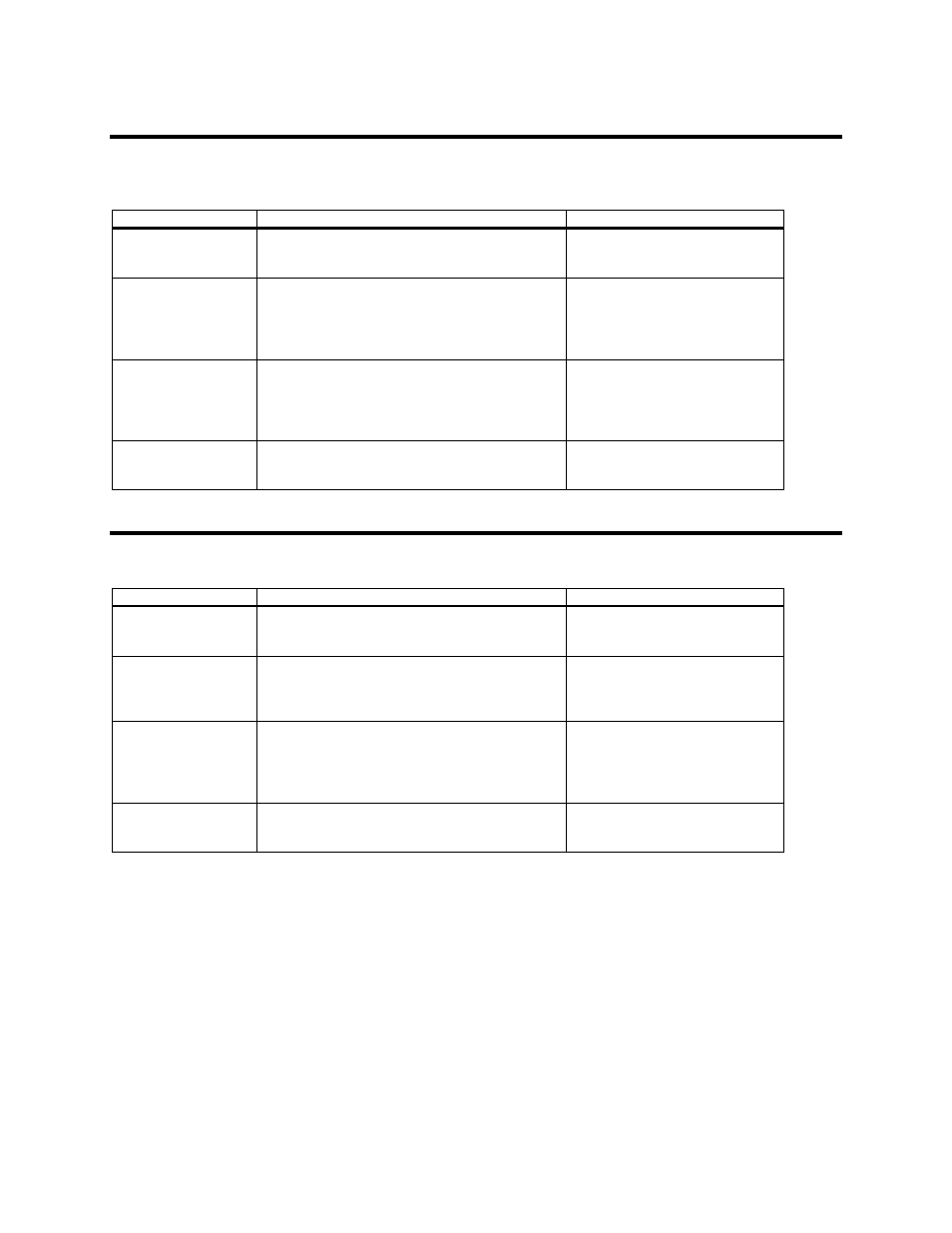
Chapter Two: Command Set
13
General Server Configuration
These commands retrieve the general server information, such as build version, build date and so on. It also
allows configuration of a new server name.
Command
Argument
Description
get serverinfo
For example: get serverinfo
Displays the server information
such as server name, build version,
build date and so on.
set serverinfo
-n/--name
-x/--xml
For example: set –n newitx serverinfo
Configures the name of the server.
The length of the servername
should be less than 16 characters
and the first character must be
alphabetical.
set serverinfo
-p/--password
–u/--user{root/cli}
-x/--xml
System will prompt you to enter
and confirm the new administrator
(root/cli) password.
Password length should be 32 or
less characters.
create dump
Creates a dump of the running
system that is useful for debugging.
The file is placed in /usr/AmiNas.
Health Configuration
These commands get the health information
Command
Argument
Description
get health
-c/--enccount
-x/--xml
For example: get –c health
Gets the number of enclosures
present in the system.
get health
-i/--info –n/--enclosure
-x/--xml
For example: get –i –n 0 health
Gets the health information
regarding fan, voltage and
temperatures for the given
enclosure.
get health
-s/--encstatus
–n/--enclosure (optional)
-x/--xml
For example: get –s health
get –s –n 0 health
Gets the enclosure status for the
given enclosure or for all the
enclosures.
get health
-a/--
-x/--xml
For example: get –x –a health
Gets the enclosure status for all the
enclosures.
