Raid & disk management commands – American Megatrends MAN-STOR-ITX27-CLI User Manual
Page 27
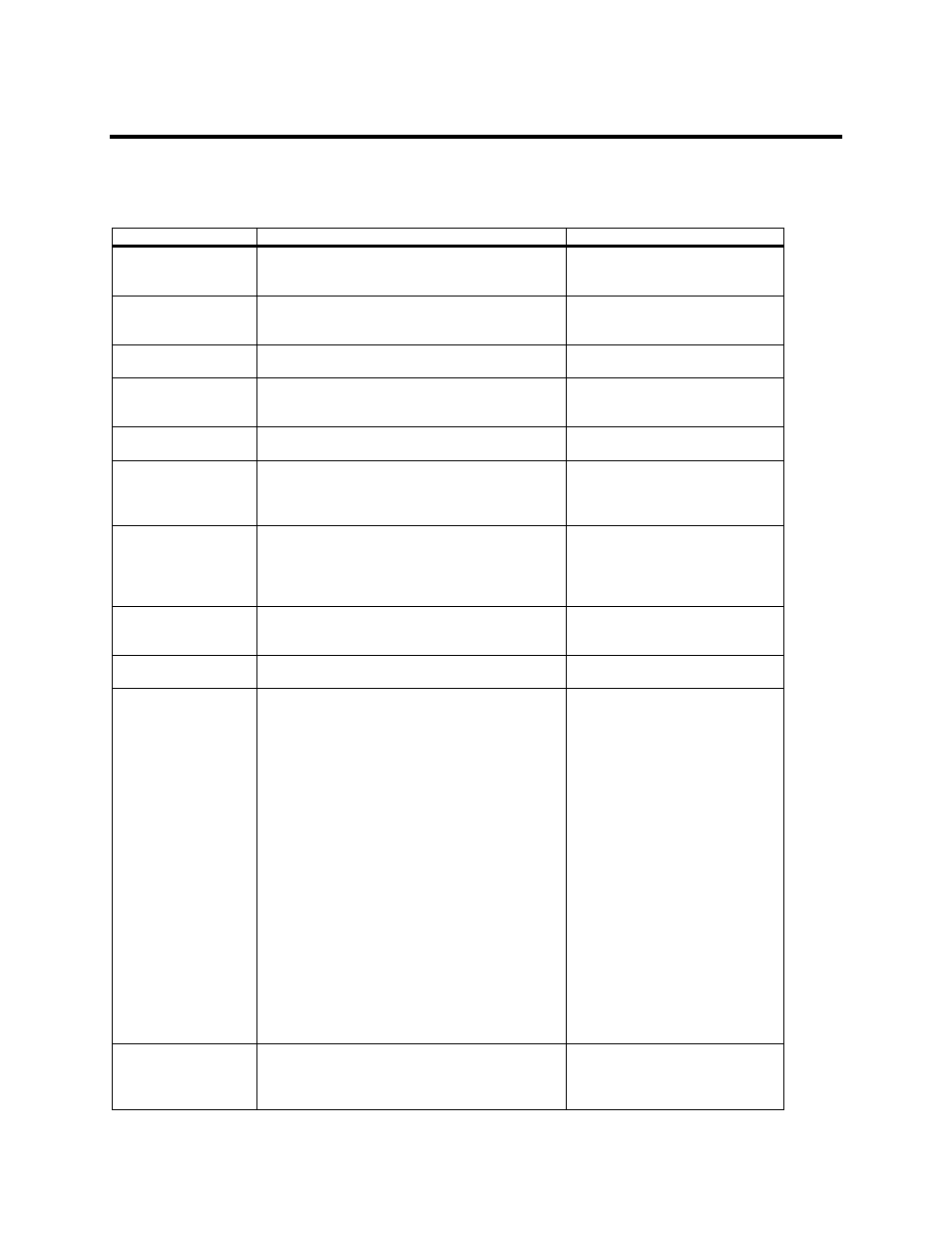
Chapter Two: Command Set
21
RAID & Disk Management Commands
These commands allow management of disks and RAID creation.
For Hardware RAID please enter the Slotindex (For example: 1, 2,3, and so on) instead of diskname (For
example: /dev/sda, /dev/sdb) in the option for -d / --diskname
Command
Argument
Description
get raid
-t/--type {pd/ld/controller}
-c/--count
Displays the number of disks,
logical drives and controllers
respectively.
get raid
-t/--type {controller}
-a/--alarm
-n
Displays the alarm mode and
battery status of controllers
respectively.
list raid
-t/--type {pd/ld/controller}
Displays the list of logical drives
and controllers respectively.
list raid
-t/--type {pd/enclosure}
-n
Displays the list of physical drives
and enclosures for controller
respectively.
list raid
-t/--type {spare}
Displays the list of spare disks.
get raid
-t/--type {pd}
-i/--info
-n/--controllerno
-d / --diskname
Displays the information about
specified disk.
get raid
-t/--type {pd}
-d/--diskname
-n
-m/--cachemode
For example: get –t pd –d 1 –n 0 –m raid
Gets the physical disk cache mode.
get raid
-t/--type {ld}
-l/--ldname < Logical_Osname>
-m/ --cachemode
Gets the logical drive cache setting.
rebuild raid
-d/--diskname
-l/–ldname
Rebuilds a logical drive with the
specified disk drive.
create raid
-t/--type {ld}
-s/ --disksize
-p/--stripesize
-d / --diskname
-a/--sparediskname
-e/--distspare
-r / --raidlevel
-m/--cachemode
-b/--subdisk
-n/--controllerno
For example:
cli create -t ld -p 64 -d 1:5 -d 1:6 -r 0 -m
WriteThrough:ReadAhead:Cached -n 0 raid
Creates a logical drive.
-s/ --disksize – only supported for
3U
For LSI RAID Controller - Cache
Modes Format -
writecache:readcache:cachemode
writecache values - WriteThrough
/ WriteBack / ForceWriteBack
readcache values -
ReadAheadNone / ReadAhead /
ReadAdaptive
cachemode values - Direct /
Cached
-p/ --stripesize – only 64 kb
supported for 3U
Minimum LD size: 10 GB
delete raid
-t/--type {ld}
-l / --ldname
For example: delete –t ld –l /dev/md1 raid (1U)
For example: delete –t ld –l /dev/sdb raid (3U)
Deletes specified logical drive.
