American Megatrends MAN-STOR-ITX27-CLI User Manual
Page 11
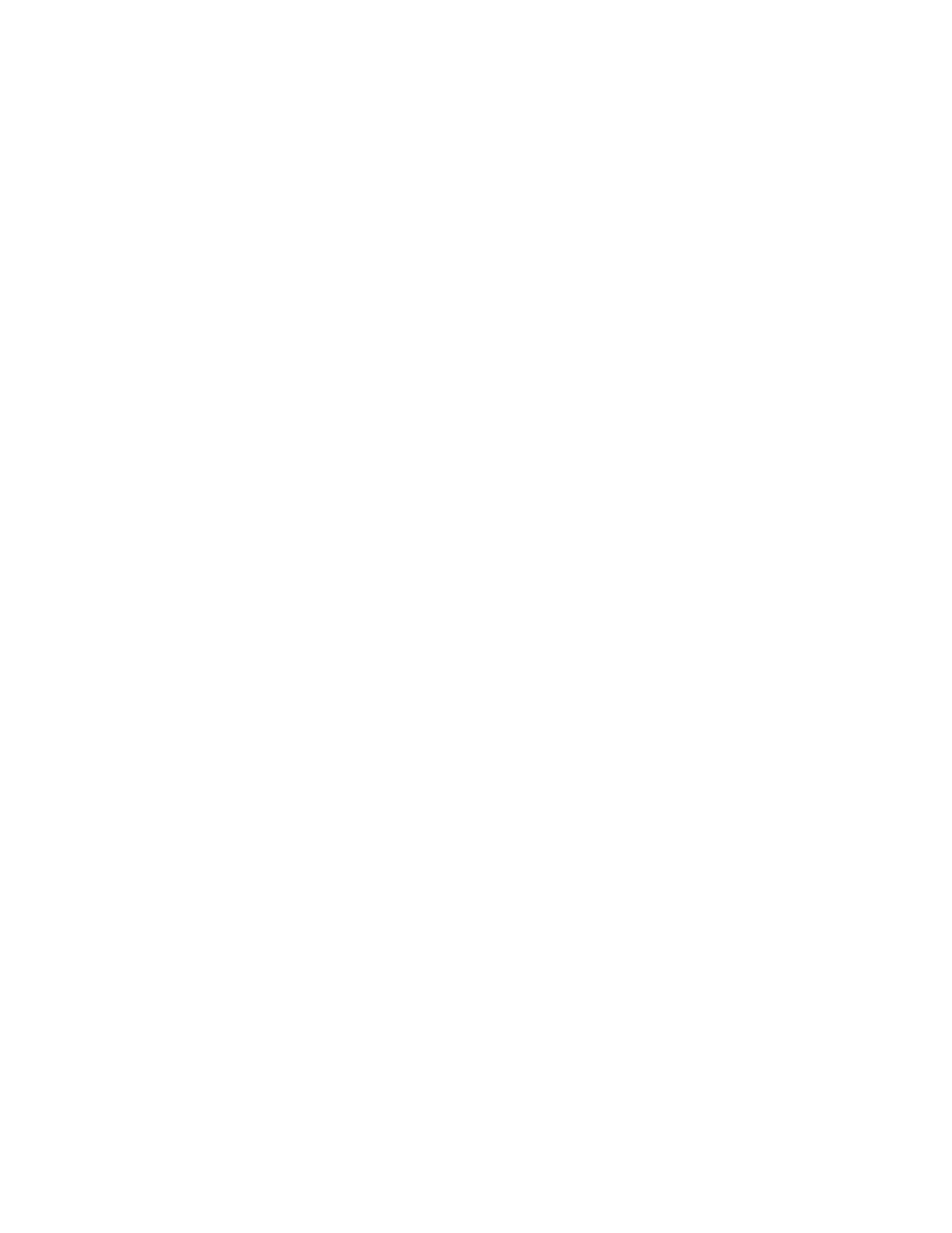
Chapter One: Overview of CLI
5
Similarly a SAN volume can be created as follows:
CLI>create –-type or –t volume
–-containername or -c container1
–-volumename or -v sanvol0
–-volumesize or -z 1000
–-provisiontype or -p 0
–-volumetype or -e 0
–-voldialect or -f 0
--chunksize or –k (8 or 64 for 8KB and 64KB chunk sized volume
respectively.)
volume
Example: create –t volume –c container1 –v volume1 –z 1000 –p 0 –
e 0 –f 1 –k 8 volume
This command creates volume “sanvol0” in container “container1” with size of 1000GB, that is thin-
provisioned, Redirect-On-Write, and of SAN type with chunk size as 8KB.
3. Enabling Share or Target
To enable NAS share, use the following command syntax. Make sure the corresponding share protocol is
enabled in the system.
First, create the directory in the path before creating a share for the path.
CLI>create --path or -p container1_nasvol0/test
dir
Example: create –p cont1_nasvol0/test dir
This command creates the subdirectory of “test” within the volume “nasvol0” in the container “cont1”.
Then create the share using the following syntax.
CLI>add
–-name or -n NASShare
–-path or -p container1_nasvol0/test
–-prototype or -s cifs
–-prototype or -s nfs
share
Example: add –n nasshare –p cont1_nasvol0/test –s cifs –s
nfs share
Note:
The path specified should be of format:
“ContainerName_VolumeName/directoryName”.
To create a target, use the following commands.
CLI>add
–-type or -t lun
--volumename or -v sanvol0
–-containername or -c container1
–-targetname or -n sanvol0
iscsi
Example: add –t lun –v sanvol0 –c cont1 –n sanvol0 iscsi
