Iscsi configuration – American Megatrends MAN-STOR-ITX27-CLI User Manual
Page 20
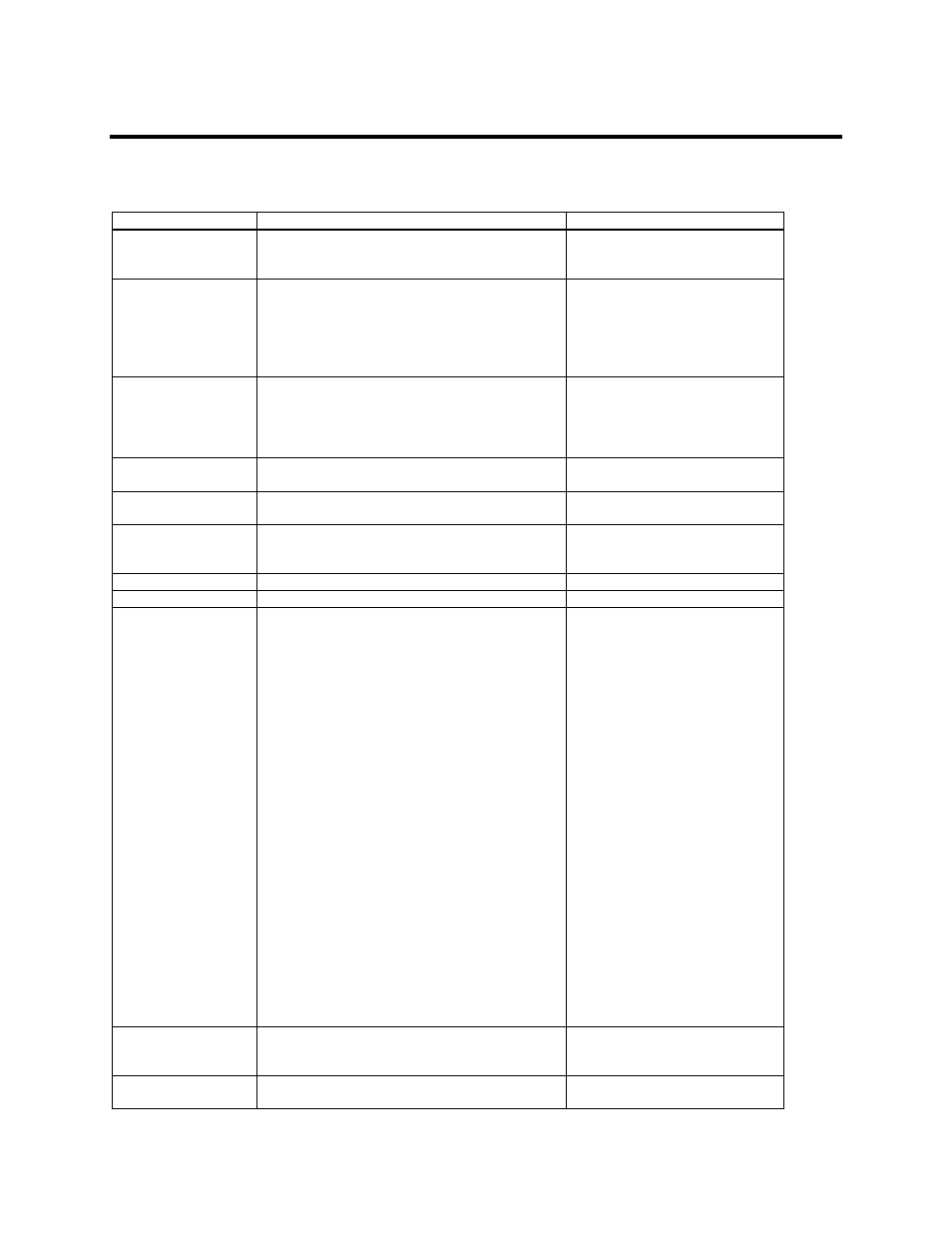
StorTrends® iTX Software CLI (Command Line Interface) (Version 2.7) User’s Guide
14
iSCSI Configuration
Note:
Targetname input: Only the suffix portion of the targetname is required.
For example: “iqn.1991-10.com.ami:itx001a2b3c4d5e2006:test1” . The user needs to input only “test1”.
Command
Argument
Description
get iscsi
-t/--type {tgtstatus}
-n/--targetname
For example: get –t tgtstatus –n target1 iscsi
Gives the status of the target as
enabled or disabled.
get iscsi
-t/--type {tgtname}
Gets the iSCSI target name. This
value is not configurable and is
unique to the iTX device.
For example:
iqn.1991-
10.com.ami:itx0030482c8d788a7e
activate iscsi
-t/--type {portal}
-p/--ipaddress
-g/--portaltag
For example: activate –t portal –p 10.15.1.1 –g 3
iscsi
Activates the specified iSCSI
portal. You have to specify a portal
tag at the time of activation of the
portal.
deactivate iscsi
-t/--type {portal}
-p/--ipaddress
Deactivates the specified iSCSI
portal.
enable iscsi
-t /--type {tgt}
-n/--targetname
Enables the specified target.
disable iscsi
-t/--type {tgt}
-n/--targetname
For example: cli disable –t tgt –n newtgt iscsi
Disables the specified target.
start iscsi
To start the iSCSI service.
stop iscsi
For example: stop iscsi
To stop the iSCSI service.
set iscsi
-t/--type {params}
-o/--choiceno {0-12}
-l/--value
For example: set –t params –o 1 –l 256 iscsi.
Sets specified iSCSI Login
negotiation parameters.
The possible values are:
1. FirstBurstLength (0-256 KB,
default=256)
2. MaxBurstLength (must be less
than #1, default=256)
3. MaxRecvDataSegmentLength
(0-256KB, default=256)
4. MaxConnections (0-4,
default=2)
5. DefaultTime2Retain (0-3600,
default=20 sec)
6. DefaultTime2Wait (0-
3600,default=2 sec)
7. InitialR2T (0-1, default=No,0)
8. MaxOutStandingR2T (1-8,
default=1 sec)
9. ErrorRecoveryLevel (0-2,
default=2)
10. ImmediateData (0-1,
default=1,yes)
11. DataPduInOrder (0-1,
default=1,yes)
12. DataSeqInOrd (0-
1,default=1,yes)
get iscsi
-t/--type {lunwritecachemode}
-v/--volumename
-c/--containername
Gets the Write Cache mode for the
specified disk.
set iscsi
-t/ --type {lunwritecachemode}
-v/--volumename
Sets the Write Cache mode for the
specified disk.
