License configuration – American Megatrends MAN-STOR-ITX27-CLI User Manual
Page 22
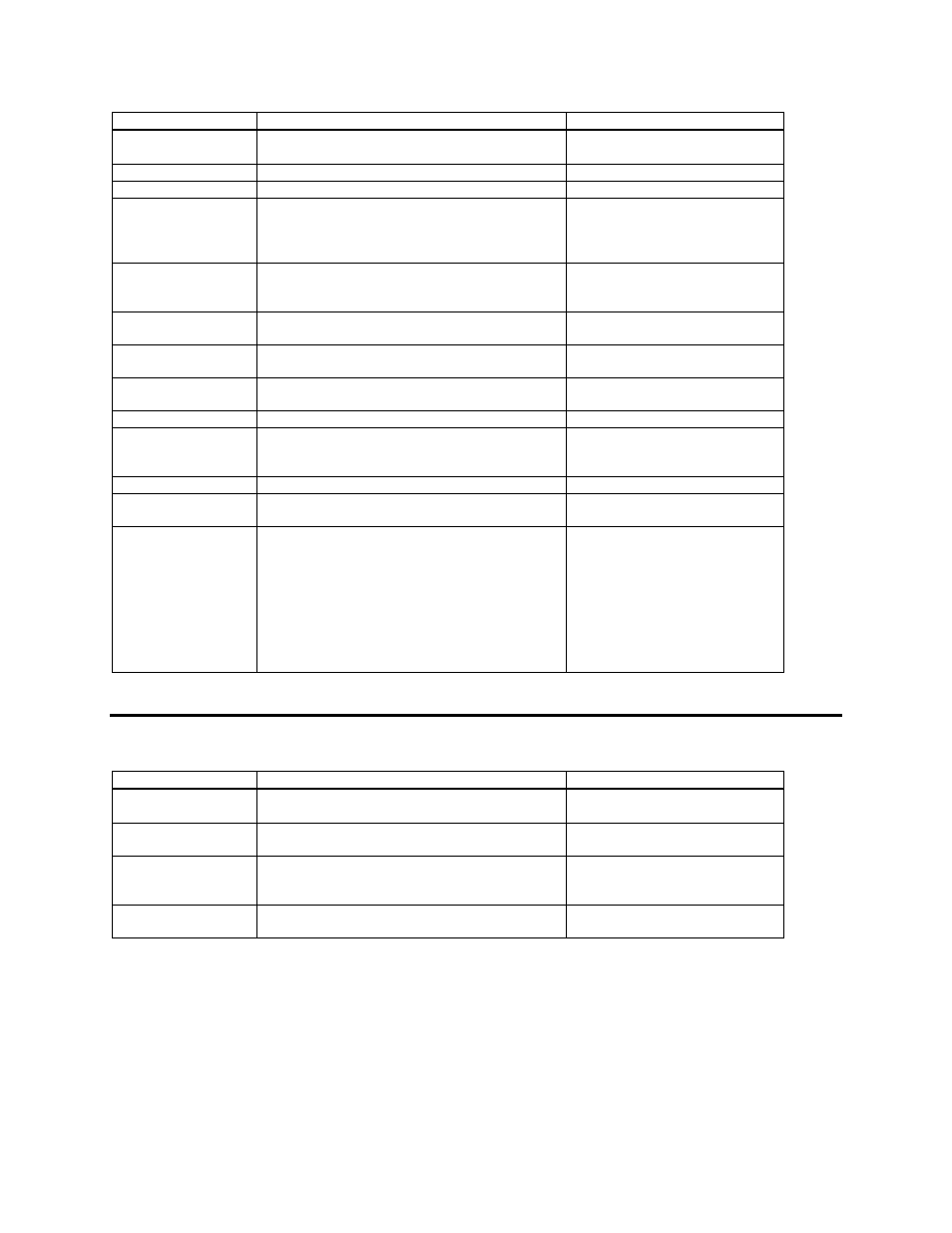
StorTrends® iTX Software CLI (Command Line Interface) (Version 2.7) User’s Guide
16
Command
Argument
Description
For example: set –t tgtoptimizations –n t1 –p y –g
10 iscsi
enable iscsi
-t/--type { iSNSservice}
Enables the iSNS Service.
disable iscsi
-t/--type { iSNSservice}
Disables the iSNS Service.
get iscsi
-t/--type {iSNS}
Gives the iSNS server's
information i.e. iSNS server IP,
server status, command
description, last status message.
set iscsi
-t/--type {iSNS}
-e/--entityname
-a /--aliasname
Sets the specified iSNS
information.
enumerate iscsi
-t/--type {initiator}
-n/--targetname
Gets the iSCSI initiators from the
iSNS server.
add iscsi
-t/--type {iSNSServer}
-i/--ipaddress
Adds a new iSNS server.
remove iscsi
-t/--type {iSNSServer}
-p/--ipaddress
Removes an existing iSNS server.
rescan iscsi
-t/--type {iSNS}
Rescan for targets and initiators.
update iscsi
-t/--type {noderegistrations}
Updates the nodes that are
registered with all iSNS servers
this iTX device is registered with.
reset iscsi
Resets the iSCSI statistics.
get iscsi
-t/--type {params}
-o/--choice {0-12}
Gets values of the specified iSCSI
login negotiation parameters.
set iscsi
-t/--tgtname
This resets the base iSCSI target
name of the iTX box
This operation should be done with
utmost precaution and there should
not be any replication pairs in the
box. Logout of all existing iSCSI
sessions before running this
command
License configuration
These commands configure the License.
Command
Argument
Description
set license
-k/--key
-x/--xml
Sets the entered license key to file.
set license
-f/--file
-x/--xml
Sets the license according to the
license key given in file path.
get license
-s/--serviceKey
-x/--xml
Gets the license service key
necessary if you want to upgrade
your iTX license.
get license
-l/--licenseInfo
-x/--xml
Gets the current license
information.
