Protocol configuration – American Megatrends MAN-STOR-ITX27-CLI User Manual
Page 26
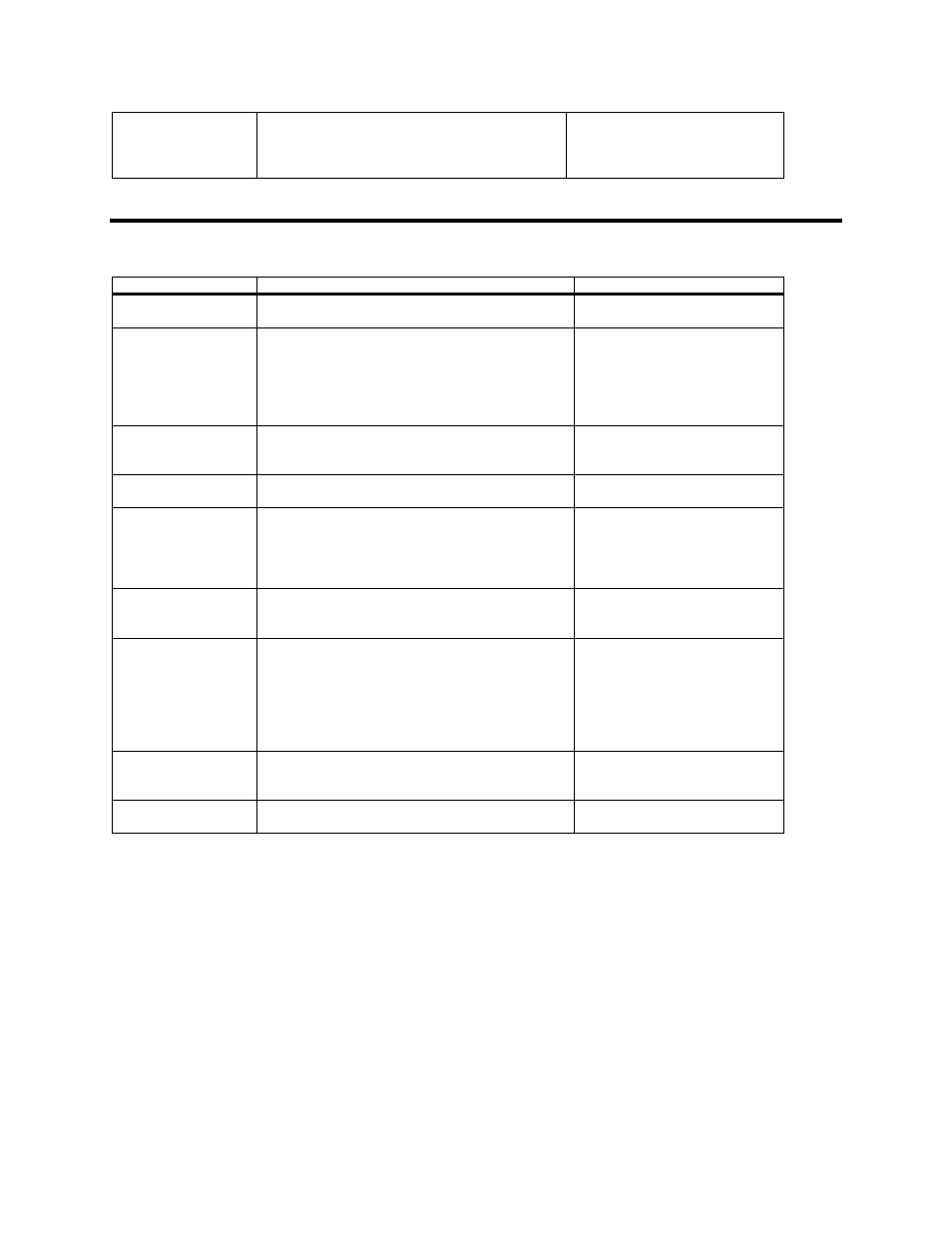
StorTrends® iTX Software CLI (Command Line Interface) (Version 2.7) User’s Guide
20
set ug
-t/--type {group}
-g/--groupname
-u/--username
-x/--xml
Adds the given user to the specified
group. Multiple users can be added
using –u/--username switch.
(maximum of 8 users at a time)
Protocol Configuration
These commands configure the various network protocols supported.
Command
Argument
Description
get protocol
-t/--type {cifs/nfs/http/snmp/nis/ads/https/ftp/upnp}
Gets the status of cifs, nfs, http,
snmp, nis, or ads protocols.
set protocol
-t/--type
{cifs/nfs/apple/http/snmp/nis/ads/https/ftp/upnp}
-d/--disable or
-e/--enable
-x/--xml
For example: set –t cifs –e protocol
Enables or Disables the specified
protocol.
get protocol
-t /--type {snmp}
-n/--communityname
For example: get –t snmp –n protocol
Gets the community name for
snmp.
get protocol
-t/--type {cifs}
-w/--winserver
Gets the Wins server address.
set protocol
-t/--type {cifs}
-s/--winsserver
-m/--mtype {wg/nt/ads}
-w/--workgroup
-x/--xml
Sets the Wins server address.
set protocol
-t/--type {snmp}
-n/--communityname
Sets the snmp community name
By default, the public community
name is supported.
set protocol
-t/--type {nfs}
-i/--ipaddress
-d/--disable or
-e/--enable
-x/--xml
For example:
set -t nfs -i 10.0.0.124 -i 10.0.0.123 -e -x protocol
Sets the nfs clients.
list protocol
Lists all the protocols and
whether they are enabled or
disabled.
get protocol
-t/--type {nfs}
-c/--count
Gets the number of NFS clients
that have access to NAS shares.
