Door assembler & installer information, Installing the on hand, System in a door – ODL ON HAND In-Door Storage and Communication System User Manual
Page 18: Installing in a door
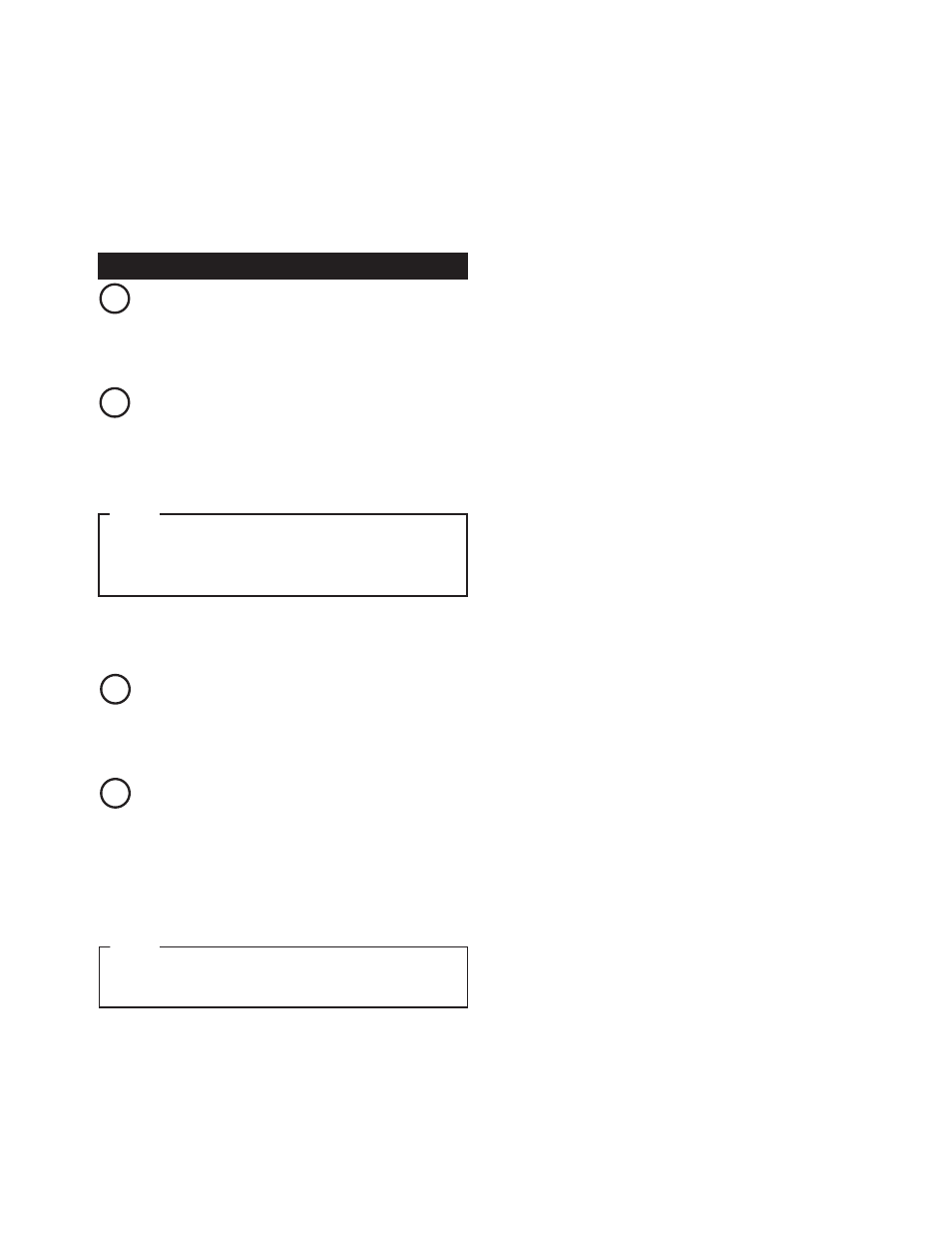
18
Door Assembler & Installer Information
Installing the ON HAND
™
system in a door
If necessary, create cut-out in door. Be sure you’re
using a solid-core door with a 19.063"(19
5
/
8
" +
1
/
16
)
wide x 50.688" (50
11
/
16
" +
1
/
16
) high cutout located
20.375" (20
3
/
8
" +
1
/
16
) from the bottom of door.
1
Determine hinge and handle locations by aligning
top & bottom of door for desired hinge and handle
location. Route hinges and bore holes according to
standard practice.
2
Determine panel and cabinet sides. The activity panel
is typically located on the outside of the door; the
cabinet side is typically located on the inside. You can
install the ON HAND system in either orientation and
reverse it at any time in the future.
3
INSTALLING IN A DOOR
Unpack all components. Keep shelves, support bar,
and hooks in their original master carton and set
aside. Unscrew inner frame from cabinet.
Keep cabinet packaging to protect the installed
unit during shipping, if applicable.
4
Use only hinges and mounting screws that accommodate
the added 69 pounds of a fully loaded ON HAND system
(less the weight of the cutout section of the solid core
door).
NOTE
You will need screws removed from the inner frame and
the screw pack to complete installation.
NOTE
