Use & care, Reversing the cabinet and activity panel – ODL ON HAND In-Door Storage and Communication System User Manual
Page 15
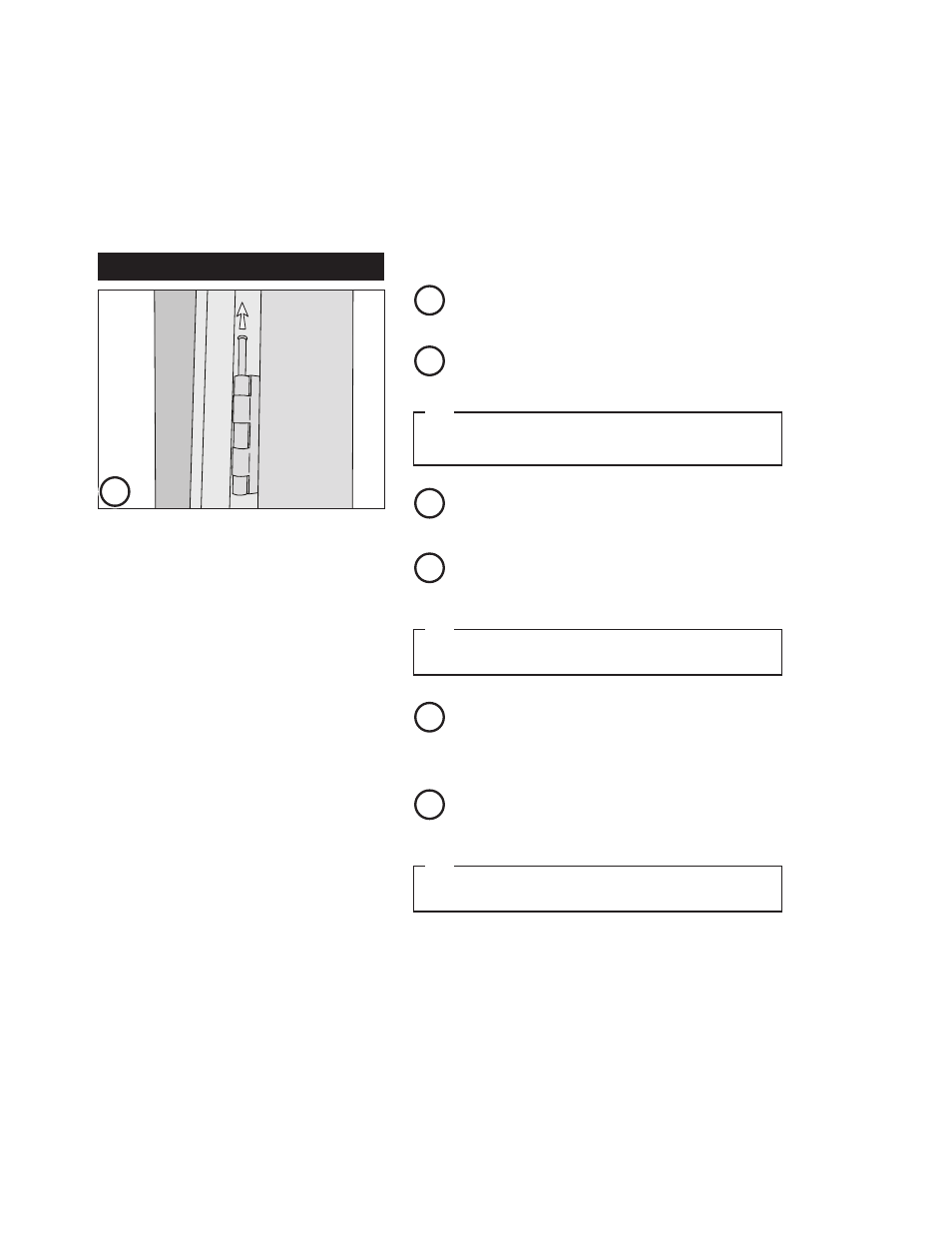
15
Use & Care
Reversing the cabinet and activity panel
You can reverse the placement of cabinet and activity panel or magnetic chalk board– changing
the side of the door on which they're installed. If your door has a lever-style handle, make sure
that when installed on the opposite side of the door, the cabinet does not interfere with the
handle.
Remove shelves, support bar, and activity panel. See
page 13 for activity panel removal.
1
Flip door over and reposition over cabinet. Top of
cabinet aligns with top of door cut out. See page 18
for cabinet and activity panel installation instructions.
4
Remove door from hinges and lay, cabinet side down,
on a clean flat surface.
2
Insert inner frame and reinstall screws to secure
cabinet in place. Take care not to over-tighten screws.
Over-tightened screws can result in snug fit for
shelves in middle of cabinet.
5
Remove screws in inner frame to release cabinet.
Lift out and remove inner frame.
3
Reattach door to hinges. Reinstall shelves, support
bar, and activity panel as shown on pages 10-12.
6
CABINET
2
Sticker on cabinet of frame indicates top of cabinet.
TIP
You may need to use a nail and hammer to help push the
hinge up from the bottom.
TIP
If shelf fit is too tight, loosen screws and reinsert.
TIP
