2 internal peripheral connectors, Nternal, Eripheral – IEI Integration AFL2-W15B-H61 User Manual
Page 150: Onnectors
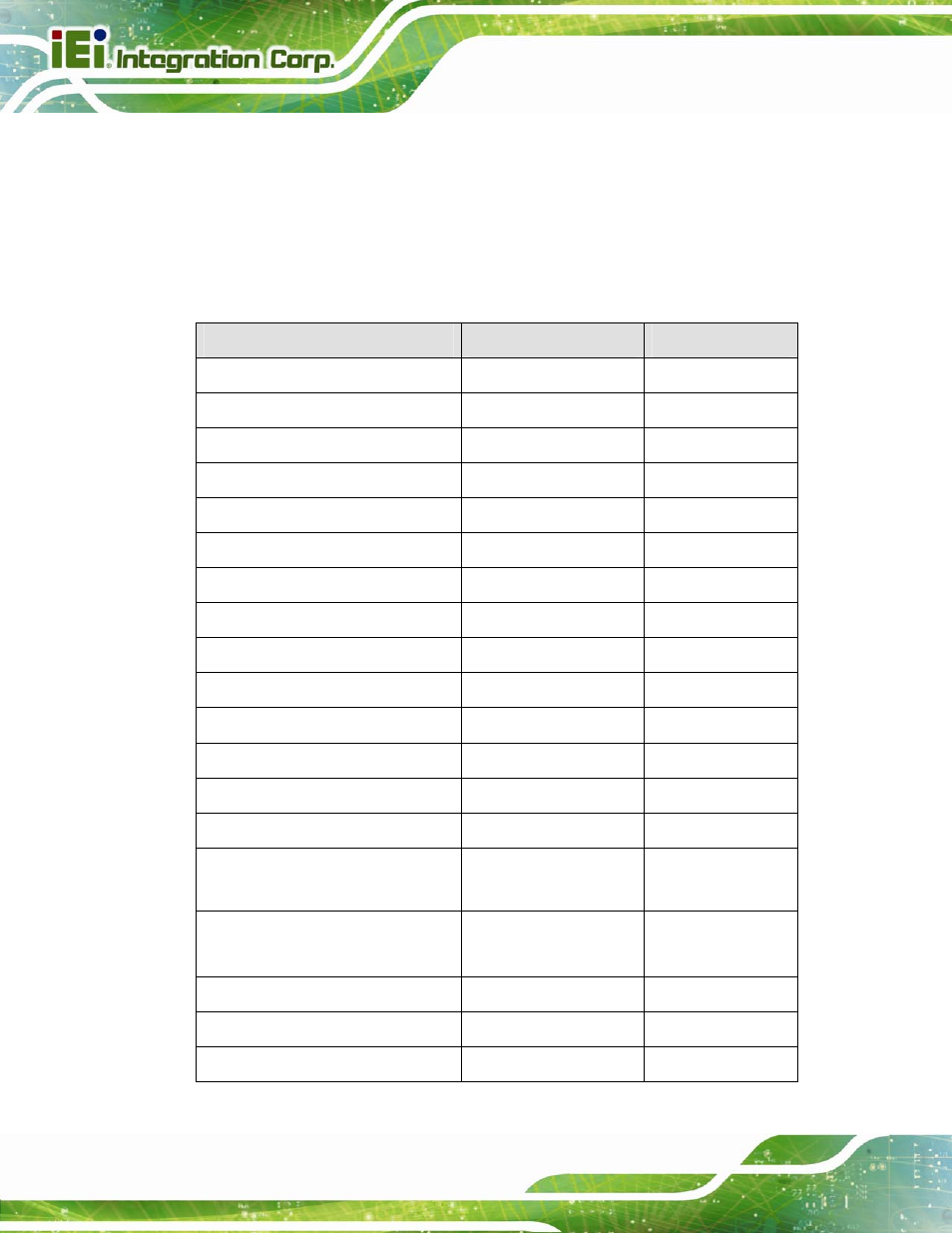
Page 132
AFL2-W15B-H61
8.2 Internal Peripheral Connectors
Internal peripheral connectors are found on the motherboard and are only accessible
when the motherboard is outside of the chassis. The table below shows a list of the
peripheral interface connectors on the AFL2MB-15A. Pinouts of these connectors can be
found in the following sections.
Connector
Type
Label
Auto-dimming connector
10-pin header
JP7
Battery connector
2-pin wafer
BAT2
Bluetooth connector
4-pin wafer
BLUETOOTH1
Debug port
9-pin wafer
DEBUGCN1
EC debug connector
18-pin header
CN15
Fan connector
4-pin wafer
CPU_FAN1
HDD connector
20-pin connector
JSATA3
Hot key connector
9-pin wafer
HOTKEYCN1
Hot key LED connector
8-pin wafer
HOTKEYLEDCN1
LED indicator connector
16-pin header
LEDCN1
Logo LED connector
2-pin wafer
LOGO_LED
LVDS connector
30-pin crimp
LVDS1
LVDS backlight connector
6-pin wafer
INVERTER1
Microphone connector
4-pin wafer
DMIC1
Mini USB connectors
4-pin wafer
MINUSB1,
MINUSB2
PCIe Mini card slots
PCIe Mini card slot
MINI-PCIE1,
MINI-PCIE2
Power button connector
2-pin wafer
PW_BT1
RFID USB connector
4-pin wafer
RFIDUSB1
SATA connector
SATA connector
SATA1
