List of figures – IEI Integration S12A v1.12 User Manual
Page 7
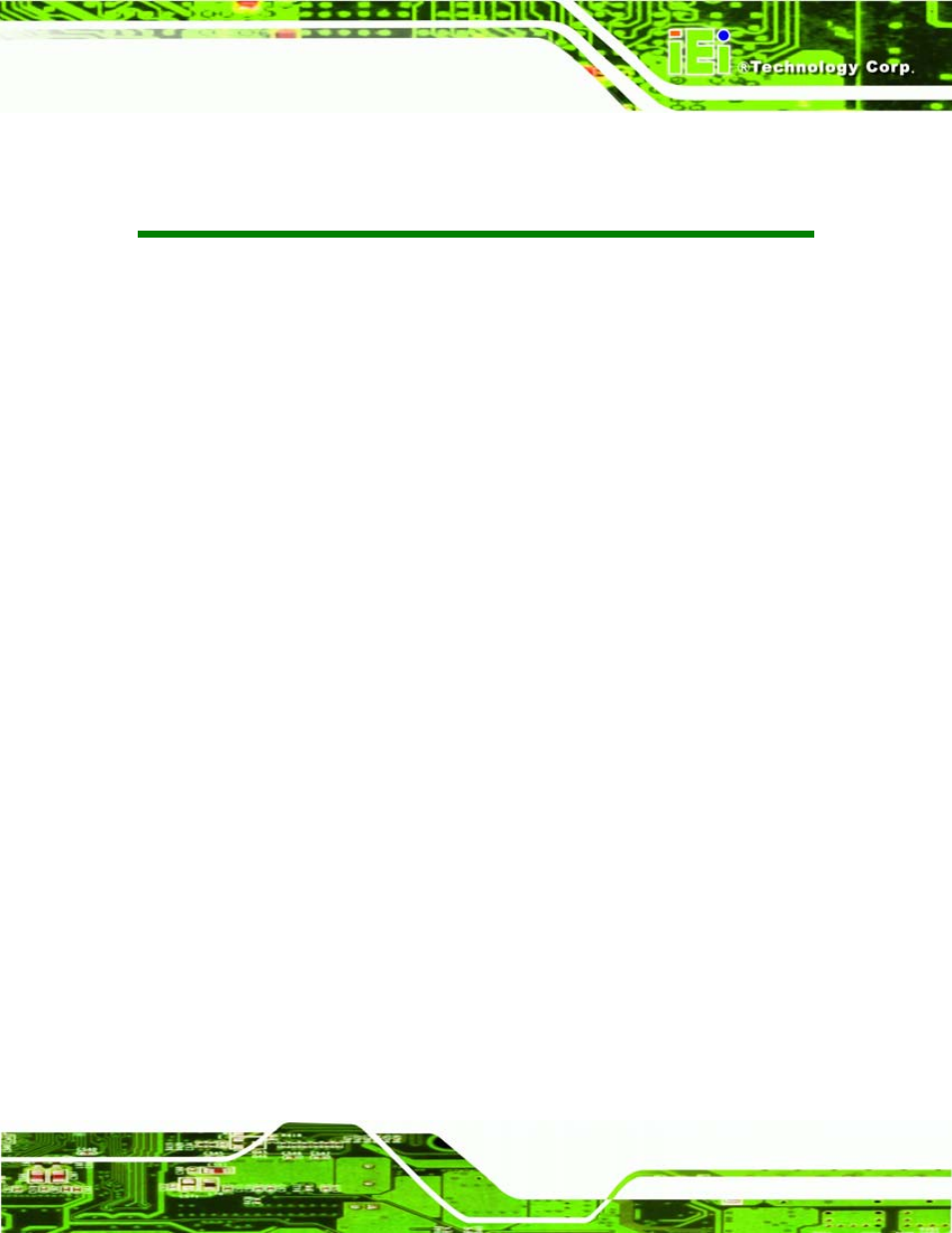
SAILORPC-12A Panel PC
Page vii
List of Figures
Figure 1-1: SAILORPC-12A ............................................................................................................2
Figure 1-2: Front Panel ..................................................................................................................3
Figure 1-3: Rear Panel....................................................................................................................4
Figure 1-4: Connectors ..................................................................................................................5
Figure 3–3: HDD Installation........................................................................................................16
Figure 3–5: Connectors ...............................................................................................................20
Figure 3–6: LAN Port ....................................................................................................................20
Figure 3–7: Serial Port .................................................................................................................21
Figure 3–8: CAN & Audio Port.....................................................................................................22
Figure 3–9: USB Port....................................................................................................................22
Figure 3–10: Power Connector....................................................................................................23
Figure 3-11: Connectors ..............................................................................................................24
Figure 3–12: M12 Connector .......................................................................................................25
Figure 3-13: LAN Connection ......................................................................................................26
Figure 4–1: OSD Buttons .............................................................................................................30
Figure 4–2: OSD Software ...........................................................................................................31
Figure 4–3: OSD Software ...........................................................................................................31
Figure 6–3: Rubber Seal ..............................................................................................................80
Figure 6–4: Thermal Pads ............................................................................................................80
Figure 6–5: Rear Cover Screws...................................................................................................81
