IEI Integration PCISA-9652 v1.01 User Manual
Page 228
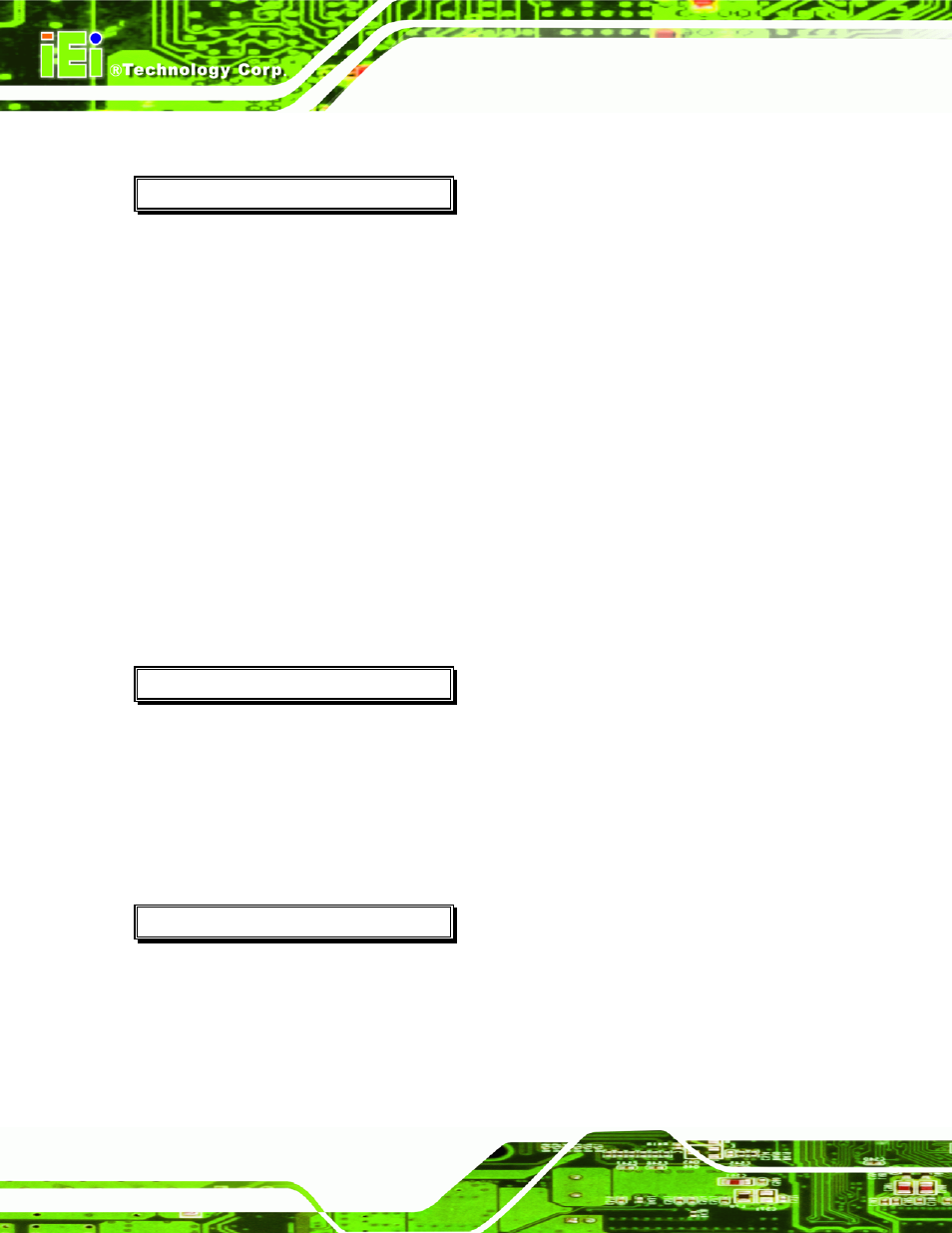
PCISA-9652 Half-Size CPU Card
Page 208
A
ACPI ........................................................127
airflow ........................................................90
ALC883........................................................7
AMI BIOS .....................................................7
anti-static precautions..........................34, 74
anti-static pad ..................................34, 74
anti-static wristband.........................34, 74
handling ...........................................34, 74
self-grounding..................................34, 74
ASKIR interface .........................................56
AT power connector...................................43
location and pinouts ..............................43
ATX power ...................................................7
ATX power supply enable connector .........44
location and pinouts ..............................44
B
backplane ..................................................90
installation..............................................90
BIOS102, 103, 104, 105, 106, 107, 108, 109,
110, 114, 115, 118, 119, 120, 122, 123,
125, 127, 128, 130, 131, 132, 133, 134,
135, 136, 137, 140, 141
C
cables ........................................................91
dual port USB ........................................94
CF card ......................................................46
location and pinouts ..............................46
setup jumper..........................................84
socket ....................................................46
CF card setup jumper ................................84
location ..................................................84
settings ..................................................84
chassis .......................................... 43, 69, 90
backplane installation ............................90
installation..............................................90
chipset driver........................................... 150
Clear CMOS.......................................... 5, 83
clear CMOS jumper ...................................85
location ..................................................85
settings ..................................................85
CMOS ........................................................85
clear CMOS jumper ...............................85
COM 2
COM 2 function select ...........................86
COM 2 function select jumper ...................86
location ..................................................86
settings ..................................................86
CompactFlash............................................46
socket location and pinouts ...................46
connectors, external
CRT connector.......................................69
LAN connector.......................................70
RJ-45 connector ....................................70
USB port ................................................71
connectors, pinouts and location
14-pin serial port....................................65
AT power................................................43
ATX power supply enable......................44
audio ......................................................45
COM 1 serial port ..................................64
CompactFlash .......................................46
digital input/output .................................48
